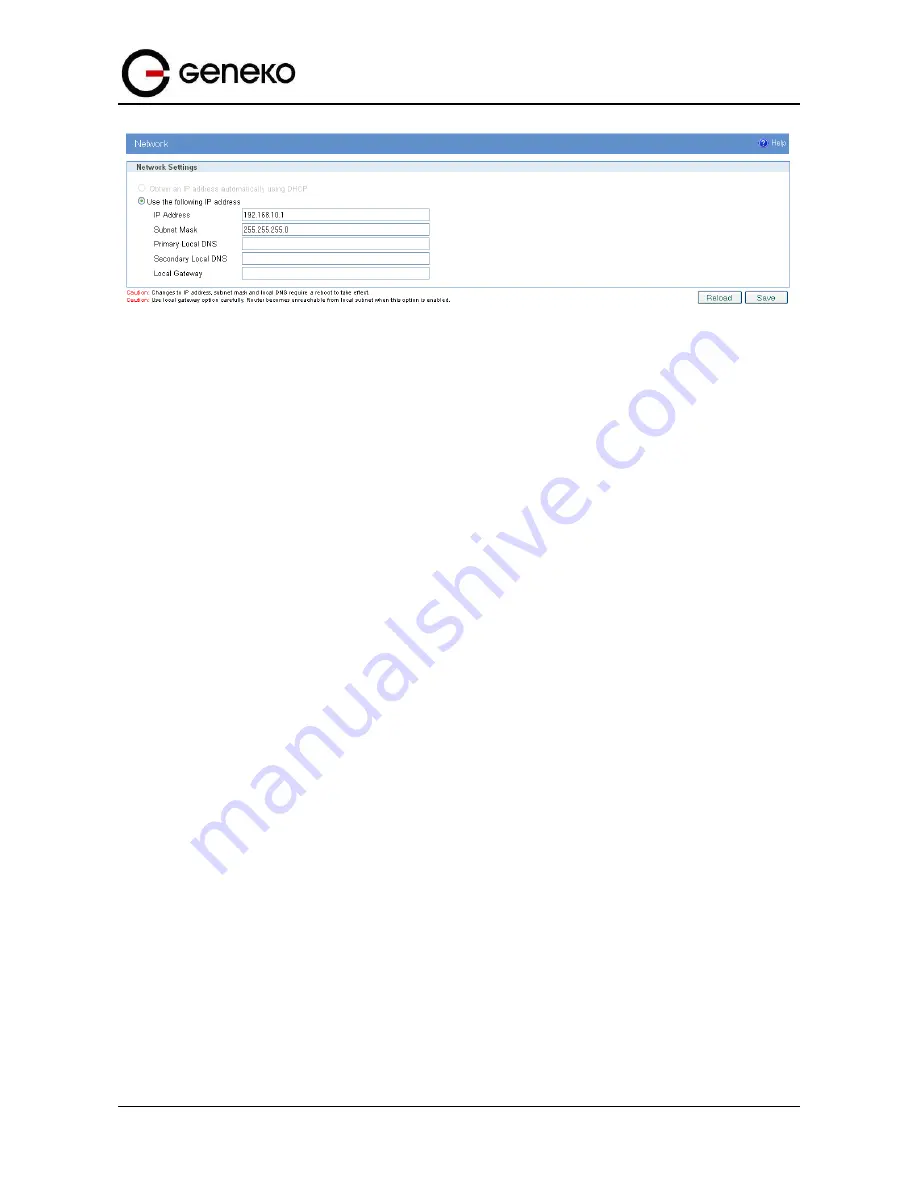
128
User
Manual
GWG Gateway
Figure
110
– Network configuration page for GWG Gateway
•
Use SIM card with a static IP address, obtained from Mobile Operator.
•
Click
WAN Settings Tab
to configure parameters necessary for GSM/UMTS/LTE connection. All
parameters necessary for connection configuration should be required from mobile operator.
•
Check the status of GSM/UMTS/LTE connection (
WAN Settings Tab
). If disconnected please click
Connect button.
•
Click
VPN Settings > IPSEC
to configure IPSEC tunnel parameters. Click
Add New Tunnel
button to
create new IPSec tunnel. Tunnel parameters are:
o
Add New Tunnel
•
Tunnel Name: IPsec tunnel,
•
Enable: true.
•
IPSec Setup
•
Keying Mode: IKE with Preshared key,
•
Mode: aggressive,
•
Phase 1 DH group: Group 2,
•
Phase 1 Encryption: 3DES,
•
Phase 1 Authentication: SHA1,
•
Phase 1 SA Life Time: 28800,
•
Perfect Forward Secrecy: true,
•
Phase 2 DH group: Group 2,
•
Phase 2 Encryption: 3DES,
•
Phase 2 Authentication: SHA1,
•
Phase 2 SA Life Time: 3600,
•
Preshared Key: 1234567890.
•
Local Group Setup
•
Local Security Gateway Type: IP Only,
•
Local ID Type: Custom,
•
Custom Peer ID: 172.30.147.96,
•
IP Address: SIM 1,
•
Local Security Group Type: Subnet,
•
IP Address: 192.168.10.0,
•
Subnet Mask: 255.255.255.0.
•
Remote Group Setup
•
Remote Security Gateway Type: IP Only,
•
IP Address: 150.160.170.1,
•
Remote ID Type: IP Address,
•
Remote Security Group Type: Subnet,
•
IP Address: 10.10.10.0,
•
Subnet Mask: 255.255.255.0.
Summary of Contents for GWG
Page 1: ...GWG Gateway USER MANUAL GWG Document version 1 0 1 Date July 2016 WWW GENEKO RS ...
Page 43: ...43 User Manual GWG Gateway Figure 22 RIP configuration page ...
Page 136: ...136 User Manual GWG Gateway Click OK Figure 125 Policies from trust to untrust zone ...
Page 156: ...156 User Manual GWG Gateway Figure 150 Configuration page for SIM keepalive ...
















































