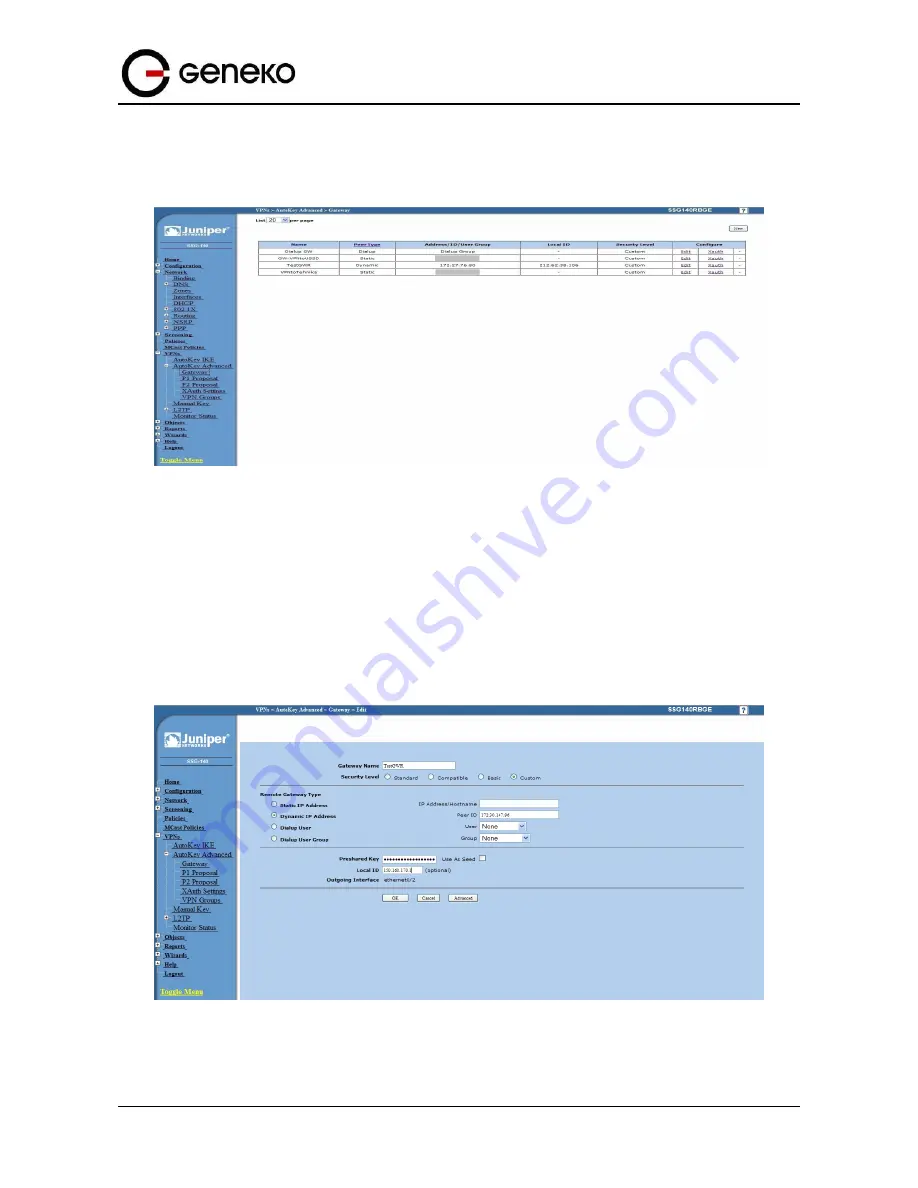
132
User
Manual
GWG Gateway
Step 2 – Create New VPN IPSEC tunnel
•
Click
VPNs
in main menu. To create new gateway click
Gateway
on
AutoKey Advanced
tab.
Figure
117
– AutoKey Advanced Gateway
•
Click
New
button. Enter gateway parameters:
-
Gateway name:
TestGWG,
-
Security level:
Custom,
-
Remote Gateway type:
Dynamic IP address( because your GWG gateway are hidden behind
Mobile operator router’s (firewall) NAT),
-
Peer ID:
172.30.147.96,
-
Presharedkey:
1234567890,
-
Local ID:
150.160.170.1.
Figure
118
– Gateway parameters
•
Click
Advanced
button.
Summary of Contents for GWG
Page 1: ...GWG Gateway USER MANUAL GWG Document version 1 0 1 Date July 2016 WWW GENEKO RS ...
Page 43: ...43 User Manual GWG Gateway Figure 22 RIP configuration page ...
Page 136: ...136 User Manual GWG Gateway Click OK Figure 125 Policies from trust to untrust zone ...
Page 156: ...156 User Manual GWG Gateway Figure 150 Configuration page for SIM keepalive ...
















































