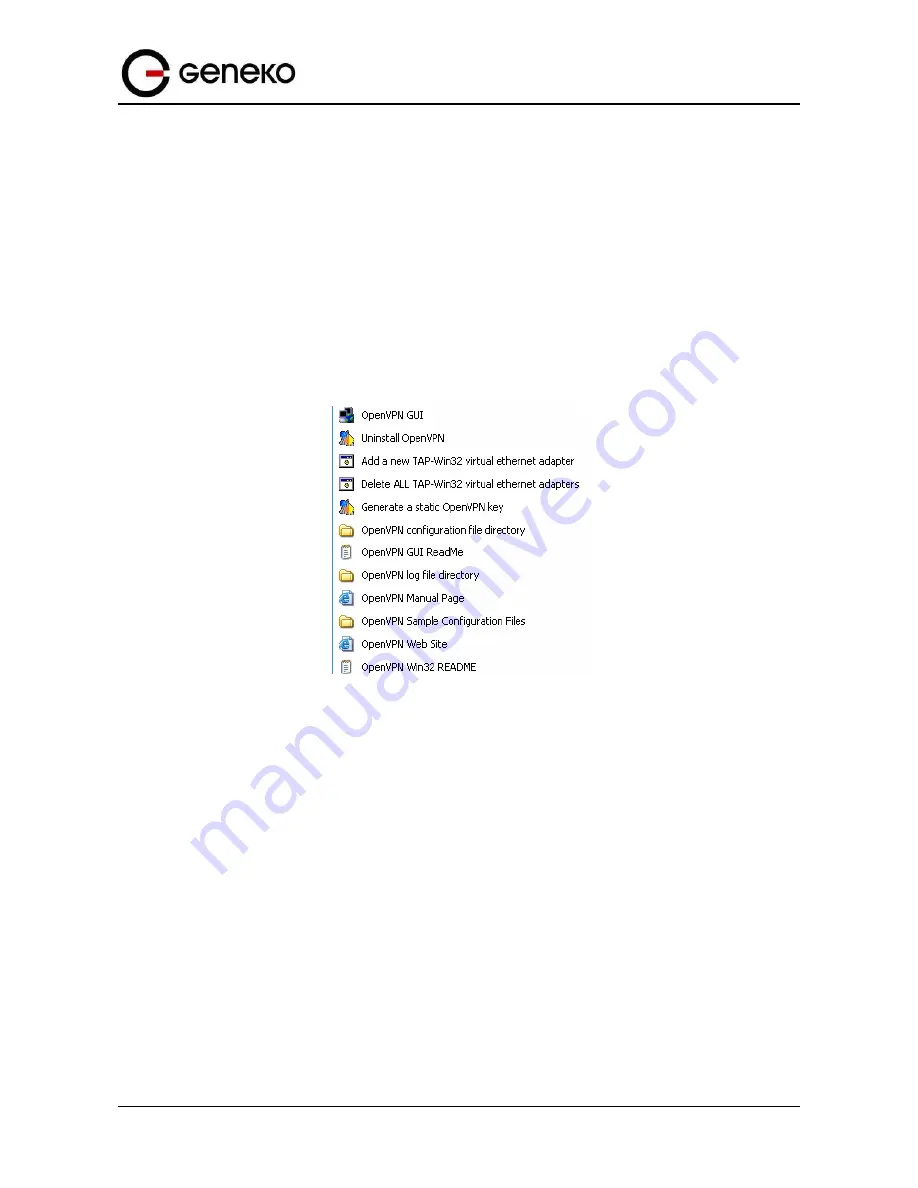
138
User
Manual
GWG Gateway
proto tcp-server
TCP server protocol mode
dev tun
dev tun mod of Open VPN server
ifconfig 2.2.2.1 2.2.2.2
Local and remote IP address of the Open VPN
tunnel (both addresses must be within
255.255.255.252 subnet)
dev-node adap1
Selection of virtual network adapter named adap1
secret key.txt
Implementing file with pre-shared secret named
key.txt
ping
10 Keepalive
comp-lzo
LZO compression enabled
disable-occ
disable option consistency
b)
Save configuration file in C:\Program Files\OpenVPN\config as
name.
ovpn file.
It is OpenVPN configuration file directory and you can reach it directly through Start
menu>OpenVPN where you get options:
Figure
127
– OpenVPN application settings
c)
Generate a static OpenVPN key from the menu above. File will be automatically Saved in
Open VPN configuration file directory. Configuration file and pre-shared key must be in
same directory.
d)
If you have more remote locations every location has to have its own configuration file with
different remote interface IP address and virtual network adapter. Second virtual network
adapter you can create by selecting “Add a new TAP-Win32 virtual ethernet adapter”. The
same way you can create the third virtual adapter . Name virtual adapters as adap1, adap2
and adap3 .
For example configuration file for second remote location can be:
proto tcp-server
dev tun
ifconfig 2.2.2.5 2.2.2.6
dev-node adap2
secret key.txt
ping 10
comp-lzo
disable-occ
Summary of Contents for GWG
Page 1: ...GWG Gateway USER MANUAL GWG Document version 1 0 1 Date July 2016 WWW GENEKO RS ...
Page 43: ...43 User Manual GWG Gateway Figure 22 RIP configuration page ...
Page 136: ...136 User Manual GWG Gateway Click OK Figure 125 Policies from trust to untrust zone ...
Page 156: ...156 User Manual GWG Gateway Figure 150 Configuration page for SIM keepalive ...
















































