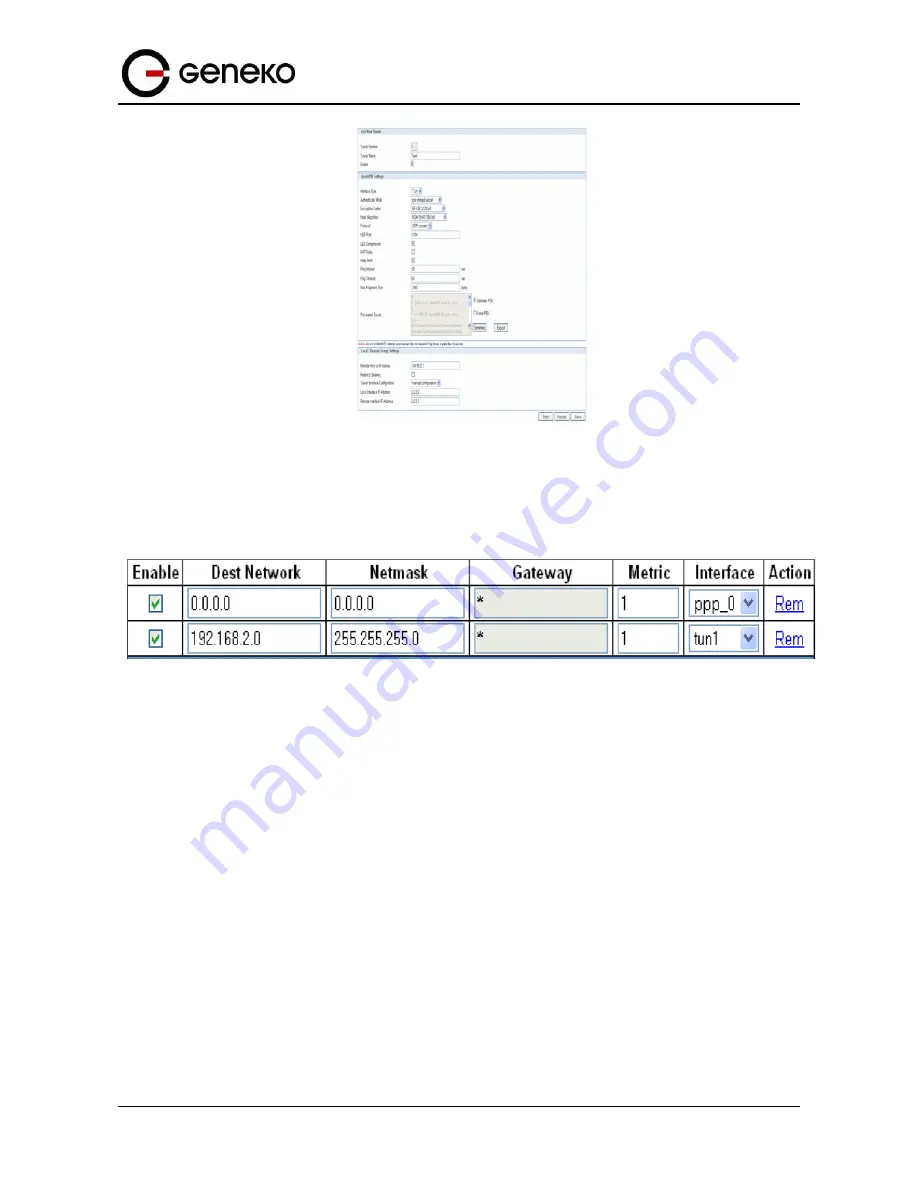
140
User
Manual
GWG Gateway
Figure
128
– OpenVPN GWG settings
Where pre-shared secret you paste from the
key.txt
file which you generate on OpenVPN server.
In routing table static ip route to local OpenVPN server network (in this case it is 192.168.2.0/24) should be
entered.
Figure
129
– Static routes on GWG
TUN1 interface isn’t available before you start the OpenVPN tunnel so you must start it first
That accomplishes configuration of the GWG regarding establishing the OpenVPN and routing through it.
Implementation
You start Open VPN tunnel on server side by right click on the icon in notification bar. You choose Open
VPN tunnel (Server1) and click Connect. The same procedure repeat for Server2 and Server3.
Summary of Contents for GWG
Page 1: ...GWG Gateway USER MANUAL GWG Document version 1 0 1 Date July 2016 WWW GENEKO RS ...
Page 43: ...43 User Manual GWG Gateway Figure 22 RIP configuration page ...
Page 136: ...136 User Manual GWG Gateway Click OK Figure 125 Policies from trust to untrust zone ...
Page 156: ...156 User Manual GWG Gateway Figure 150 Configuration page for SIM keepalive ...















































