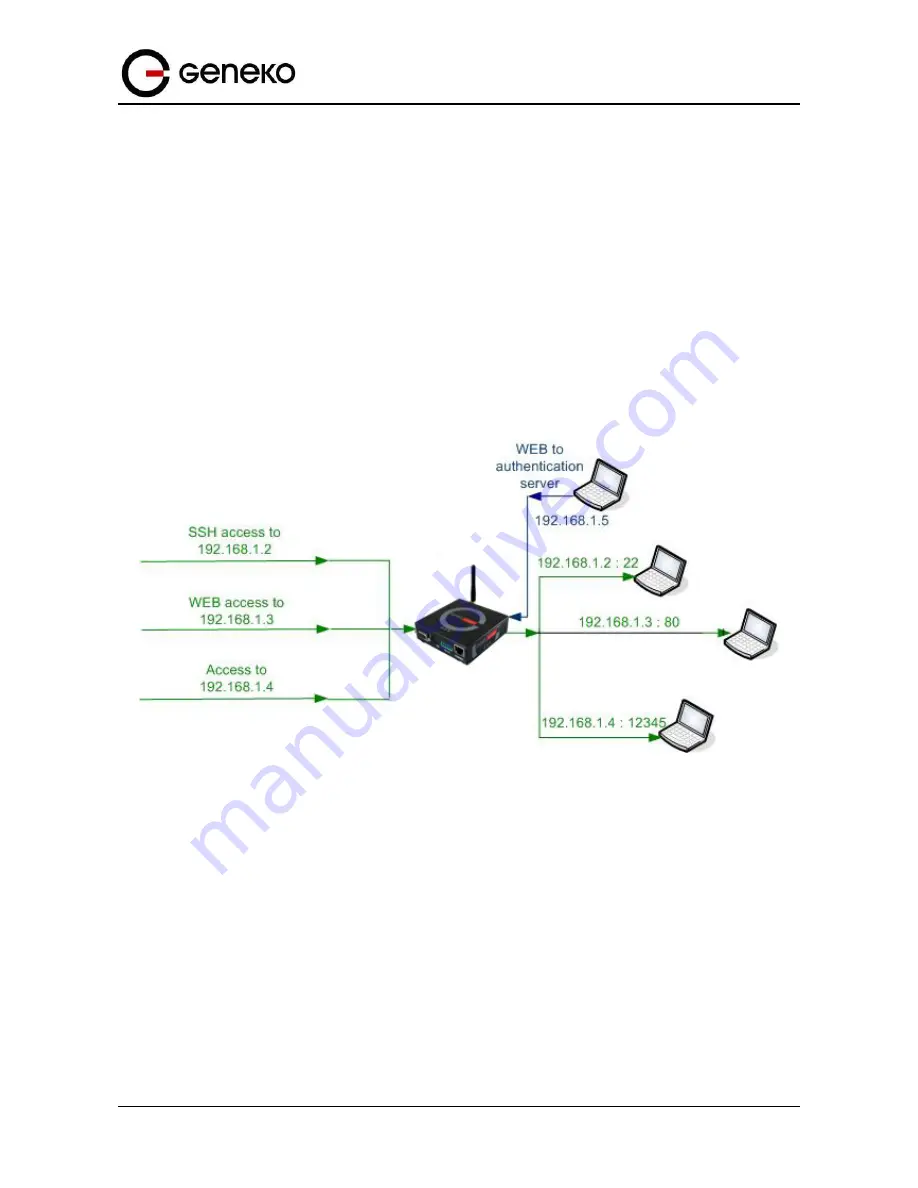
142
User
Manual
GWG Gateway
1.
Traffic destined to WAN IP by port 5022 is forwarded to workstation 192.168.1.2 and port
22. Result – SSH is accessible from the outside to the first workstation
2.
Traffic destined to WAN IP by port 8080 is forwarded to workstation 192.168.1.3 and port
80. Result – WEB is accessible from the outside to the second workstation. This rule is
limited only to traffic coming from the 172.16.234.0/24 subnet
3.
Traffic destined to WAN IP from port range 300:400 is forwarded to workstation
192.168.1.4 to port 12345
4.
WEB traffic from the workstation 192.168.1.5 is forwarded to one outside IP address
(212.62.49.109 for example)
If Source IP and Source Netmask fields are empty stated entry is applied to all incoming packets.
When PPP0 interface is selected Destination IP and Netmask are predefined to WAN IP and subnet 32 and
cannot be changed.
On the following picture are marked traffic flows stated above.
Figure
133
–
Portforwarding example
Port forwarding is configured on the ROUTING page selected from the main menu. Configuration
of the examples described above is presented in the following picture:
Summary of Contents for GWG
Page 1: ...GWG Gateway USER MANUAL GWG Document version 1 0 1 Date July 2016 WWW GENEKO RS ...
Page 43: ...43 User Manual GWG Gateway Figure 22 RIP configuration page ...
Page 136: ...136 User Manual GWG Gateway Click OK Figure 125 Policies from trust to untrust zone ...
Page 156: ...156 User Manual GWG Gateway Figure 150 Configuration page for SIM keepalive ...
















































