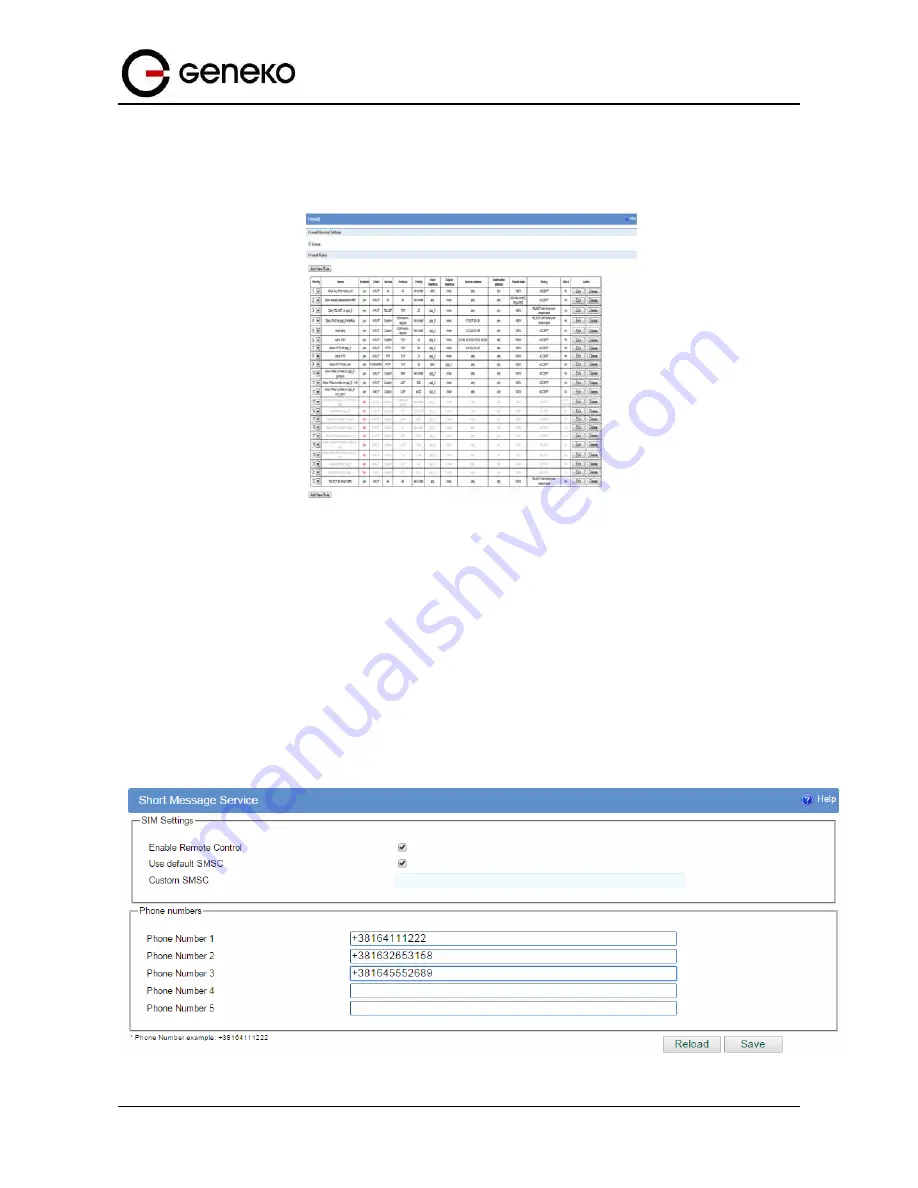
154
User
Manual
GWG Gateway
After all rules are configured and saved button APPLY RULES in bottom right corner should be selected
to activate traffic filtering.
When all 13 rules from this example is configured firewall should look like this:
Figure
148
– Complete firewall configuration
SMS management – example
GWG gateways can be managed over the SMS messages. Commands from the SMS are executed on
the router with status report sent back to the sender.
On the picture below are settings for SMS management where three mobile phone numbers are
allowed to send commands to the gateway over SIM card. In this example management over SIM is not
enabled. Please have in mind that gateway can receive messages only on SIM card if it is enabled. This
information is displayed in Mobile settings page. SMS service center number is automatically obtained.
Figure
149
– Configuration page for SMS management
Summary of Contents for GWG
Page 1: ...GWG Gateway USER MANUAL GWG Document version 1 0 1 Date July 2016 WWW GENEKO RS ...
Page 43: ...43 User Manual GWG Gateway Figure 22 RIP configuration page ...
Page 136: ...136 User Manual GWG Gateway Click OK Figure 125 Policies from trust to untrust zone ...
Page 156: ...156 User Manual GWG Gateway Figure 150 Configuration page for SIM keepalive ...





































