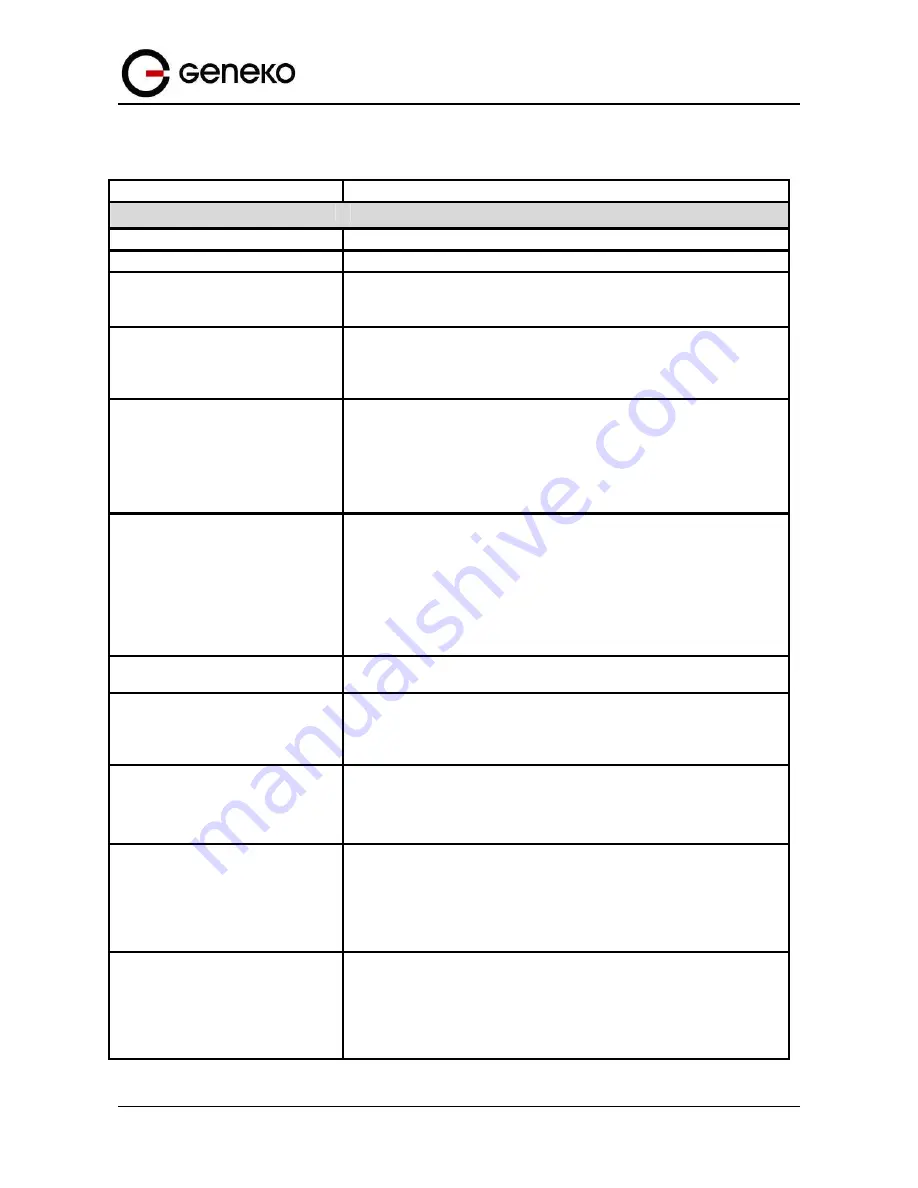
17
User
Manual
GWG Gateway
Protocols and features
Features
Description
Network
Routing
Static, NAT, PAT
DHCP server
DHCP server support
VRRP
VRRP (Virtual Router Redudancy Protocol) protocol increases the
availability and reliability of routing paths via automatic default
gateway.
Port forwarding
Port forwarding is an application of NAT ( Network Address
Translation) that redirects a communication request from one
address and port number combination to another while the packets
are traversing a network gateway.
DMZ host
DMZ (Demilitarized Zone) allows one IP Address to be exposed to
the Internet. DMZ provides this function by forwarding all the ports
to one computer at the same time. This setting allows one local user
to be exposed to the Internet to use a special–purpose services such
as Internet gaming, Video–conferencing and etc.
DynDNS
Client for various dynamic DNS services. This is a small utility for
updating your host name for the any of the dynamic DNS service
offered at:
http://www.ez-ip.net, http://www.justlinux.com,
http://www.dhs.org, http://www.dyndns.org,
http://www.ods.org, http://www.dyn.ca, http://www.tzo.com,
http://www.easydns.com, http://www.dyns.cx,
http://www.zoneedit.com, http://www.no-ip.org.
NTP
NTP (Network Time Protocol) is a protocol for synchronizing the
clocks of router.
Serial port
Modbus gateway carries out translation between Modbus/TCP and
Modbus/RTU. This means that Modbus serial slaves can be directly
attached to the unit's serial ports without any external protocol
converter.
FIREWALL:
•
IP Filtering
•
MAC Filtering
IP address / Network filtering
SMS :
•
SMS Remote Control
•
Send SMS
SMS remote control feature allows users to execute a short list of
predefined commands by sending SMS messages to the GWG-30/40
gateway.
Sending SMS messages is possible with this application. The SMS
message will be sent after entering Phone number and Message and
by pushing button Send.
GPS
GPS page will show a graphical view of router’s location. Modem
must provide capabilities of GPS, the router must be connected to
GPS antenna, coordinates are connected and GPS support is enabled,
GPS information will be displayed.
Summary of Contents for GWG
Page 1: ...GWG Gateway USER MANUAL GWG Document version 1 0 1 Date July 2016 WWW GENEKO RS ...
Page 43: ...43 User Manual GWG Gateway Figure 22 RIP configuration page ...
Page 136: ...136 User Manual GWG Gateway Click OK Figure 125 Policies from trust to untrust zone ...
Page 156: ...156 User Manual GWG Gateway Figure 150 Configuration page for SIM keepalive ...
















































