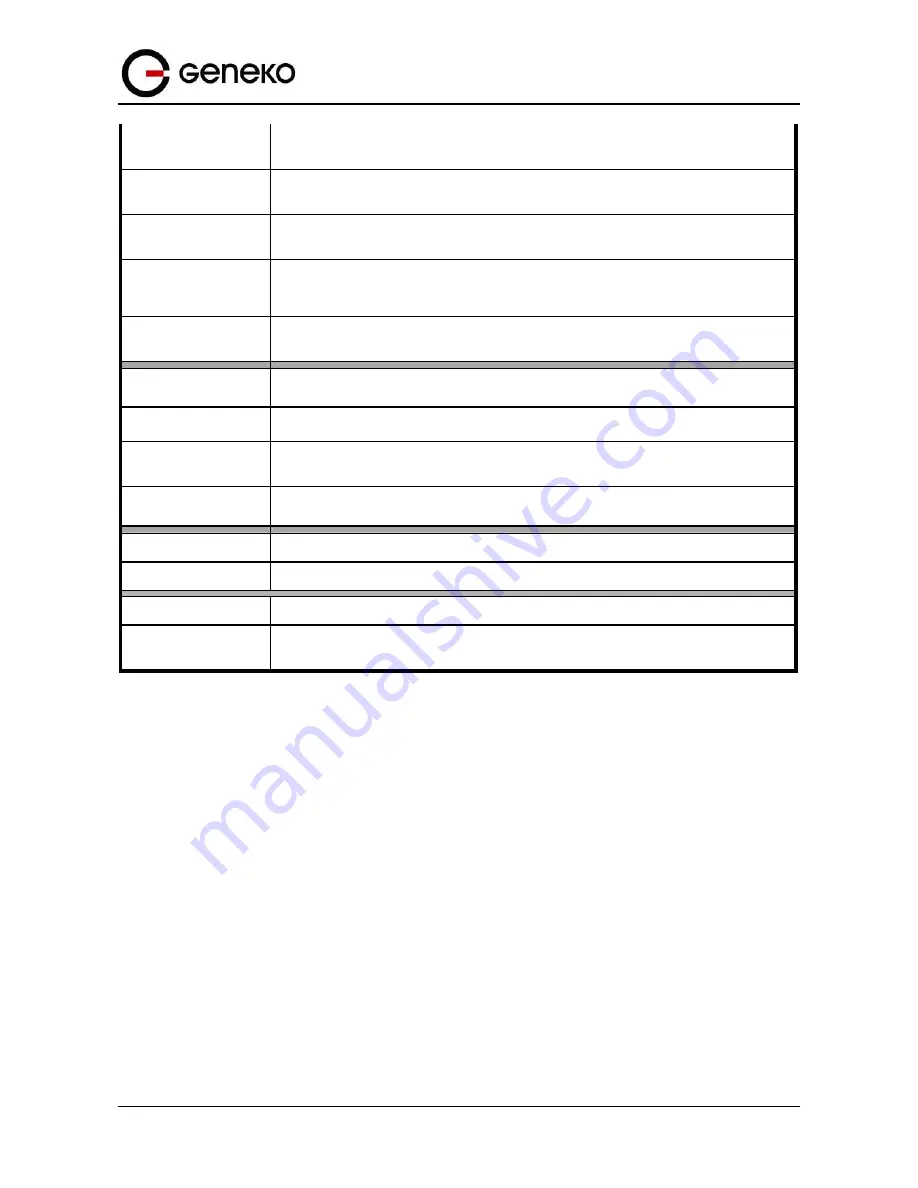
38
User
Manual
GWG Gateway
SIM PIN locking
(PIN enabled)
Enable locking of SIM card with PIN code.
Enable operator
locking
This option forces your SIM card to register to predefined PLMN only.
Roaming protection
By enabling this option router will be able to connect to roaming network.
Reset Location
information
By enabling this option router will erase LOCI Elementary File in SIM card. This
will cause SIM card to scan all available networks when registering.
Number of retries
This field specifies number of attempts to establish connection.
Default Gateway
Metric
Set the metric for mobile network interface as the default gateway.
Persistent connection
Keep connection alive, try to reopen the connection if it is broken.
Reboot after failed
connections
Reboot gateway after 'n' consecutive failed connection attempts
Enable SIM keepalive
Make some traffic periodically in order to maintain connection active. You can set
keepalive interval value in minutes.
Reload
Click
Reload
to discard any changes and reload previous settings.
Save
Click
Save
to save your changes back to the GWG Gateway.
Refresh
Click
Refresh
to see updated mobile network status.
Connect/
Disconnect
Click
Connect/Disconnect
to connect or disconnect from mobile network.
Table
5
– Mobile settings
Figure 18
shows screenshot of GSM/UMTS/LTE tab
configuration menu. GSM/UMTS/LTE
menu
is
divided into two parts.
•
Upper part provides all parameters for configuration GSM/UMTS/LTE connection. These
parameters can be obtained from Mobile Operator. Please use exact parameters given from Mobile
Operator.
•
Bottom part is used for monitoring status of GSM/UMTS/LTE connection
(create/maintain/destroy GSM/UMTS/LTE connection). Status line show real–time status:
connected/disconnected.
If your SIM Card credit is too low, the GWG Gateway will performed periodically connect/disconnect
actions.
Settings – Routing
The static routing function determines the path that data follows over your network before and after
it passes through the GWG Gateway. You can use static routing to allow different IP domain users to access
the Internet through the GWG Gateway. Static routing is a powerful feature that should be used by
advanced users only. In many cases, it is better to use dynamic routing because it enables the GWG Gateway
to automatically adjust to physical changes in the network’s layout.
Summary of Contents for GWG
Page 1: ...GWG Gateway USER MANUAL GWG Document version 1 0 1 Date July 2016 WWW GENEKO RS ...
Page 43: ...43 User Manual GWG Gateway Figure 22 RIP configuration page ...
Page 136: ...136 User Manual GWG Gateway Click OK Figure 125 Policies from trust to untrust zone ...
Page 156: ...156 User Manual GWG Gateway Figure 150 Configuration page for SIM keepalive ...















































