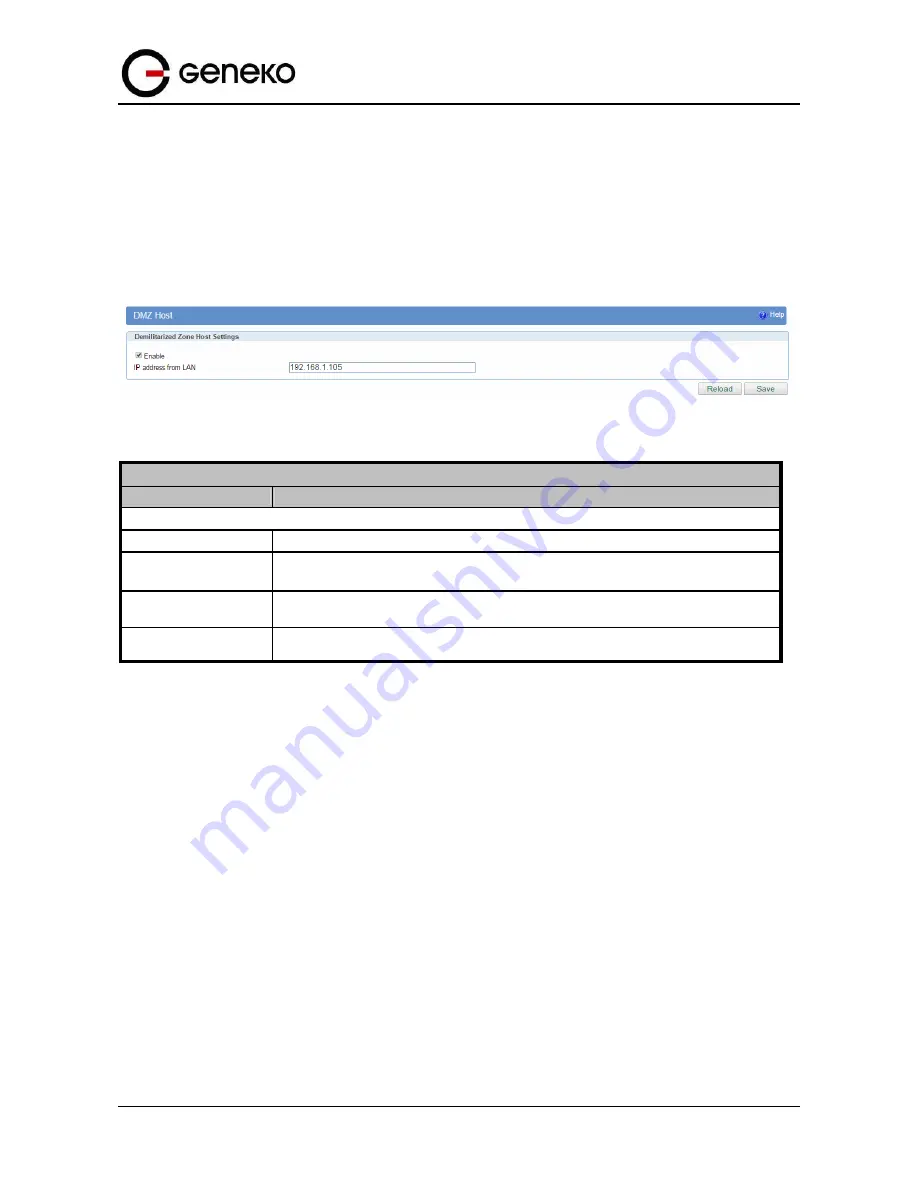
42
User
Manual
GWG Gateway
Settings – Demilitarized Zone (DMZ)
DMZ (
Demilitarized Zone
) allows one IP Address to be exposed to the Internet. Because some
applications require multiple TCP/IP ports to be open, DMZ provides this function by forwarding all the
ports to one computer at the same time. In other words, this setting allows one local user to be exposed to
the Internet to use a special–purpose services such as Internet gaming, Video–conferencing and etc. Host
which will be exposed to the Internet must always have the same IP address, added manually or through
DHCP server static lease.
Figure
21
– DMZ configuration page
DMZ Settings
Label
Description
DMZ Settings
Enable
This field specifies if DMZ settings is enabled at the GWG Gateway.
IP address from LAN
IP address which will be exposed to the Internet. This will secure rest of the
internal network from external access.
Reload
Click Reload to discard any changes and reload previous settings.
Save
Click Save to save your changes back to the Geneko Gateway.
Table
8- DMZ parameters
Routing Information Protocol (RIP)
The Routing Information Protocol (RIP) is a dynamic routing protocol used in local and wide area
networks. As such it is classified as an interior gateway protocol (IGP) using the distance–vector routing
algorithm. The Routing Information Protocol provides great network stability, guaranteeing that if one
network connection goes down the network can quickly adapt to send packets through another connection.
Click
RIP
Tab, to open the Routing Information Protocol screen. Use this screen to configure the
GWG Gateway RIP parameters.
Summary of Contents for GWG
Page 1: ...GWG Gateway USER MANUAL GWG Document version 1 0 1 Date July 2016 WWW GENEKO RS ...
Page 43: ...43 User Manual GWG Gateway Figure 22 RIP configuration page ...
Page 136: ...136 User Manual GWG Gateway Click OK Figure 125 Policies from trust to untrust zone ...
Page 156: ...156 User Manual GWG Gateway Figure 150 Configuration page for SIM keepalive ...
















































