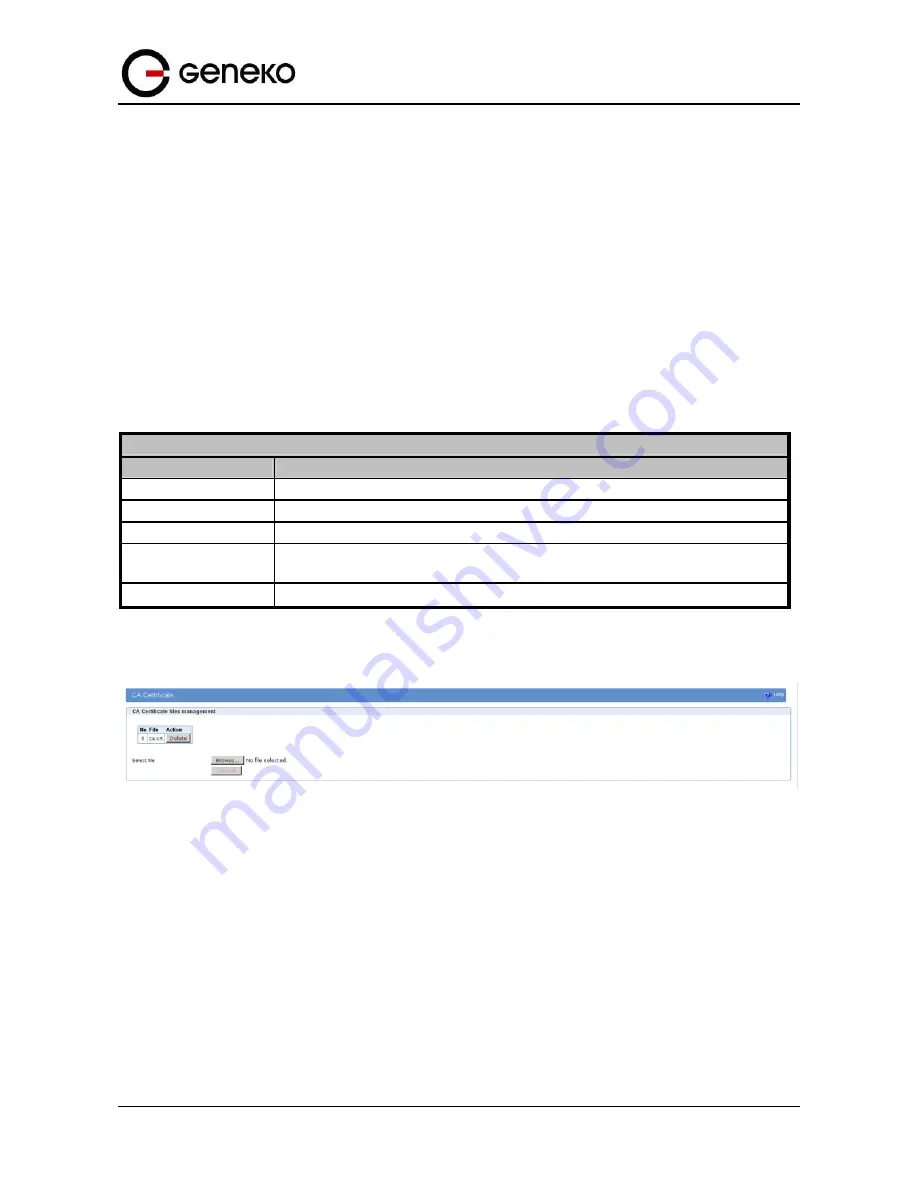
62
User
Manual
GWG Gateway
File management – CA Certificate
CA Certificate page is used to manage CA certificate files so they can be used for peer
authentication.
Certification authority (CA) certificates are certificates that are issued by a CA to itself or to a second CA for
the purpose of creating a defined relationship between the two CAs. A certificate that is issued by a CA to
itself is referred to as a trusted root certificate, because it is intended to establish a point of ultimate trust for
a CA hierarchy. Once the trusted root has been established, it can be used to authorize subordinate CAs to
issue certificates on its behalf. Although the relationship between CAs is most commonly hierarchical, CA
certificates can also be used to establish trust relationships between CAs in two different public key
infrastructure (PKI) hierarchies. In all of these cases, the CA certificate is critical to defining the certificate
path and usage restrictions for all end entity certificates issued for use in the PKI.
Usually this file is called ca.crt and it can be generated with various tools, for example with OpenSSL,
OpenVPN e.t.c.
There are options to first browse for the file, then to upload the file. After one or more files are uploaded, a
table with uploaded files is shown with the option to delete each of them if they are no longer needed.
CA Certificate
Label
Description
No
Ordinal number of the file.
File
Filename of the file.
Action
Action field shows the delete button for deleting the file.
Select file
This field shows the browse button for finding the file on local computer which
will be uploaded.
Upload
This is the upload button, it is used to start the upload of the file.
Table
17
– CA Certificate parameters
Figure
34
– CA Certificate screen
File management – Private Certificate
Local Certificate page is used to manage local client certificate files so they can be used for peer
authentication.
In cryptography, a client certificate is a type of digital certificate that is used by client systems to make
authenticated requests to a remote server. Client certificates play a key role in many mutual authentication
designs, providing strong assurances of a requester's identity. Usually this file is called client1.crt and it can
be generated with various tools, for example with OpenSSL, OpenVPN e.t.c. There are options to first
browse for the file, then to upload the file. After one or more files are uploaded, a table with uploaded files
is shown with the option to delete each of them if they are no longer needed.
Summary of Contents for GWG
Page 1: ...GWG Gateway USER MANUAL GWG Document version 1 0 1 Date July 2016 WWW GENEKO RS ...
Page 43: ...43 User Manual GWG Gateway Figure 22 RIP configuration page ...
Page 136: ...136 User Manual GWG Gateway Click OK Figure 125 Policies from trust to untrust zone ...
Page 156: ...156 User Manual GWG Gateway Figure 150 Configuration page for SIM keepalive ...
















































