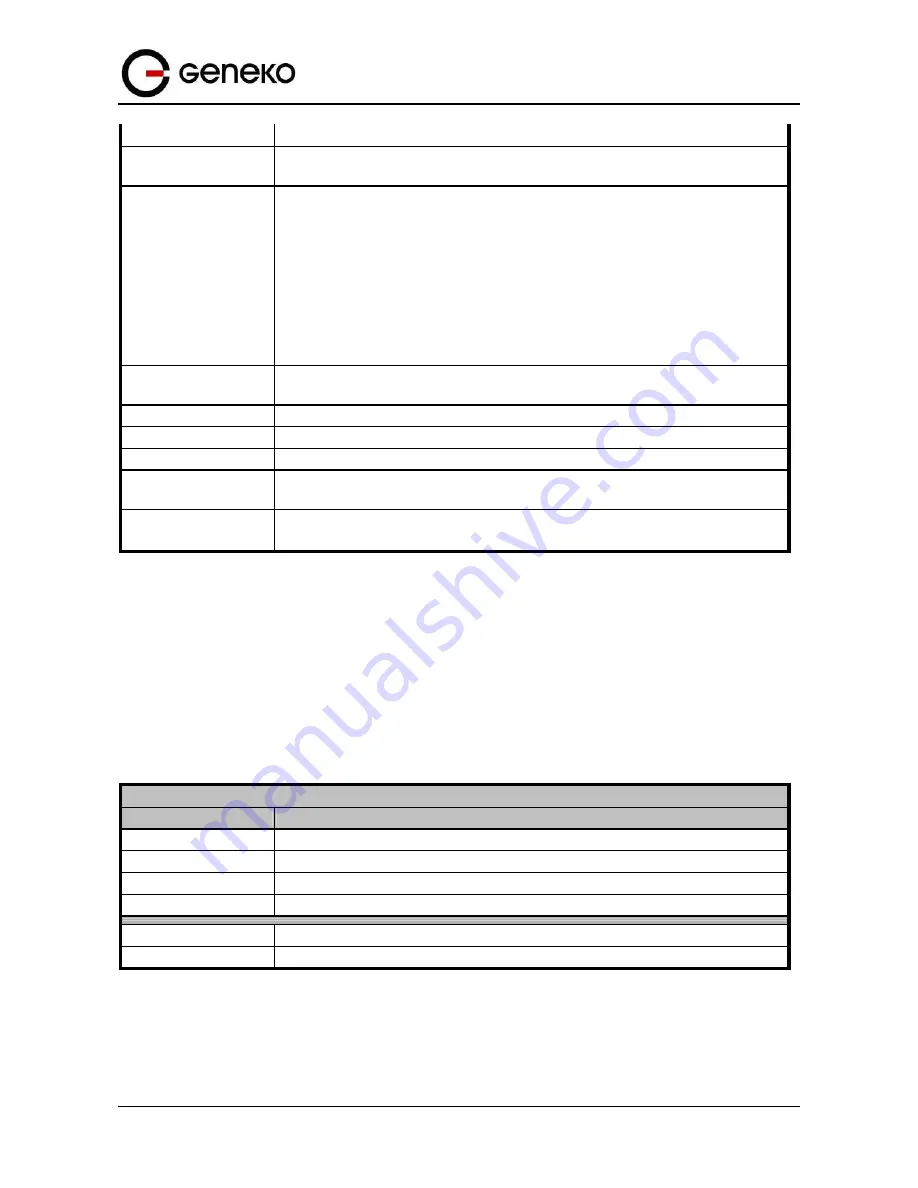
68
User
Manual
GWG Gateway
IP addresses or "any".
Destination address
Destination IP address for the packet. It can be single IP address, range of IP
addresses or "any".
Packet state
This option, when combined with connection tracking, allows access to the
connection tracking state for this packet. Possible states are INVALID meaning
that the packet could not be identified for some reason which includes running
out of memory and ICMP errors which don't correspond to any known
connection, ESTABLISHED meaning that the packet is associated with a
connection which has seen packets in both directions, NEW meaning that the
packet has started a new connection or otherwise associated with a connection
which has not seen packets in both directions, and RELATED meaning that the
packet is starting a new connection, but is associated with an existing connection,
such as an FTP data transfer or an ICMP error.
Policy
Field shows selected firewall policy: ACCEPT, REJECT or DROP. If selected
policy is REJECT field displays chosen reject type of the firewall rule.
DDos
This field shows if Distributed Denial of Service is disabled or enabled.
Edit
This link opens screen where you can change the rule’s settings.
Delete
Click on this link to delete the rule and all settings for that particular rule.
Add New Rule
Click Add New Rule to add a new firewall rule. After you have added the rule,
you will see it listed in the Summary table.
Apply rules
Click Add New Rule to add a new firewall rule. After you have added the rule,
you will see it listed in the Summary table.
Table
22
– Firewall parameters
Settings – Firewall – MAC Filtering
MAC filtering can be used to restrict which Ethernet devices can send packets to the router. If MAC
filtering is enabled, only Ethernet packets with a source MAC address that is configured in the MAC Filter
table will be allowed. If the source MAC address is not in the MAC Filter table, the packet will dropped.
MAC Filtering Settings
Label
Description
Enable MAC Filtering
This field specifies if MAC Filtering is enabled at the router
Enable
Enable MAC filtering for a specific MAC address
Name
Field shows the Rule Name that is given to the MAC filtering rule.
MAC address
The Ethernet MAC source address to allow.
Reload
Click
Reload
to discard any changes and reload previous settings
Save
Click
Save
to save changes back to the GWR router
Table
23
- MAC filtering parameters
Summary of Contents for GWG
Page 1: ...GWG Gateway USER MANUAL GWG Document version 1 0 1 Date July 2016 WWW GENEKO RS ...
Page 43: ...43 User Manual GWG Gateway Figure 22 RIP configuration page ...
Page 136: ...136 User Manual GWG Gateway Click OK Figure 125 Policies from trust to untrust zone ...
Page 156: ...156 User Manual GWG Gateway Figure 150 Configuration page for SIM keepalive ...
















































