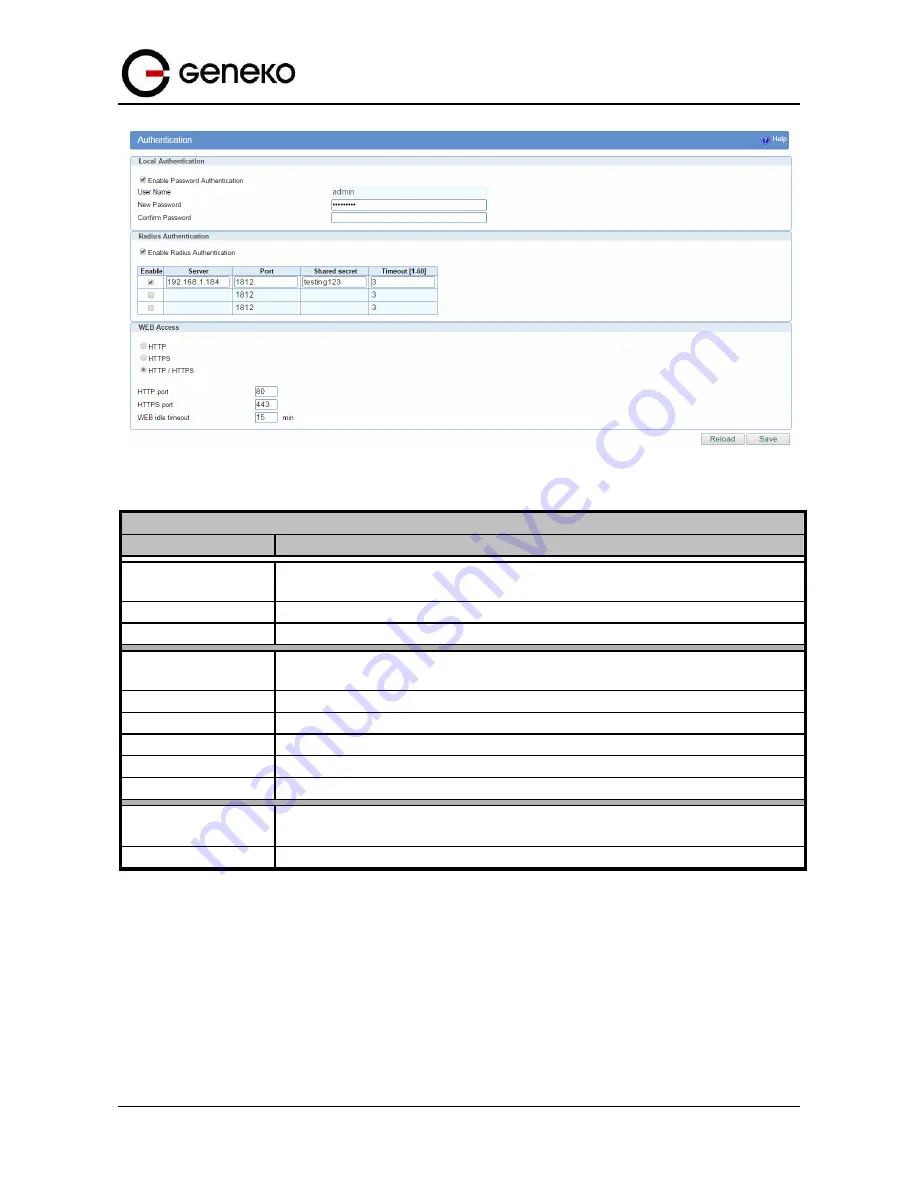
82
User
Manual
GWG Gateway
Figure
54
– Gateway Management configuration page
Administrator Password
Label
Description
Enable Password
Authentication
With this checkbox you can activate or deactivate function for local (password)
authentication when you access the web/console application.
New Password
Enter a new password for GWG Gateway.
Confirm Password
Re–enter the new password to confirm it.
Enable Radius
Authentication
With this checkbox you can activate or deactivate function for authentication via
remote radius server.
Enable
Enable or disable usage of this radius server.
Server
Enter remote radius server IP address or hostname.
Port
Enter remote radius server port
Shared secret
Enter remote radius server shared secret.
Timeout
Enter remote radius server timeout in seconds [1-60].
Save
Click
Save
button to save your changes back to the GWG Gateway. Whether you
make changes or not, gateway will reboot every time you click Save.
Reload
Click
Reload
to discard any changes and reload previous settings.
Table
29
– Authentication parameters
NOTE: The password can not be recovered if it is lost or forgotten. If the password is lost or forgotten, you
have to reset the Geneko Router to its factory default settings. This will remove all of your configuration
changes.
Summary of Contents for GWG
Page 1: ...GWG Gateway USER MANUAL GWG Document version 1 0 1 Date July 2016 WWW GENEKO RS ...
Page 43: ...43 User Manual GWG Gateway Figure 22 RIP configuration page ...
Page 136: ...136 User Manual GWG Gateway Click OK Figure 125 Policies from trust to untrust zone ...
Page 156: ...156 User Manual GWG Gateway Figure 150 Configuration page for SIM keepalive ...
















































