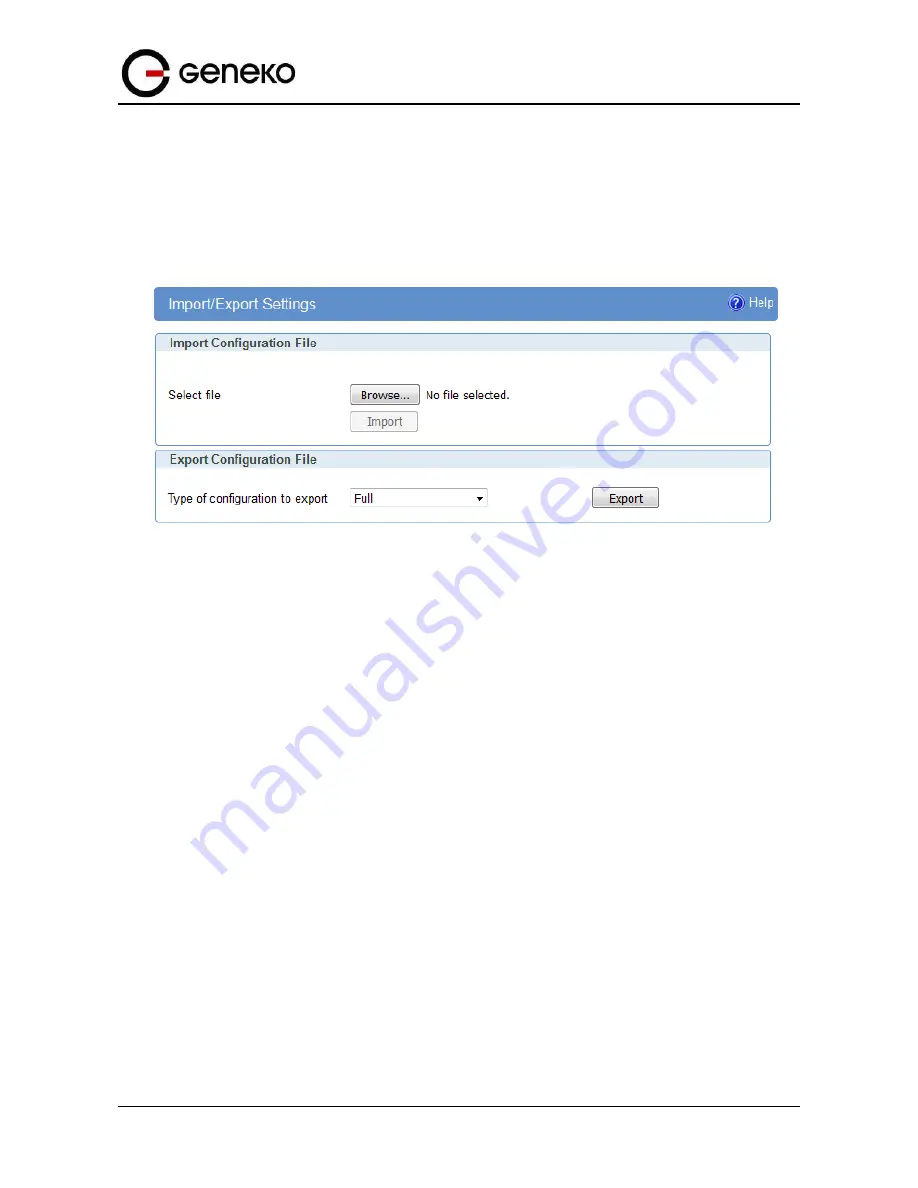
85
User
Manual
GWG Gateway
Maintenance – Import/Export Settings
To import a configuration file, first specify where your backup configuration file is located. Click
Browse, and then select the appropriate configuration file. To export the Router’s current configuration file
select the part of the configuration you would like to backup and click Export. By default, this file will be
called Configuration.tar.gz. This file contains confFile.bkg , cacert and crlcert , Iccert files.
Figure
58
– Export/Import the configuration on the gateway
Import Configuration File
To import a configuration file, first specify where your backup configuration file is located. Click
Browse, and then select the appropriate configuration file.
After you select the file, click Import. This process may take up to a minute. Restart the Router in order to
changes will take effect.
Export Configuration File
To export the Router’s current configuration file select the part of the configuration you would like
to backup and click Export.
By default, this file will be called Configuration.tar.gz. This
file contains confFile.bkg , cacert and crlcert ,
Iccert files.
Maintenance – Default Settings
Use this feature to clear all of your configuration information and restore the GWG Gateway to its
factory default settings. Only use this feature if you wish to discard all the settings and preferences that you
have configured.
Click
Default Setting
to have the GWG Gateway with default parameters.
Keep network settings
checkbox allows user to keep all network settings after factory default reset. System will be reset after
pressing
Restore
button.
Summary of Contents for GWG
Page 1: ...GWG Gateway USER MANUAL GWG Document version 1 0 1 Date July 2016 WWW GENEKO RS ...
Page 43: ...43 User Manual GWG Gateway Figure 22 RIP configuration page ...
Page 136: ...136 User Manual GWG Gateway Click OK Figure 125 Policies from trust to untrust zone ...
Page 156: ...156 User Manual GWG Gateway Figure 150 Configuration page for SIM keepalive ...
















































