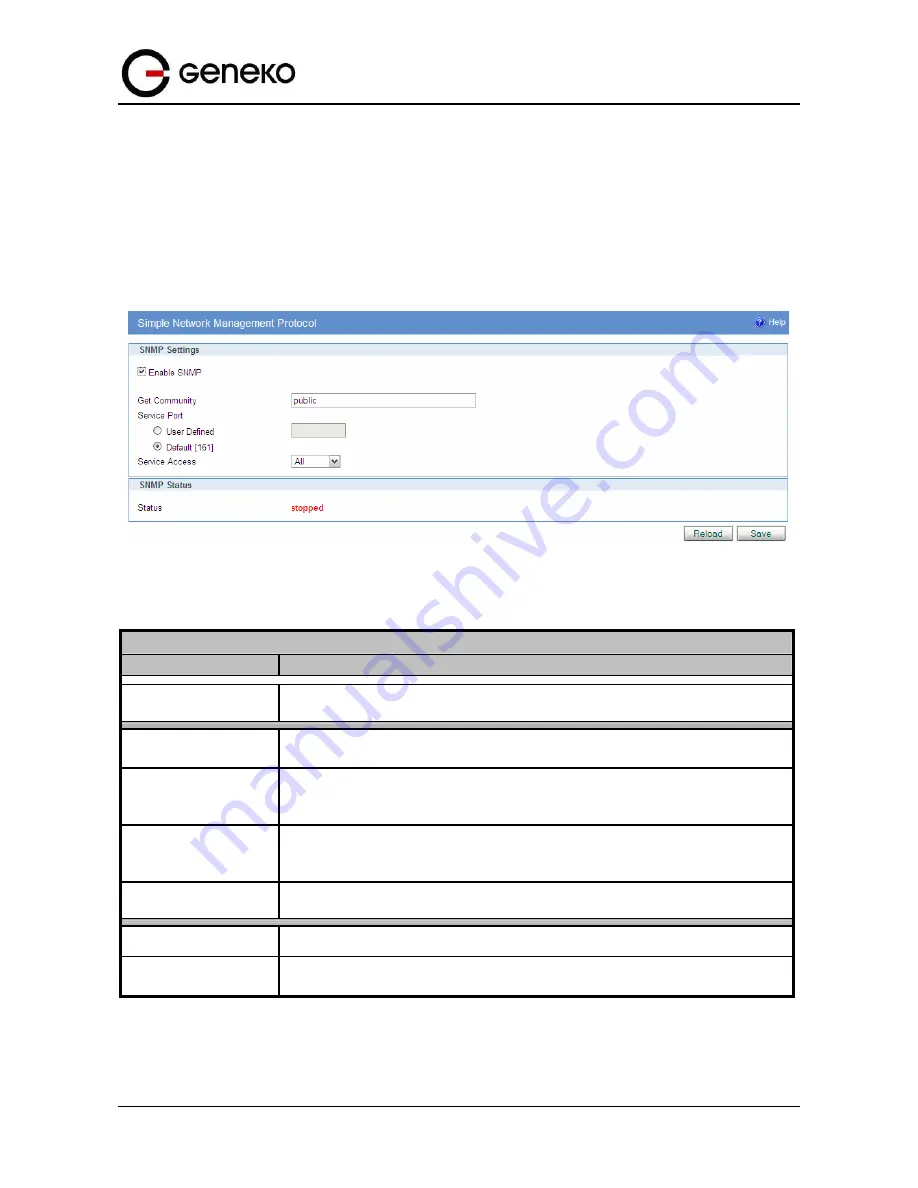
93
User
Manual
GWG Gateway
Management – Simple Management Protocol (SNMP)
SNMP, or Simple Network Management Protocol, is a network protocol that provides network
administrators with the ability to monitor the status of the Gateway and receive notification of any critical
events as they occur on the network. The Gateway supports SNMP v1/v2c and all relevant Management
Information Base II (MIBII) groups. The appliance replies to SNMP Get commands for MIBII via any
interface and supports a custom MIB for generating trap messages.
Figure
69
– SNMP configuration page
SNMP Settings
Label
Description
Enable SNMP
Enable or disable SNMP.
Get Community
Create the name for a group or community of administrators who can view
SNMP data. The default is
public
. It supports up to 64 alphanumeric characters.
Set Community
Create the name for a group or community of administrators who can view
SNMP data and send SET commands via SNPM. The default is private. It
supports up to 64 alphanumeric characters.
Service Port
Sets the port on which SNMP data has been sent. The default is 161. You can
specify port by marking on user defined and specify port you want SNMP data to
be sent.
Service Access
Sets the interface enabled for SNMP traps. The default is Both.
Reload
Click
Reload
to discard any changes and reload previous settings.
Save
Click
Save
button to save your changes back to the GWG Gateway and
enable/disable SNMP.
Table
33
– SNMP parameters
Summary of Contents for GWG
Page 1: ...GWG Gateway USER MANUAL GWG Document version 1 0 1 Date July 2016 WWW GENEKO RS ...
Page 43: ...43 User Manual GWG Gateway Figure 22 RIP configuration page ...
Page 136: ...136 User Manual GWG Gateway Click OK Figure 125 Policies from trust to untrust zone ...
Page 156: ...156 User Manual GWG Gateway Figure 150 Configuration page for SIM keepalive ...
















































