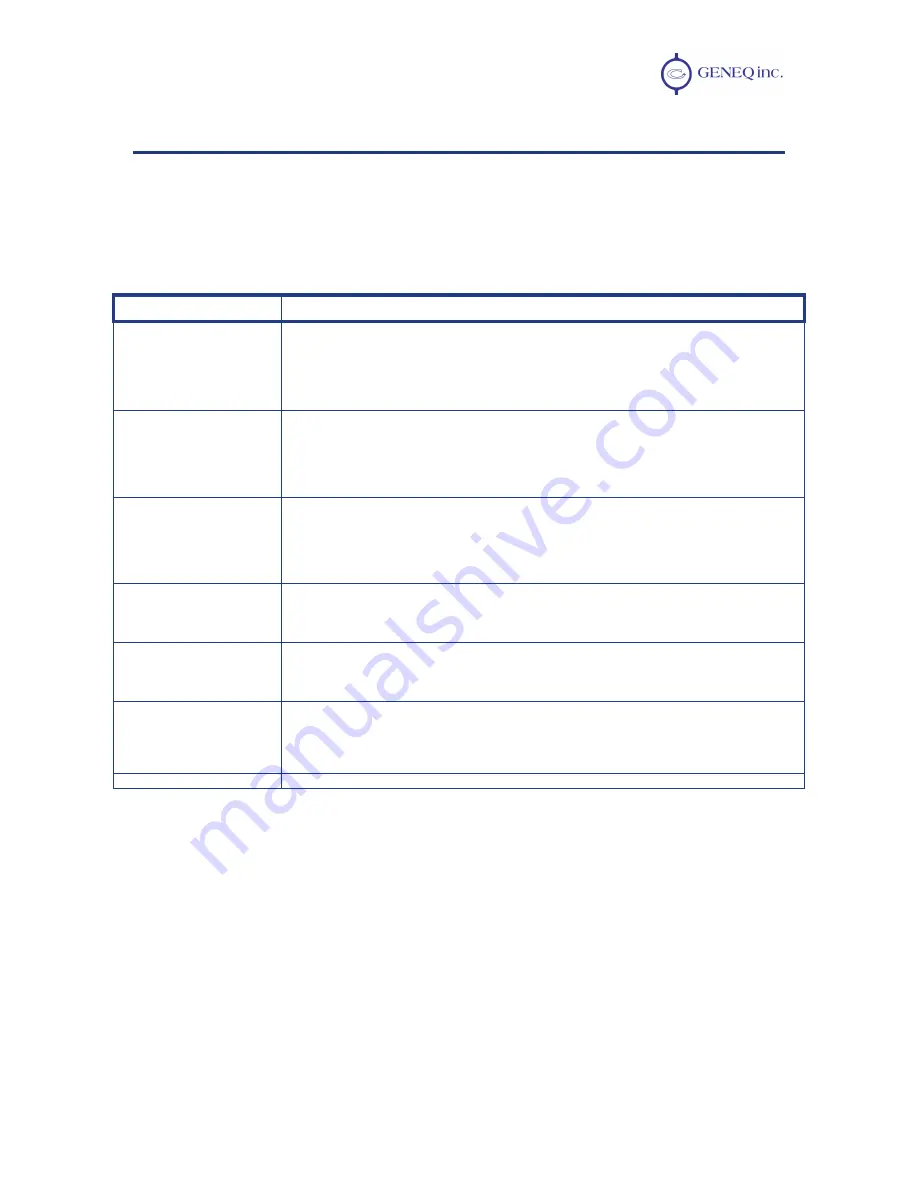
SXBlue GPS Reference Manual
36
7. Troubleshooting
7.1 Troubleshooting Checklist
Use the following checklist to troubleshoot anomalous SXBlue GPS system operation.
The following table provides a problem symptom, followed by a list of possible solutions.
Table 7-1 Troubleshooting
Symptom
Possible Solution
Receiver fails to power
•
Verify polarity of power leads
•
Check 1.0 A in-line power cable fuse (if using the power cable)
•
Check integrity of power cable connections
•
Check power input voltage (depending on the SXBlue GPS model)
•
Check current restrictions imposed by power source (minimum available should be > 1.0
Amp)
No data from SXBlue GPS
•
Check receiver power status (this may be done with an ammeter)
•
Verify that SXBlue GPS is locked to a valid DGPS signal (this can often be done on the
receiving device or with the use of HyperTerminal running on a PC)
•
Verify that SXBlue GPS is locked to GPS satellites (this can often be done on the
receiving device or with the use of HyperTerminal running on a PC)
•
Check integrity and connectivity of power and data cable connections
Random data from SXBlue
GPS
•
Verify that the RTCM or the Bin95 and Bin96 messages are not being output accidentally
(send a $JSHOW command)
•
Verify baud rate settings of SXBlue GPS and remote device match correctly
•
Potentially, the volume of data requested to be output by the SXBlue GPS could be higher
than the current baud rate supports. Try using 19,200 as the baud rate on the RS-232
port.
No GPS lock
•
Check integrity of antenna cable
•
Verify antenna’s unobstructed view of the sky
•
Verify the lock status of GPS satellites (this can often be done on the receiving device or
with the use of HyperTerminal running on a PC)
No SBAS lock
•
Check antenna connections
•
Verify antenna’s unobstructed view of the sky
•
Verify the lock status of SBAS satellites (this can often be done on the receiving device or
with the use of HyperTerminal running on a PC – monitor BER value)
No DGPS position in
external RTCM mode
•
Verify that the baud rate of the RTCM input port matches the baud rate of the external
source
•
Verify the pin-out between the RTCM source and the RTCM input port (transmit from the
source must go to receive of the RTCM input port and grounds must be connected - Refer
to Appendix B)
Non-differential GPS output
•
Verify SXBlue GPS SBAS and lock status (or external source is locked)
7.2 Using the LEDs to Troubleshoot
The SXBlue GPS receiver has 5 LED indicator lights that serve as status indicators. The
first 4 lights should all be illuminated solid (non-blinking) when the receiver is powered
on and has a valid GPS and differential solution. The last LED (furthest to the right)
should only be illuminated solid if you are connected using Bluetooth communications.
Otherwise, the lights can be in various states (blinking, on solid, or off). Table 7-2
describes the LED light operation.















































