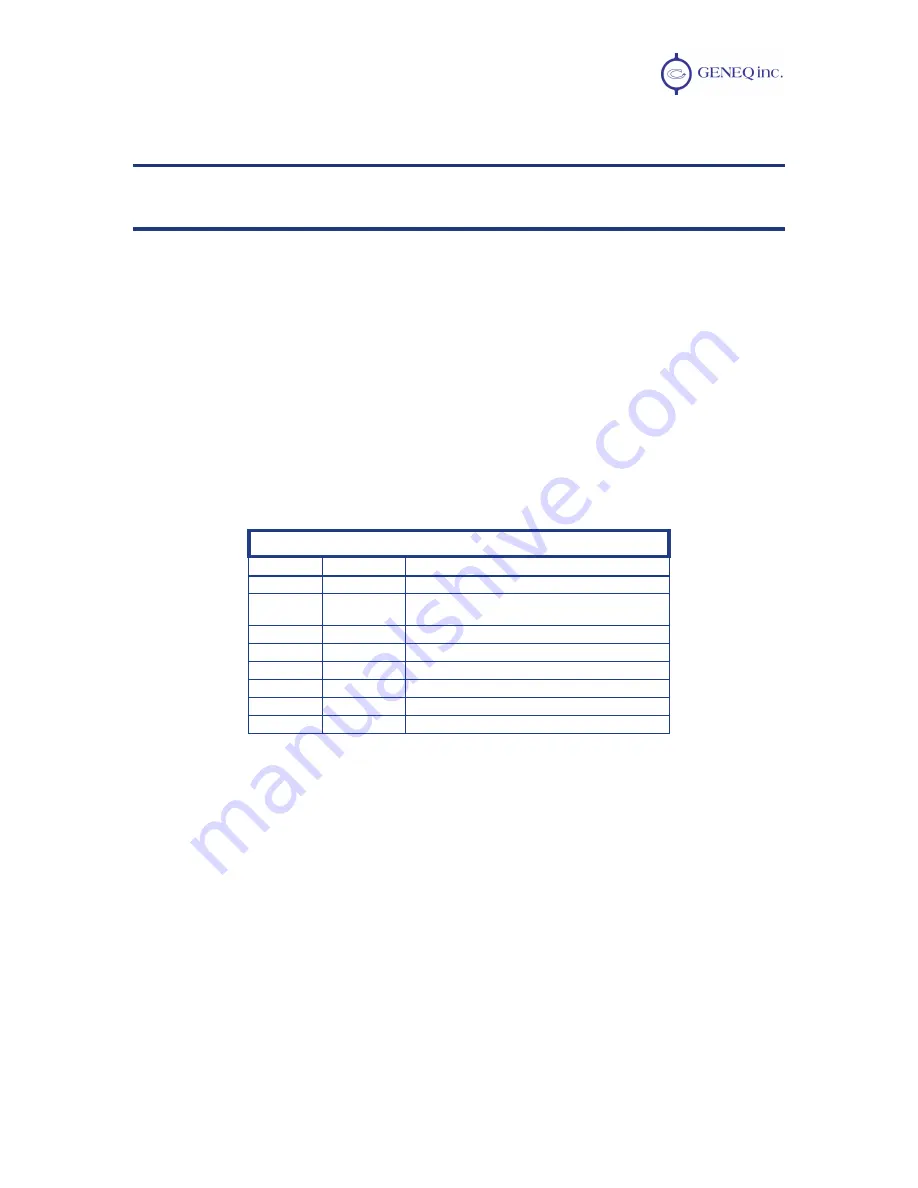
SXBlue GPS Reference Manual
49
The following subsections provide detailed information relating to the use of each
command.
Note - Please ensure that you save any changes that you wish to survive beyond
the current power-up by using the $JSAVE command and wait for the ‘
$> Save
Complete’
response.
8.3.1 $JASC
Using this command, you may turn GPS data messages on at a particular update rate or
off. When turning messages on, you have the choice of various update rates available,
depending on what your requirements are.
This command has the following layout:
$JASC,GPmsg,r[,OTHER]<CR><LF>
Where ‘msg’ is the name of the data message and ‘r’ is the message rate, as shown in
the table below. Sending the command without the optional [,OTHER] data field (without
the square braces) will enact a change on the current port.
A message is turned off by sending a command with a zero value for the ‘r’ field.
msg
r (Hz)
Description
GPGGA
5, 1, 0, or .2
Global Positioning System Fix Data
GPGLL
5, 1, 0, or .2
Geographic Position – Latitude/Longitude
GPGSA
1 or 0
GNSS (Global Navigation Satellite System)
DOP and Active Satellites
GPGST
1 or 0
GNSS Pseudorange Error Statistics
GPGSV
1 or 0
GNSS Satellites in View
GPRMC
5, 1, 0, or .2
Recommended Minimum Specific GNSS Data
GPRRE
1 or 0
Range residual message
GPVTG
5, 1, 0, or .2
Course Over Ground and Ground Speed
GPZDA
5, 1, 0, or .2
Time and Date
When the ‘,OTHER’ data field is specified (without the square brackets), this command
will enact a change in the $GPmsg message on the other port.
The SXBlue GPS will reply with the following response:
$>
8.3.2 $JAGE,age
This command allows you to choose the maximum allowable age for correction data.
The default setting for the SXBlue GPS is 3600 seconds; however, you may change this
value as you feel appropriate.
Using COAST technology, the SXBlue GPS is able to use old correction data for
extended periods of time. If you choose to use a maximum correction age older than
1800 seconds, we recommend that you consider testing the receiver to ensure that the
new setting meets your requirements as accuracy will slowly drift with increasing time.
















































