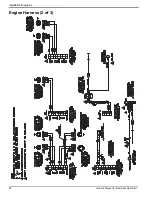Owner’s Manual for Flameless Heat Cart
13
Operation
Figure 3-2. Start Engine
6.
Attach air ducting to aircraft, avoiding sharp bends
and twists in duct.
NOTE:
A twisted or bent air duct will cause loss of air
pressure and temperature.
7.
See
. The screen displays “Engine
Warming — Please Wait”.
Figure 3-3. Engine Warming
8.
See
. Press ON to start the heat
sequence. Engine warming is complete and the
heater automatically begins warming when coolant
temperature reaches 140 °F (60 °C). The screen
displays “Heater is warming up—Please wait”.
Figure 3-4. Heater Warming
9.
See
. When the heater is warm, heat
begins blowing from ducts, the amber strobe light
on top of the unit activates, and the screen displays
“Heater On — Press OFF to stop the heater”.
Figure 3-5. Heater On
Adjusting Heater Output
Use the up and down arrows to adjust temperature selec-
tion to desired outlet temperature. The options are 100 °F
(38 °C), 120 °F (49 °C), 140 °F (60 °C), and 160 °F (71
°C). Monitor regularly and adjust as needed.
AUTO Mode
In AUTO mode, output temperature is manually set, as
follows:
•
To increase output temperature, press (+) (
, item A).
•
To decrease output temperature, press (-) (
, item B).
Figure 3-6. AUTO Mode
MANUAL Mode
In MANUAL mode, heater output can be set to minimum
fan or maximum fan, as follows:
•
For minimum fan, press MIN FAN (
, item
A). Minimum fan produces the highest temperature
at the lowest air flow.
001584
001585
001581
001586
001578
A
B
Summary of Contents for MAC400HC
Page 4: ...iv Owner s Manual for Flameless Heat Cart This page intentionally left blank ...
Page 20: ...16 Owner s Manual for Flameless Heat Cart Operation This page intentionally left blank ...
Page 32: ...28 Owner s Manual for Flameless Heat Cart Installation Diagrams Engine Harness 2 of 3 ...
Page 33: ...Owner s Manual for Flameless Heat Cart 29 Installation Diagrams Engine Harness 3 of 3 ...
Page 39: ......