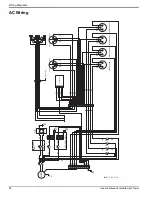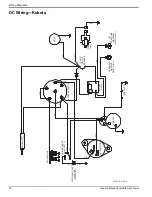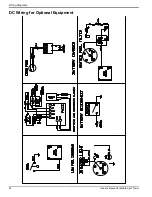Owner’s Manual for Mobile Light Tower
17
Operation
the factory. Contact Generac Mobile for additional
information before attempting to adjust the voltage
regulator.
Auxiliary Outlets
See
. Depending upon the model, the control
panel is equipped one or two 120V GFCI (A) and 240V
twist-lock (B) outlets for running accessories or tools from
the generator. Power is supplied to the receptacles any
time the engine is running and the main circuit breaker is
switched ON (I).
NOTE:
Do not pull more than 1000W from each outlet
when the lights are on. This will overload the generator
and cause the main circuit breaker to trip. Should the
breaker trip, switch off the lights, remove some of the
load to the outlets and wait 10 minutes for the bulbs to
cool before turning them back on.
With all of the lights off, the full generator output may be
used with the 240V twist-lock outlet.
Figure 3-8. Auxiliary Outlets
Wet Stacking
The unit is powered by a diesel engine. Diesel engines are
susceptible to wet stacking if lightly loaded. Wet stacking
occurs when an engine is run at less than 30% of its full
load capacity, causing unburned fuel to accumulate in the
exhaust system. Wet stacking can be detected by contin-
uous black exhaust when the unit is under a constant load.
It can also cause fouling of injectors and buildup on engine
valves. Diesel engines operate properly when applied
loads are between 30% and 100% capacity. Appropriate
generator sizing is determined by the anticipated load. If
the unit is in a wet stack condition, load the unit heavily for
five hours or until the exhaust is clear.
Engine Derating
All units are subject to derating for altitude and
temperature. Derating reduces the available power for
operating tools and accessories connected to the outlets.
For every increase in 1000 ft (305 m) of elevation, engine
performance for this unit typically drops between 2% and
4%. Also, engine performance decreases about 1% for
every 10ºF (5.6ºC) increase in ambient air temperature
over 72ºF (22ºC).
Shutting Down the Unit
Check with personnel using power supplied by the unit
and let them know the power is going to be turned off.
Make sure the power shutdown will not create any
hazards by accidentally turning off equipment that needs
to remain running (pumps, compressors, lights, etc.).
1.
Remove all loads from the outlets.
2.
See
. Switch the individual circuit
breakers for each light OFF (O).
3.
Switch the main circuit breaker OFF (O).
4.
Move the control power switch to STOP.
NOTE:
For extended storage time, disconnect the
battery. For extended storage requirements, refer to the
engine operator’s manual.
Figure 3-9. Shutting Down
Lowering the Mast
1.
Shut down the lights and engine. See
.
2.
If the trailer is going to be moved, it is
recommended that the mast is turned so the lights
face toward the back of the unit. To rotate the
mast:
a.
Loosen the mast rotation knob.
b.
Rotate the mast until the white arrows are
aligned and the metal stop tabs are touching.
The winch and lights should be facing toward
the back of the unit.
c.
Tighten the mast rotation knob.
3.
Press and hold the winch control toggle switch
downward to collapse the mast to its lowest
position. Verify the electrical cord does not get
120V
240V
BREAKER
BREAKER
240V
BREAKER
NEUTRAL BONDED TO FRAME
I
O
004478
A
B
I
O
I
O
I
O
I
O
GLOW
PLUG
OFF
RUN
START
004550
(000278)
WARNING
Burn hazard. Lamps become extremely hot
while in use. Allow 10–15 minutes for cooling
before handling or lowering mast. Touching a
hot lens or fixture can cause severe burns.
Summary of Contents for MLT4060KV
Page 4: ...iv Owner s Manual for Mobile Light Tower Trailer Lights Wiring 33 ...
Page 24: ...20 Owner s Manual for Mobile Light Tower Operation This page intentionally left blank ...
Page 35: ...Owner s Manual for Mobile Light Tower 31 Wiring Diagrams DC Wiring Electric Winch ...
Page 36: ...32 Owner s Manual for Mobile Light Tower Wiring Diagrams DC Wiring for Optional Equipment ...
Page 38: ...34 Owner s Manual for Mobile Light Tower Wiring Diagrams This page intentionally left blank ...
Page 39: ......