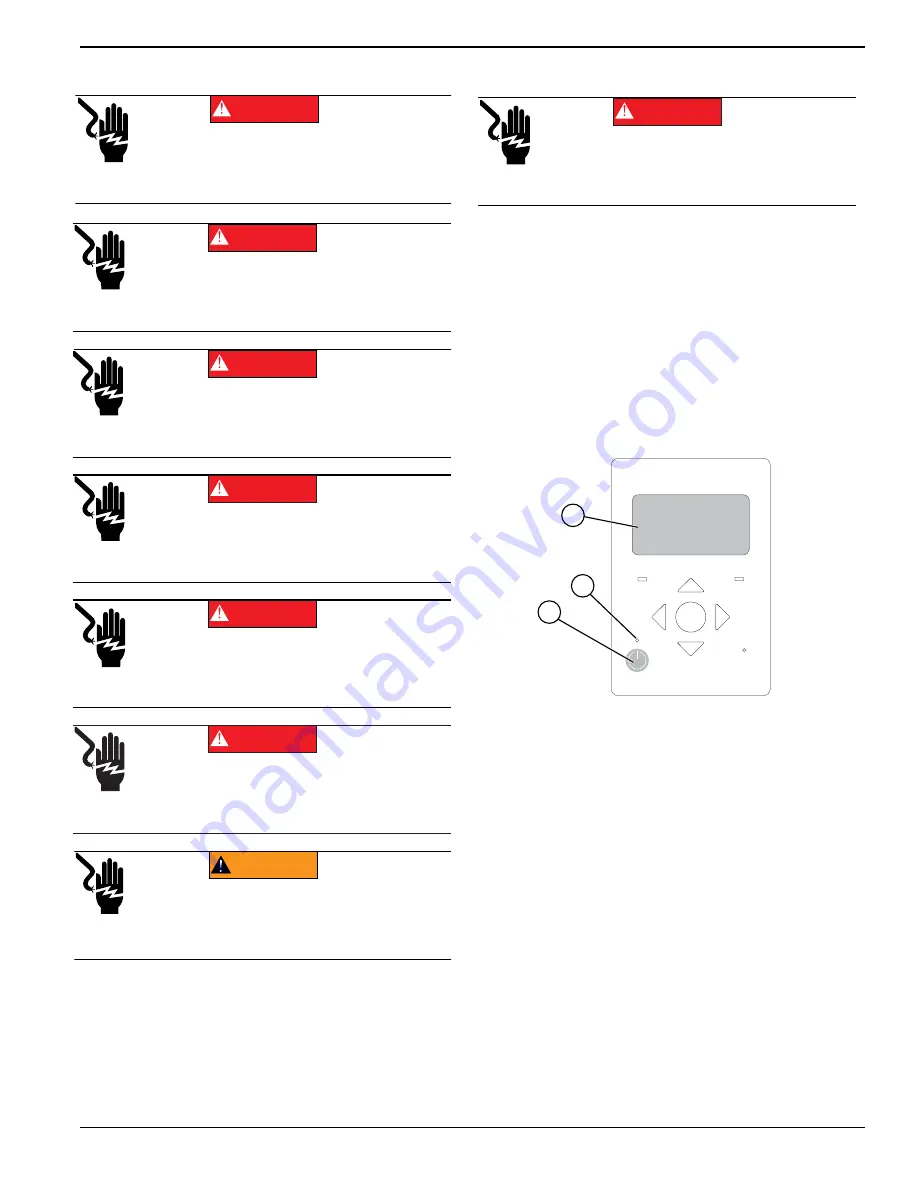
Introduction and Safety
Owner’s Manual for Generac PWRCell Inverter
3
Electrical Hazards
(000104)
DANGER
Electrocution. Water contact with a power
source, if not avoided, will result in death
or serious injury.
(000604)
DANGER
Electrocution. PWRcell Battery front cover should be
removed by a qualified technician only. Removing
the front cover could result in death, serious injury,
equipment or property damage.
(000145)
DANGER
Electrocution. In the event of electrical accident,
immediately shut power OFF. Use non-conductive
implements to free victim from live conductor. Apply
first aid and get medical help. Failure to do so will
result in death or serious injury.
(000599)
Electrocution. Turn battery disconnect OFF and
de-energize REbus before touching terminals.
Failure to do so will result in death, serious injury,
equipment and property damage.
DANGER
(000152)
DANGER
Electrocution. Verify electrical system is
properly grounded before applying power.
Failure to do so will result in death or serious
injury.
(000188)
DANGER
Electrocution. Do not wear jewelry while
working on this equipment. Doing so will
result in death or serious injury.
(000187)
WARNING
Electrocution. Potentially lethal voltages are generated
by this equipment. Render the equipment safe before
attempting repairs or maintenance. Failure to do so
could result in death or serious injury.
Safety Shutdown
(000600)
DANGER
Electrocution. Initiate a system-wide safety shutdown
and turn PWRcell Disconnect Switch OFF on all
connected batteries before performing service. Failure
to do so will result in death, serious injury, equipment
and property damage.
NOTE:
A loss of grid power will not de-energize REbus
in a system configured to island or provide backup power.
See
. Shutdown button (A) on the Generac
PWRcell Inverter control panel activates Safety
Shutdown. Safety Shutdown signals connected devices
to shutdown and limit output voltage to a safe level. An
external shutdown button may also be installed, given
appropriate labeling. See the Generac PWRcell Inverter
Installation Manual for more information.
To enter Safety Shutdown, press and hold Shutdown (A).
Safety shutdown LED (B) will illuminate and LCD screen
(C) will indicate Safety Shutdown has been initiated.
REbus
Inverter
Internet
Shutdown
(hold)
009918
A
C
B
Figure 1-1. Safety Shutdown Button (Located on
Inverter Control Panel)
Upon entering Safety Shutdown, a shutdown signal will
be transmitted to all devices connected to REbus. In
Safety Shutdown:
•
Generac PWRcell Inverter will disconnect from the
grid.
•
Generac PWRcell Inverter will stop sourcing power
to REbus, and immediately disable all sources on
REbus by sending a global shutdown signal.
•
All Generac PV Link Optimizers will disconnect
their output.
•
Safety Shutdown LED (B) will be illuminated to
show that the inverter has entered safety shut-
down. REbus DC bus voltage will be displayed on
the inverter screen.
Summary of Contents for PWRcell X11400 Series
Page 4: ...iv Owner s Manual for Generac PWRcell Inverter This page intentionally left blank ...
Page 20: ...16 Owner s Manual for Generac PWRCell Inverter Maintenance This page intentionally left blank ...
Page 21: ...Owner s Manual for Generac PWRcell Inverter 17 Maintenance This page intentionally left blank ...
Page 22: ...18 Owner s Manual for Generac PWRCell Inverter Maintenance This page intentionally left blank ...
Page 23: ......








































