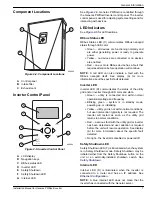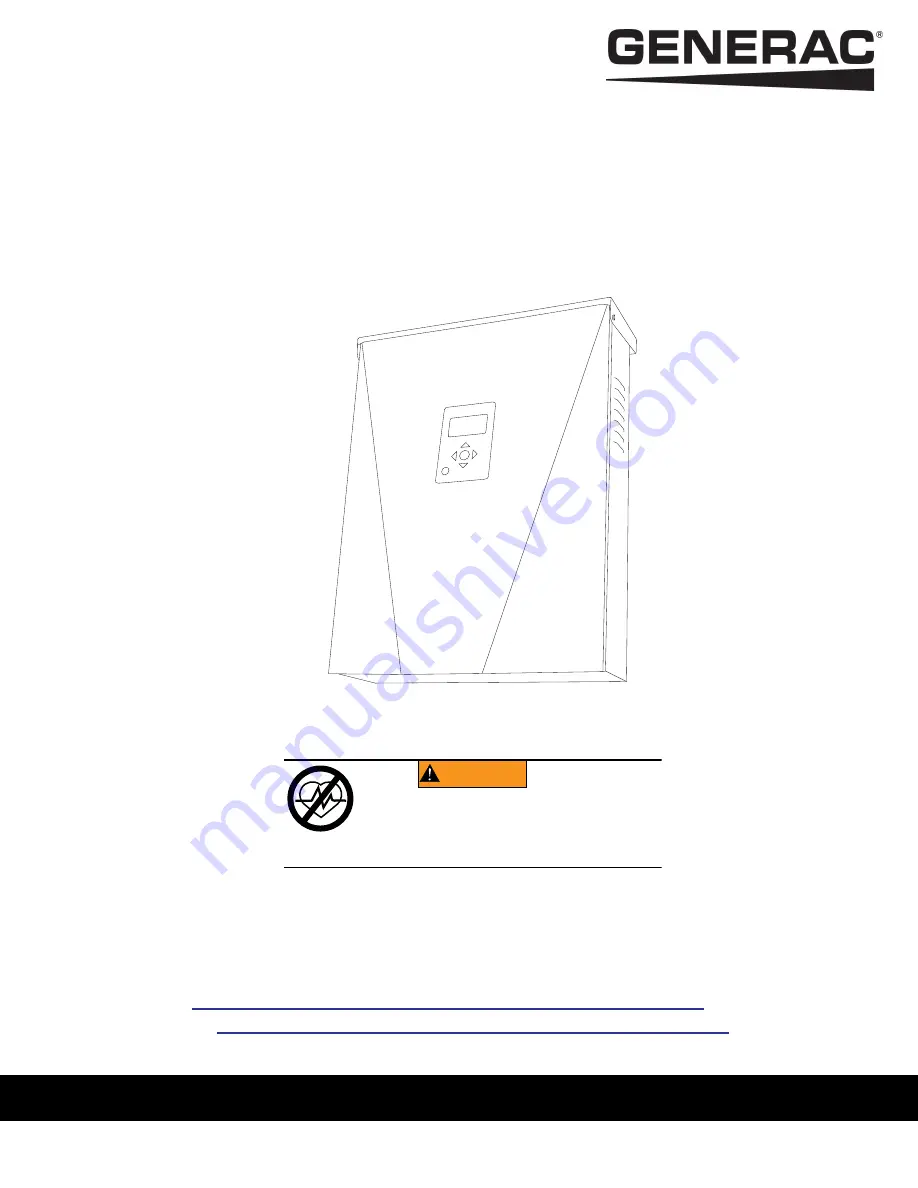
SAVE THIS MANUAL FOR FUTURE REFERENCE
Register your Generac product at:
WWW.GENERAC.COM
Installation Manual
Generac PWRcell™ Inverter
009954
(000209b)
WARNING
Loss of life. This product is not intended to
be used in a critical life support application.
Failure to adhere to this warning could result
in death or serious injury.
Register your Generac product at:
https://register.generac.com/
1-888-GENERAC
(888-436-3722)
http://www.generac.com/service-support/product-support-lookup
Pour le français, visiter:
http://www.generac.com/service-support/product-support-lookup