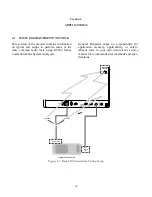NOTE
When any of the following special functions
are selected, the normal operating screens
will flash a warning SPF Enabled at the lower
right of the screen. This serves as a reminder
since special functions inadvertently left
enabled can adversely effect normal operation
of the unit.
SPF Reset
This softkey appears throughout the Special
Function screen as a convenience in resetting of
all special functions from System Functions
through Low Pass Filter to the factory standard
state. This will switch all decoding to internal
and provide the widest filter bandwidth.
Enable/Disable Generate Mode Speaker
Provides the means to disable the internal
speaker during generate mode.
Enable/Disable Sinad Audio
Permits the routing of the signal at the
VERT/SINAD connector to the speaker while in
sinad metering and generate mode. Note that if
both Sinad Audio and Generate Mode Speaker
Audio are enabled, the summed audio is routed to
the speaker.
Enable/Disable Auto Switch to MON if >0.1 W
Allows the unit to automatically switch to the
MONITOR mode when power levels greater than
0.1 watt are applied to the RF IN/OUT front
panel connector.
Internal/External Input Decoding
Switches the decoder function between the
internal monitor demodulated signal and the
signal at the VERT/SINAD front panel con-
nector.
Display Timeout Interval
Permits the entry of the timeout interval to blank
the screen after a period of no inputs (key or
tuning knob) from the operator.
Deviation Level Alarm
Allows entry of the deviation level for the
audible deviation limit alarm in MONITOR
mode.
High Pass
Provides softkey selection of monitor baseband
high pass filter frequency.
Low Pass
Provides softkey selection of monitor baseband
low pass filter frequency.
600 Ohm Metering(Option)
Allows the user to select input impedance
(1 megohm or 600 ohm) of the ACVM, SINAD,
and Distortion functions.
CAUTION
When the 600 ohm load is selected, the
maximum allowable input to these metering
functions is reduced to approximately 25 VAC
maximum due to power dissipation limits.
Overload protection is provided by means of a
reset circuit that monitors input leveland
switches the 600 ohm load when the maximum
input level is exceeded. If this occurs, simply
remove the overload and activate the
OVERLOAD RESET
softkey located at the
"600 ohm metering:" field of the Special
Function Screen.
Filter (if equipped)
Allows the user to enable/disable internal
C-MSG or CCITT filters.
59
Summary of Contents for R2600 Series
Page 8: ...3 7 1 3 AC DC Voltmeter 41 3 7 1 4 INT DIST EXT DIST Meter 43 v...
Page 46: ...This Page Intentionally Left Blank xxxvi...
Page 66: ...DISPLAY ZONE RF ZONE AUDIO ZONE Figure 3 1 Screen Zone Arrangement 20...
Page 68: ...Figure 3 2 System Help 22...
Page 83: ...Figure 3 11 General Sequence Mode Select 37...
Page 85: ...39 Figure 3 12 RF Display Zone...
Page 88: ...Figure 3 14 Digital Voltmeter Screens 42...
Page 102: ...Figure 3 22 Bar Graphs 56...
Page 107: ...Figure 3 24 Memory Screens 61...
Page 128: ...This Page Intentionally Left Blank 82...
Page 202: ...This Page Intentionally Left Blank 156...
Page 205: ...Figure 11 1 R 2670 with SECURENET Option Housing 159...
Page 206: ...This Page Intentionally Left Blank 160...
Page 218: ...Figure 13 8 Test Key Programming Display Figure 13 9 External Key Programming Display 172...
Page 225: ...Figure 13 12 Duplex Mode Display Zone 179...
Page 234: ...VOICE Figure 13 17 CLEAR SCOPE Markers 188...
Page 236: ...This Page Intentionally Left Blank 190...
Page 249: ...Figure 14 8 SECURENET CLEAR SCOPE Display of Output Modulation 203...
Page 252: ...This Page Intentionally Left Blank 206...
Page 256: ...210 This Page Intentionally Left Blank...
Page 267: ...Figure 17 7 Encryption Select Display Figure 17 7 Encryption Select Display 221 221...
Page 286: ...This Page Intentionally Left Blank 240...
Page 291: ...Figure 18 1 Radio BER Test Mode Audio Zone Figure 18 2 Radio BER Test Mode BER Meter 245...
Page 293: ...Figure 18 4 Receive BER 247...
Page 298: ...Figure 18 6 ASTRO CLEAR SCOPE Display of Output Modulation 252...
Page 304: ...Figure 21 1 PROJ 25 Version Screen Figure 21 2 PROJ 25 Options Screen 258...
Page 309: ...Figure 21 6 SET UP Display Screen Figure 21 7 Encryption Select Display 263...
Page 335: ...Figure 22 4 PROJ 25 CONV CLEAR SCOPE Display of Output Modulation 289...
Page 339: ...Figure 24 1 PROJ 25 Version Screen Figure 24 2 PROJ 25 Options Screen 293...
Page 354: ...Figure 25 3 Encryption Select Display Figure 25 4 Algorithm Select Display 308...
Page 369: ...B 6 This Page Intentionally Left Blank...
Page 379: ...This Page Intentionally Left Blank F 4...
Page 383: ...This Page Intentionally Left Blank H 2...
Page 389: ...J 4 This Page Intentionally Left Blank...
Page 393: ...This Page Intentionally Left Blank K 4...