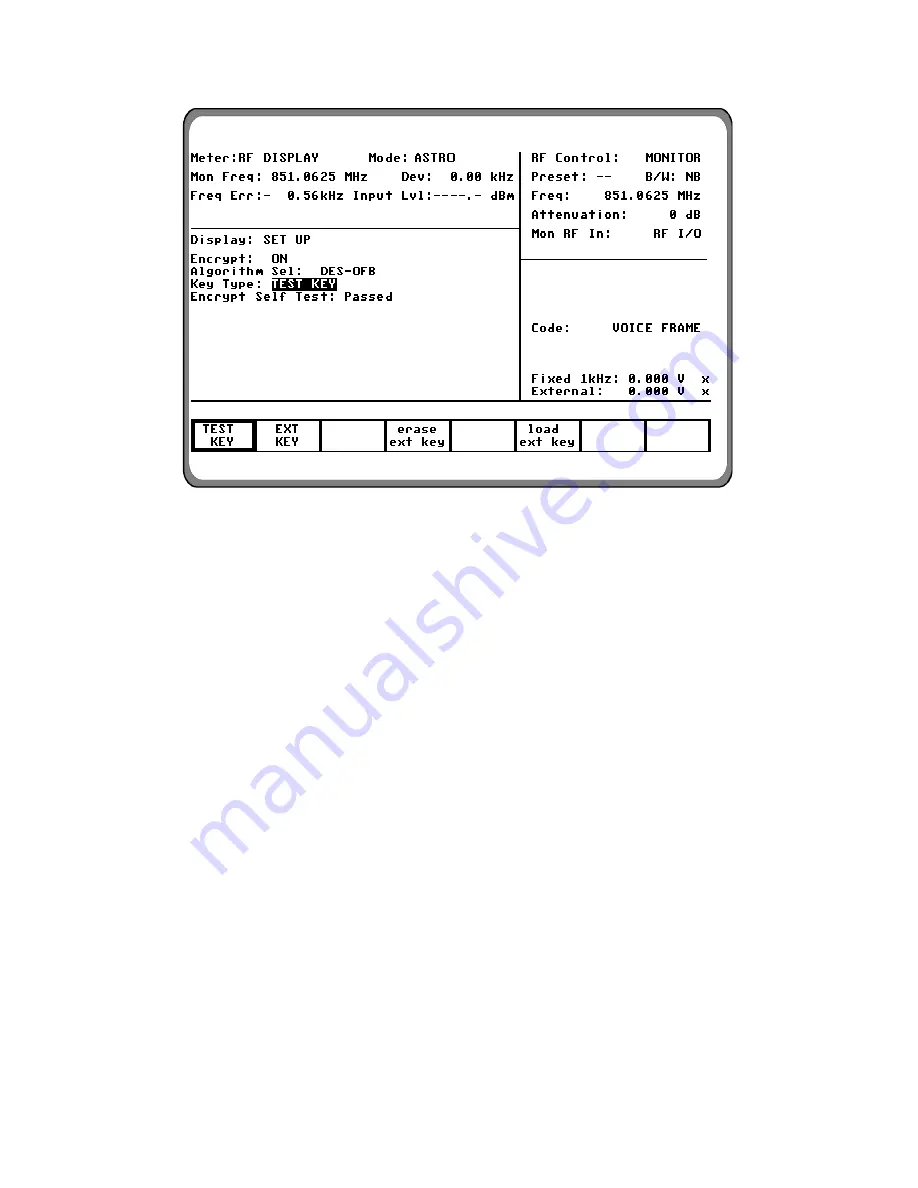
Figure 17-10. External Key Programming Display
17-7.1.4 Encrypt Self Test
A self test of the encryption functions is
performed at power up. The "Encrypt Self
Test:" field in the SET UP display (figure 17-6)
indicates the results of the self test, passed or
failed.
17-7.2 Using the Test Key
The analyzer can be used to test radios using
the internal Test Key (707070…..hex). To
select the Test Key, place the cursor in the
“Display:” field in the Display Zone. Select
SET UP using the
SET UP
softkey. This will
access the SET UP display screen (figure 17-6)
Move the cursor to the “Encrypt:” field and
select the
ON
softkey (figure 17-7). Move the
cursor to the "Algorithm Sel:" field and select
the desired algorithm using softkeys (figure 17-
8). Move cursor to the "Key Type:" field and
select the
TEST KEY
softkey (figure 17-9).
The analyzer is now programmed with the Test
Key.
ASTRO radios also have an internal Test Key
which is the same as the analyzer’s. Refer to
the radio service manual to determine if this
key can be activated in your particular radio. If
the internal Test Key cannot be activated, it
must be loaded from a KVL.
Follow the procedure in the KVL instruction
manual to load the 707070…..hex key into the
radio. The radio encrypter is now keyed to
match the analyzer.
17-7.3 Programming with External Key
You can use a customer key to program the
analyzer and operate in private mode with a
keyed radio. The customer (external) key, once
loaded, is saved in memory by the analyzer
until the operator erases it. The key is stored in
non-volatile memory and will be retained even
if power to the analyzer is turned off.
When software encryption is selected, the
External Key is not saved when the analyzer is
224
Summary of Contents for R2600 Series
Page 8: ...3 7 1 3 AC DC Voltmeter 41 3 7 1 4 INT DIST EXT DIST Meter 43 v...
Page 46: ...This Page Intentionally Left Blank xxxvi...
Page 66: ...DISPLAY ZONE RF ZONE AUDIO ZONE Figure 3 1 Screen Zone Arrangement 20...
Page 68: ...Figure 3 2 System Help 22...
Page 83: ...Figure 3 11 General Sequence Mode Select 37...
Page 85: ...39 Figure 3 12 RF Display Zone...
Page 88: ...Figure 3 14 Digital Voltmeter Screens 42...
Page 102: ...Figure 3 22 Bar Graphs 56...
Page 107: ...Figure 3 24 Memory Screens 61...
Page 128: ...This Page Intentionally Left Blank 82...
Page 202: ...This Page Intentionally Left Blank 156...
Page 205: ...Figure 11 1 R 2670 with SECURENET Option Housing 159...
Page 206: ...This Page Intentionally Left Blank 160...
Page 218: ...Figure 13 8 Test Key Programming Display Figure 13 9 External Key Programming Display 172...
Page 225: ...Figure 13 12 Duplex Mode Display Zone 179...
Page 234: ...VOICE Figure 13 17 CLEAR SCOPE Markers 188...
Page 236: ...This Page Intentionally Left Blank 190...
Page 249: ...Figure 14 8 SECURENET CLEAR SCOPE Display of Output Modulation 203...
Page 252: ...This Page Intentionally Left Blank 206...
Page 256: ...210 This Page Intentionally Left Blank...
Page 267: ...Figure 17 7 Encryption Select Display Figure 17 7 Encryption Select Display 221 221...
Page 286: ...This Page Intentionally Left Blank 240...
Page 291: ...Figure 18 1 Radio BER Test Mode Audio Zone Figure 18 2 Radio BER Test Mode BER Meter 245...
Page 293: ...Figure 18 4 Receive BER 247...
Page 298: ...Figure 18 6 ASTRO CLEAR SCOPE Display of Output Modulation 252...
Page 304: ...Figure 21 1 PROJ 25 Version Screen Figure 21 2 PROJ 25 Options Screen 258...
Page 309: ...Figure 21 6 SET UP Display Screen Figure 21 7 Encryption Select Display 263...
Page 335: ...Figure 22 4 PROJ 25 CONV CLEAR SCOPE Display of Output Modulation 289...
Page 339: ...Figure 24 1 PROJ 25 Version Screen Figure 24 2 PROJ 25 Options Screen 293...
Page 354: ...Figure 25 3 Encryption Select Display Figure 25 4 Algorithm Select Display 308...
Page 369: ...B 6 This Page Intentionally Left Blank...
Page 379: ...This Page Intentionally Left Blank F 4...
Page 383: ...This Page Intentionally Left Blank H 2...
Page 389: ...J 4 This Page Intentionally Left Blank...
Page 393: ...This Page Intentionally Left Blank K 4...
















































