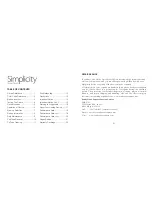4
17
TESTING THE DEVICE
To ensure your Simplicity device is functioning
properly, perform the following sound test.
Insert a fresh battery into device and close the
door. The device will automatically start in program
one. Cup the device in your hand and hold it close
to your ear. You should hear a high-pitched sound
called feedback. If you don’t hear anything, check
to ensure the battery is correctly installed and the
door is fully closed. You may need to press the
Memory Select button to change the memory to a
higher volume setting. If you still don’t hear any
whistling, then try a fresh battery.
If you continue to experience silence from the device, technical sup-
port is available at www.readywearexpress.com (see page 18 for contact
info).
ABOUT YOUR HEARING AID...
Try to wear your hearing aid daily. Occasional use will not allow you to at-
tain full benefit from your hearing aid. Allow for a period of adjustment in
your routine listening environment. It will take a period of time to become
fully adjusted to hearing certain sounds again.
If you have purchased a single aid, we suggest that you consider purchas-
ing a device for your other ear. Amplification for both ears provides a sense
of hearing balance and allows you to reduce the amount of volume needed by
a single aid.
Hearing aids will not restore normal hearing and will not prevent or improve
a hearing impairment.
Discontinue use of your aids(s) and consult with your physician if you
notice any of the following symptoms:
•
skin irritation
•
increased production of earwax
•
any pain associated with the ear