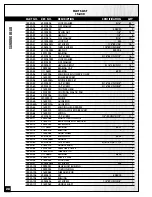3.
Turn the lock screw clockwise to lock the tracking adjusment screw.
4.
Turn on the machine for 5-10 seconds to visually confirm the belt tracking.
5.
As needed, repeat this adjustment process until the belt is tracking evenly on the rollers.
15
1.
Insert the supplied 3 mm T-wrench
into the lock
screw
(through the hole in the front window
)
and turn counter-clockwise to unlock the tracking
adjustment screw
.
2.
Turn the tracking adjustment screw:
• Clockwise if the belt tracks to the right.
• Counter-clockwise if the belt tracks to the left.
Note: Turn the screw in 1/32 turn increments (approx.),
recheck and adjust again as needed.
VIEW THROUGH FRONT WINDOW
VIEW THROUGH FRONT WINDOW
ADJUSTING THE SANDING HEAD HEIGHT
The sanding head
can be raised or lowered
as
needed to suit the thickness of the workpiece.
NOTE: THE MINIMUM/MAXIMUM WORKPIECE THICK-
NESS CAPACITY IS 1/4” - 4”, AND THE MINIMUM WORK-
PIECE LENGTH CAPACITY IS 5”.
RIGHT SIDE VIEW
To adjust the sanding head height:
1.
Loosen the locking handle
located beside the
main motor to unlock the sanding head height
adjustment hand wheel.
2.
Put the workpiece on the conveyor belt and rotate
the hand wheel
:
• Clockwise to lower the sanding head.
• Counter-lockwise to raise the sanding head.
3.
Set the height of the sanding head so that the work-
piece
barely touches
the sanding belt
.
Note: The depth gauge
on front of the sander can be
used as a reference but it is not intended for high precision
measurements.
WORK PIECE
CONVEYOR BELT
* Effect exaggerated for clarity
UP
DOWN
RIGHT SIDE VIEW
DO NOT
Note: To avoid overworking the motor, creating a poten-
tial circuit overload, or damaging the sanding belt, do
not force the workpiece against or into the idler roller
4.
Tighten the locking handle
until snug to secure the sanding head height setting.
SANDING HEAD UNDERSIDE VIEW
TIGHTEN
LOOSEN
DO
Summary of Contents for 15-030 M1
Page 23: ...23 UPPER ROLLER AND COVER ASSEMBLY ...
Page 25: ...25 CONVEYOR ...
Page 27: ...27 SANDING HEAD ...