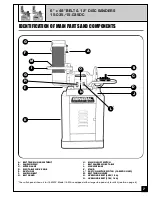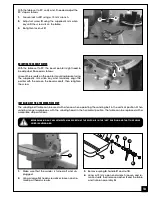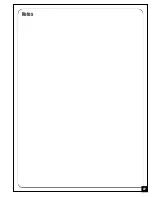REQUIRED MAINTENANCE
REPLACING THE SANDING BELT/DISC
Sanding belt / disc should be replaced when worn out.
Standard size replacement belts and discs can be purchased in a variety of grits from your General® International
dealer under the following part numbers:
•
#15-016 6” x 48” Belt 80 Grit
•
#15-017 6” x 48” Belt 100 Grit
•
#15-018 6” x 48” Belt 120 Grit
•
#15-019 6” x 48” Belt 150 Grit
or (depending on availability) from your local tool, abrasives or sharpening supply dealer. These are standard sizes
that should be readily available in most areas. The use of any other size is not recommended and can lead to seri-
ous injury and/or damage to the machine.
Replace an installed, worn sanding belt/disc as follows:
•
#15-036 12” Disc 80 Grit
•
#15-037 12” Disc 100 Grit
•
#15-038 12” Disc 120 Grit
•
#15-039 12” Disc 150 Grit
BELT REPLACEMENT
1.
Make sure the sander is turned off and unplugged.
2.
Loosen and remove both bolts on the guard
A
and
remove the upper guard
B
.
3.
Loosen and remove both lower guard phillips head
screws
C
and remove the lower guard
D
.
4.
Push the belt tension lever
E
up to release the tension
on the belt and remove the belt.
Tip: To extend belt life and avoid premature breakage, take
note of the direction arrows
F
printed on the inside of the
sanding belt to make sure you install the belt in the correct
direction.
5.
Install a new sanding belt on the rollers, paying atten-
tion to the direction of the arrows, then pull the ten-
sion lever down,
G
, to tension the belt on the rollers,
and re-install the upper and lower guards.
Note: Belt tracking adjustments may be necessary
after changing or replacing a sanding belt.
G
F
SANDING DISC REPLACEMENT
1.
Make sure the sander is turned off and unplugged.
2.
Remove the worn sanding disc from the wheel.
3.
Remove the protective sheet from the new sanding
disc and carefully adhere one half of the disc to the
wheel.
4.
Rotate the wheel half a turn, and press the other half of
the sanding disc into place as shown in
A
.
A
18
B
A
C
D
E
Summary of Contents for 15-035 MI
Page 27: ...Notes 27...