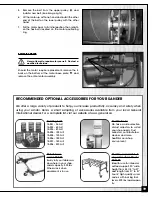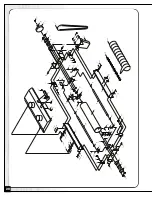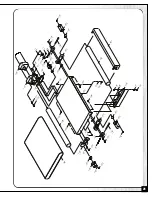0VERLOAD PROTECTION
The magnetic safety switch on this sander is equipped with an overload protection feature. To prevent an electrical
overload from damaging the motor, in the event of a spike in line voltage or amperage draw, the internal overload
protector will automatically be tripped, thereby cutting off power to the motor.
Note: The most common causes of such overloads are:
1. Overworking the motor by attempting to remove too much material in a single pass, thereby causing an in-
crease in power consumption and a spike in amperage draw.
2. An electrical extension cord that is too long or not the correct gauge of wire, which can also cause an increase
in amperage draw. If an electric extension cord must be used, follow the instructions and refer to the chart in
the electrical requirements section at the beginning of this manual.
3. Overworked circuit caused by operating on a circuit that is close to its amperage draw capacity. Make sure the
circuit being used is capable of handling the amperage draw from this machine as well as any other electrical
devices operating on the same circuit. If you are unsure, consult a qualified electrician.
To reset the overload protection switch after it has been tripped proceed as follows:
To avoid unexpected or unintentional start-up be certain that both of the power switches have been set to the off
position before re-setting the overload protection switch.
1. Set both of the power switches on the sander to the
off position,
, and disconnect the machine from
the power source,
.
Note: If the sander is permanently connected to a cir-
cuit (hard-wired), set the wall panel circuit breaker or
main circuit interrupter to the off position.
2. Unscrew the 2 screws,
,and remove the control
box front cover.
MAGNETIC SWITCH
DÉMARREUR MAGNÉTIQUE
ON
REMOVE
TO LOCK
OFF
SWITCHES OFF
4. Reinstall and rescrew the control box cover.
5.
Reconnect the sander to the power source.
6.
You can now restart the drum motor by pushing on
the green button ON.
10
3. Press the blue reset button,
.