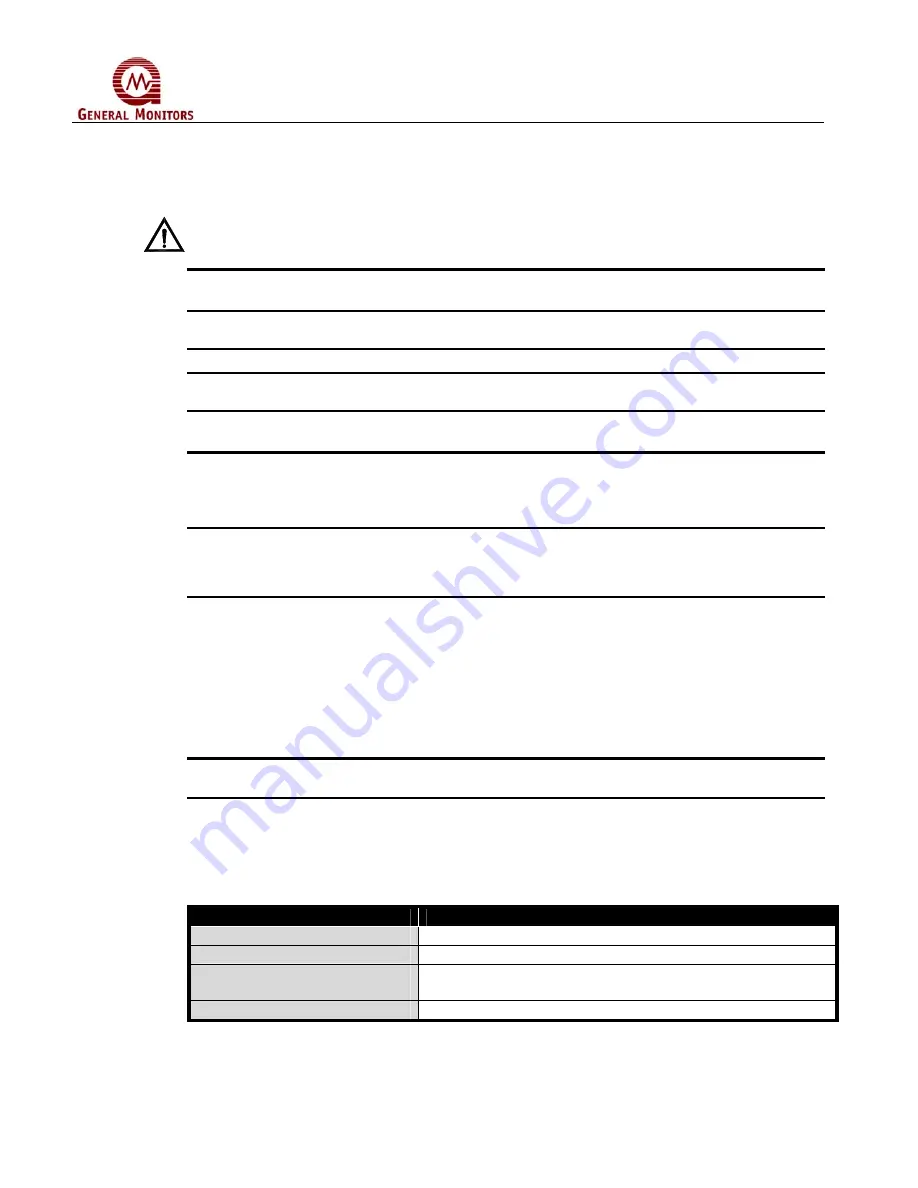
FL4000
21
3.0 Installation
CAUTION:
The FL4000 contains components that can be damaged by static electricity.
Always wear grounding apparel when handling or installing the unit.
NOTE:
Only personnel trained and qualified in the HART communication protocol may install
and use the HART configuration of the FL4000 detector.
NOTE:
Only trained and authorized users can configure the FL4000.
NOTE:
The FL4000 flame detector is to be installed in accordance with NFPA-72
requirements.
The basic steps in a typical installation are listed in the sections below. The installation process
may vary depending on the exact site configuration.
NOTE:
When used with ULC-listed fire alarm control units equipped with 4-wire smoke
detector circuits, the FL4000 should be reset by temporarily removing the supply
voltage for at least 70 ms with a decline of operation voltage of no less than 3 VDC.
3.1 Unpacking the Equipment
All equipment shipped by General Monitors is packaged in shock absorbing containers that
protect against physical damage. The contents should be carefully removed and checked
against the enclosed packing list.
If any damage has occurred or there is any discrepancy in the order, please contact General
Monitors. Refer to Section 7.0 for contact information.
NOTE:
Each FL4000 is completely tested at the factory; however, a system check is required
upon initial start-up to guarantee system integrity.
3.2 Required Tools
The following tools are required to install the FL4000:
Table 4: Required Tools
Tool
Use
5/64 inch Allen wrench
To fasten optical module assembly (included)
1/16 inch Allen wrench
To fasten or remove Electronic Module Tube (included)
Flat-head screwdriver
3/16 inch (5 mm) maximum
To connect wires into the Terminal Block (included)
Adjustable wrench
To make conduit and cable gland connections (not included)
















































