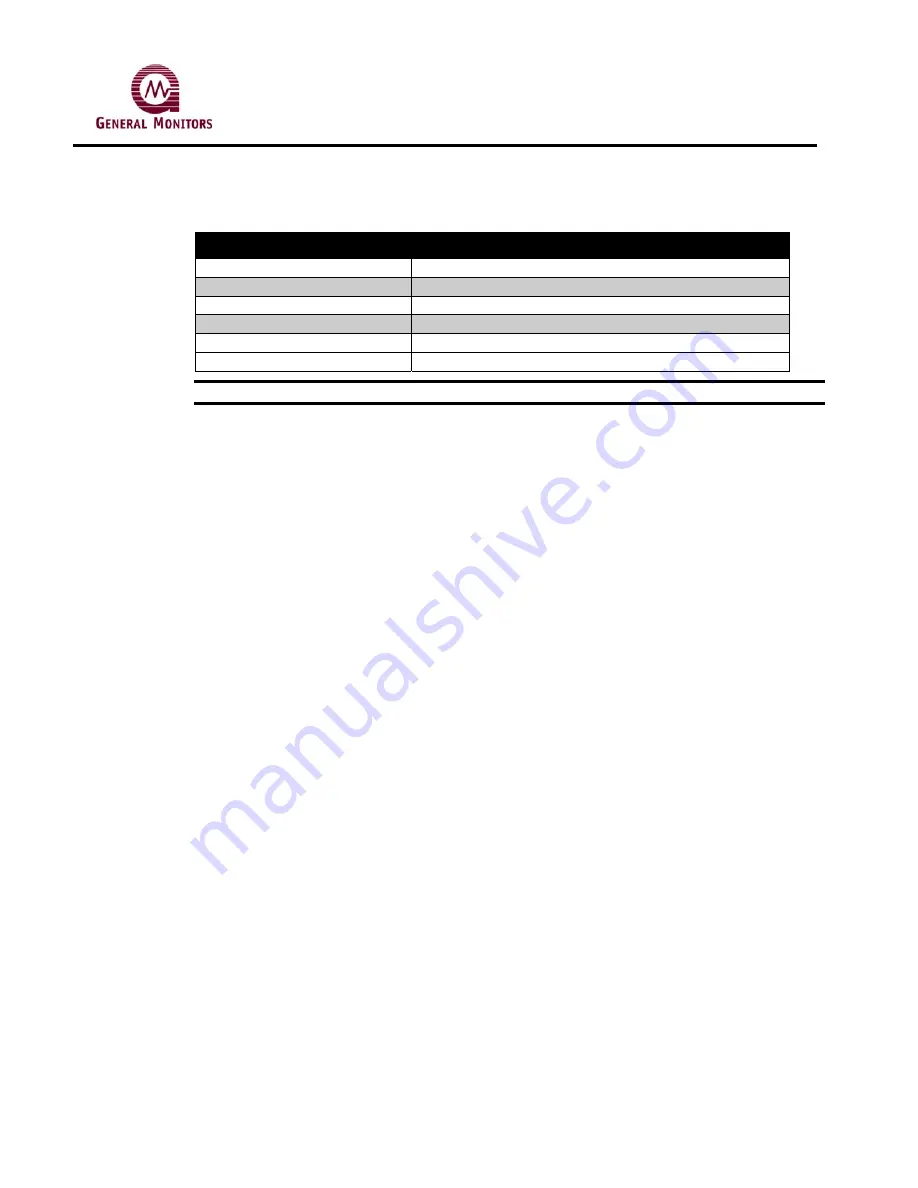
Model IR400
20
4.1.6 IR400 Zero Switch / LED flashing patterns
Flashing Pattern (ms)
Description
1000 on, 1000 off
Zero
950 on, 50 off
Zero complete, calibration pending
100 on, 400 off
Calibration, apply gas
500 on, 1000 off
Gas present, calibration in progress
980 on, 20 off
Calibration complete; remove gas
100 on, 100 off
Fault
•
NOTE:
This table is for Zero Switch / LED calibration input configurations only.
4.2 IR400 Stand-alone Operation and Configuration
The IR400 does not have built-in operation and configuration menus without an IR4000.
However, zeroing and calibration can be accomplished using the Zero (magnetic) Switch / LED
on the junction box that is directly attached to the IR400. You should ‘zero’ the Model IR400
detectors occasionally to eliminate any background gas fluctuations. Calibration is necessary if
gas check readings show the unit is reading inaccurately.
In addition, many operational functions are available using the Modbus/HART interface from a
control room device, as described in separate General Monitors’ manuals (available from our
website).
4.2.1 To Zero and Calibrate a Stand-alone IR400 Using a Magnetic Switch
This procedure describes how to use the IR400 junction box magnetic switch to zero and
calibrate the IR400. Once zeroing or calibration begins, the alarm and warning relays are
automatically kept disabled, and the analog signal is held at 1.5 mA. As you follow the
procedure steps, refer to the figure shown below for the LED indicator.
Summary of Contents for IR400
Page 2: ......
Page 15: ...Model IR400 11 Figure 5b IR400 Mounting Dimensions with a European Box ...
Page 20: ...Model IR400 16 Figure 7 Wiring Diagram from IR400 to Control Equipment ...
Page 41: ...Model IR400 37 9 6 Engineering Documentation ...
Page 45: ...Model IR400 HART Field Device Specification for Point IR Gas Detector ...
Page 78: ...Model IR400 Infrared Point Detector for Hydrocarbon Gas Applications Modbus programming guide ...















































