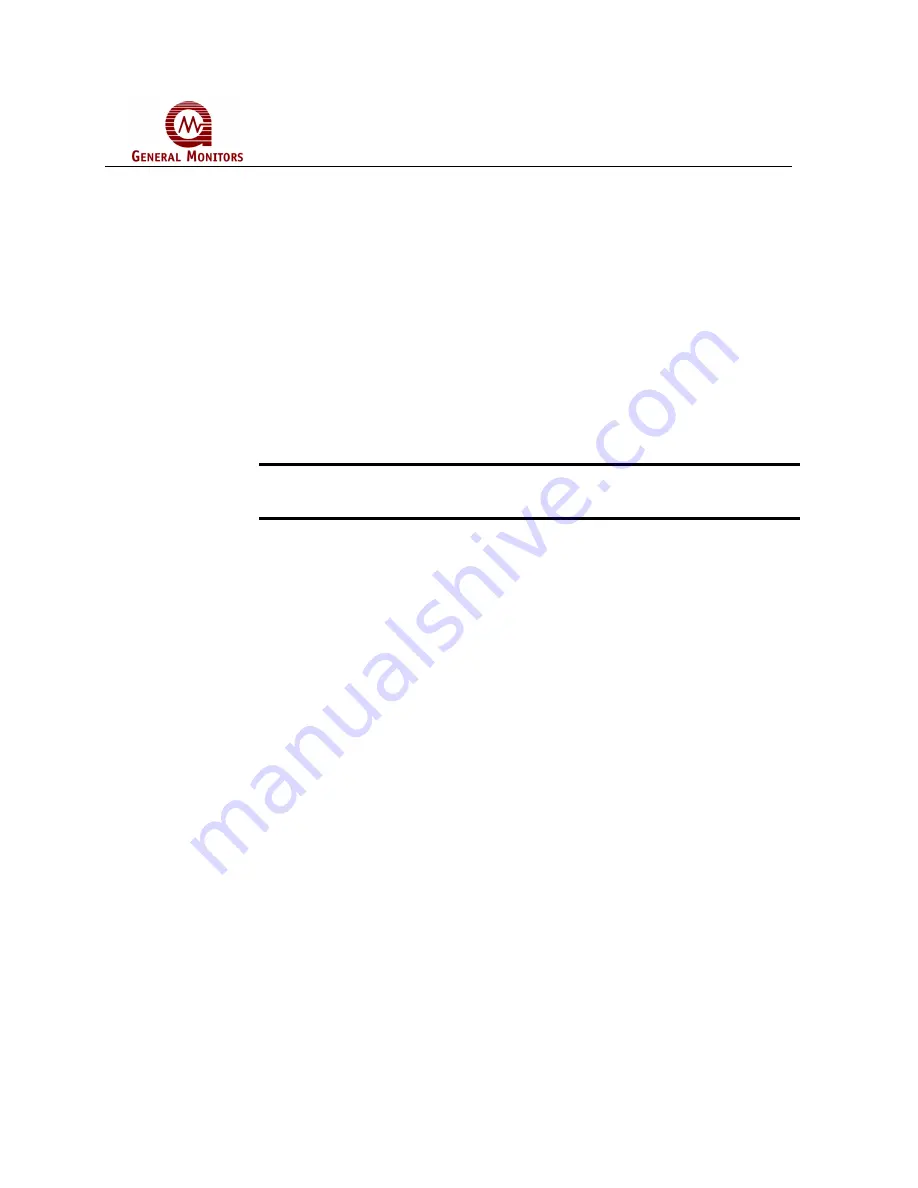
Model TA102A
21
4.7 Card Test Feature
The Card Test Input is provided so that the user can access the Card Test feature
remotely. One end of a normally open SPST switch is connected to this termination and
the other end is connected to system common (see Figure 33).
To activate the Card Test feature, simply press and hold the switch. The front panel
LED’s and digital display will begin ramping up at the start of the card test. They will
continue to ramp-up for the software selectable ramp time specified by the operator (3
or 10 seconds) during the Setup Mode (see Section 5.4). Each alarm level (A1 & A2) will
trip when the alarm set point is exceeded. The analog output signal will ramp from 4 to
20mA during the test, if the active option has been selected during the Setup Mode. At
the conclusion of the Card Test, the A1 & A2 outputs will automatically reset (overriding
any latching option). A Card Test cannot be initiated if the unit is in alarm or fault or
during an LED Test.
NOTE -
There is an option that allows active outputs during a Card Test. If this option
has been selected the relays (A1 & A2) and open collector outputs are active, and will
trip during the Card Test. This can be treated as a functional test of a Zero Two System
4.8 Fault
Diagnostics
In addition to the Fault LED on the front panel, the Model TA102A provides a fault code
on the digital display whenever a fault condition occurs. The Fault Codes that can
appear on the digital display are summarized below.
4.8.1 F1, F2, F5 & F9
Are not used at this time. These codes have been reserved for future use.
4.8.2 F3 - Software checksum error
This fault occurs during initial power-up of the unit. If this fault occurs, remove and
reapply power to the unit. If the fault continues to occur, replace the unit and consult the
factory or your GMI Representative.
4.8.3 F4 – Field Device Error
Check fuses F2 and F3. Make sure the sensor wires are connected properly (in the field
and at the rear of the unit) and re-calibrate if necessary. Check for opens and shorts
across the field wiring. Make sure the analogue signal is returned to the field device or
common (jumper AO+ & AO- if unused). Possibly an optional 0mA Calibration Current
from the Smart Sensor. The TA102A returns to SU when coming out of F4.
4.8.4 F6 - Low supply voltage
Make sure the supply voltage level at the chassis is 24Vdc. The TA102A trips at less
than 18VDC.
4.8.5 F7 - EEPROM verification failure
This fault will occur if the microprocessor cannot store calibration or setup information in
the EEPROM. If this fault occurs consult the factory or your GMI Representative.
4.8.6 F8 - Failed to complete setup
This fault may occur during or immediately after the Setup Mode. Press the Master
Reset Switch on the Facilities Module to clear this fault.
















































