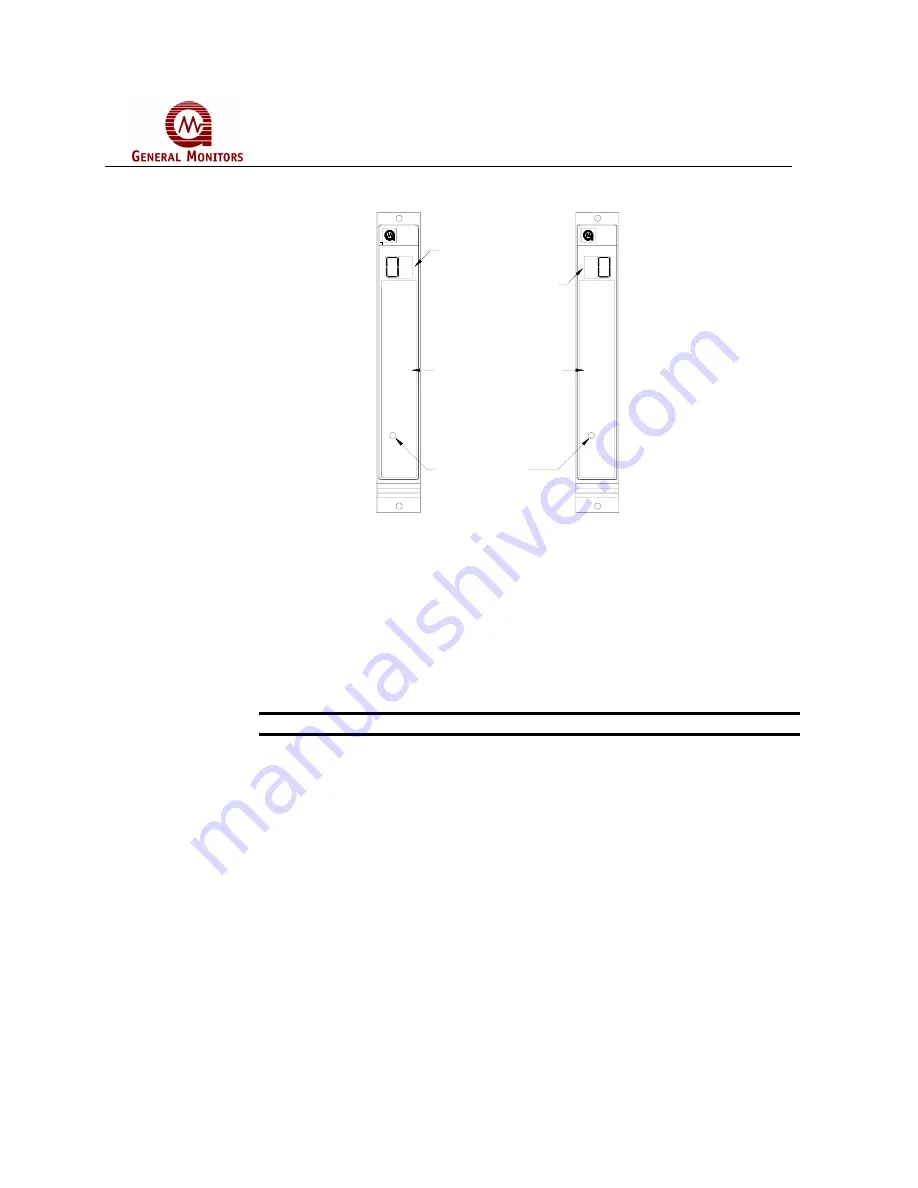
Model TA102A
34
TA102A
0 - 100% LEL
SETUP
RIGHT DIGIT
MODE/
SELECT
GENERAL
MONITORS
TA102A
0 - 100% LEL
READY
READY
SETUP
SELECT
MODE/
MONITORS
GENERAL
IS BLANK
LEFT DIGIT
IS BLANK
STEADY SETUP LED
(SETUP MODE ONLY)
MODE/SELECT
SWITCH
Figure 61 – Entering A New Password
5.5 Inhibit
Mode
Whenever the
Inhibit
Mode is entered, the
A1
and
A2
alarm outputs are inhibited. The
front panel LED’s will still function normally in cases where sufficient gas is present at
the sensor. Once this mode has been entered, the user may exit the
Inhibit
Mode by
pressing the
Mode/Select
Switch.
NOTE:
- Before exiting Inhibit mode, remove gas from sensor and ensure sensor is
seeing clean air i.e. display shows zero.
NOTE -
Any latched alarms must be reset before exiting the
Inhibit
Mode.
There is a user selectable option that will place the unit in
Fault
every time the
Inhibit
Mode is entered. If the user does not select this option, the
Fault
circuit will function
normally during the
Inhibit
Mode.
While the unit is in the
Inhibit
Mode, the display will indicate
IN
for 5 seconds, and then
the gas concentration will be displayed for 5 seconds. This sequence will repeat for as
long as the unit is in the
Inhibit
Mode.
The
Inhibit
Mode is provided so that the operation of the Model TA102A can be verified
without tripping external devices that are connected to the
A1
and
A2
alarm outputs.
















































