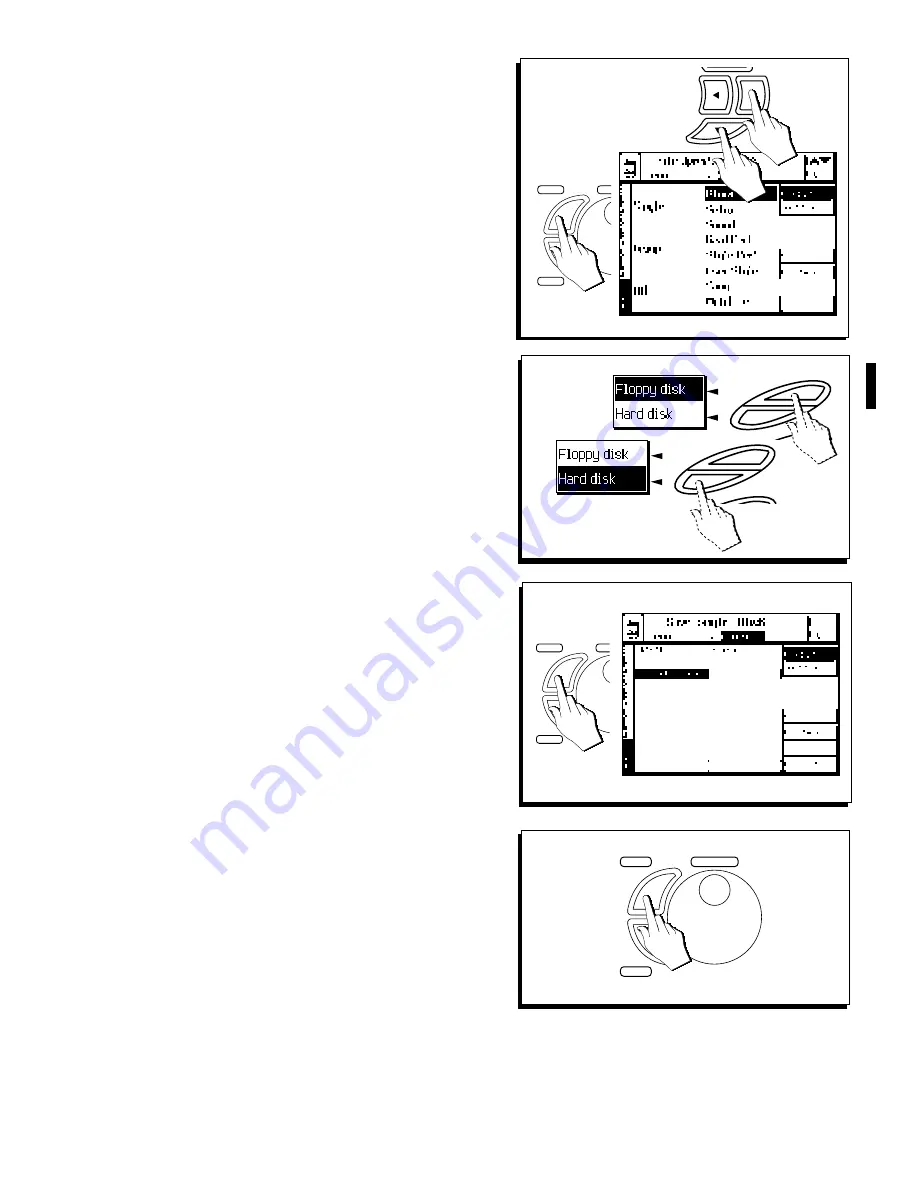
○
○
○
○
○
○
○
○
○
○
○
○
○
○
○
○
○
○
○
○
○
○
Disk 6•23
SAVE SINGLE BLOCK
Use «Save Single Block» to save the entire con-
tents of RAM to disk or Hard disk in a single step.
Block data contains: Sounds, Performances, User
Styles (and relative Performances) and Songs
(and relative Performances), all housed in their
respective Groups and a Setup file.
1. Select SINGLE BLOCK from the main Save page
and press ENTER to gain access to the FILE SE-
LECTOR.
2. Select the destination device (Floppy or Hard disk).
Press soft button F1 to select the Floppy disk.
Press soft button F2 to select the Hard disk.
3. Select an empty destination or an existing
BLOCK.
An existing BLOCK will be entirely rewritten
by the new one. Use this method to backup
your data after a work session when the des-
tination Block and RAM block are of the same
origin.
Saving to an empty destination (shown as a
broken line with .BLK extension) prompts you
to give the block a name (refer to the Gen-
eral Save procedure for specific details about
how to create a new block).
4. Press ENTER.
If you select an existing Block or created a
new Block, you will be prompted to confirm
the operation (Are you sure?).
5. Press ENTER to confirm the operation.
The existing Block will be updated or a new
Block will be created.
○
○
○
○
○
○
○
○
○
○
○
○
○
○
○
○
○
○
○
○
Note: If you assign a new block the name
“AUTOLOAD”, you can load the Block into RAM
automatically on a future occasion by turning the
instrument on with the floppy disk inserted in the
drive. Naturally, only one Block with the name
○
○
○
○
○
○
○
○
○
○
○
○
○
○
○
○
○
○
○
○
“AUTOLOAD” can exist in a disk.
1
ENTER
TEMP
ESCAPE
F2
F1
F2
F1
3/4
5
ENTER
TEMPO / DATA
ESCAPE
2
ENTER
TEMP
ESCAPE
Summary of Contents for WK4
Page 1: ...Cod 271054 English OWNER S MANUAL ...
Page 36: ... 1 22 Quick Guide ...
Page 46: ...2 10 User Guide ...
Page 180: ... 8 10 User Guide ...
Page 188: ... Reference Guide ...
Page 232: ... 15 8 Reference Guide ...
Page 236: ... 16 4 Reference Guide ...
Page 242: ... 17 6 Reference Guide ...
Page 260: ... 19 10 Reference Guide ...
Page 262: ... 20 2 Reference Guide ...
Page 300: ... 22 28 Reference Guide ...
Page 338: ... 25 16 Reference Guide ...
















































