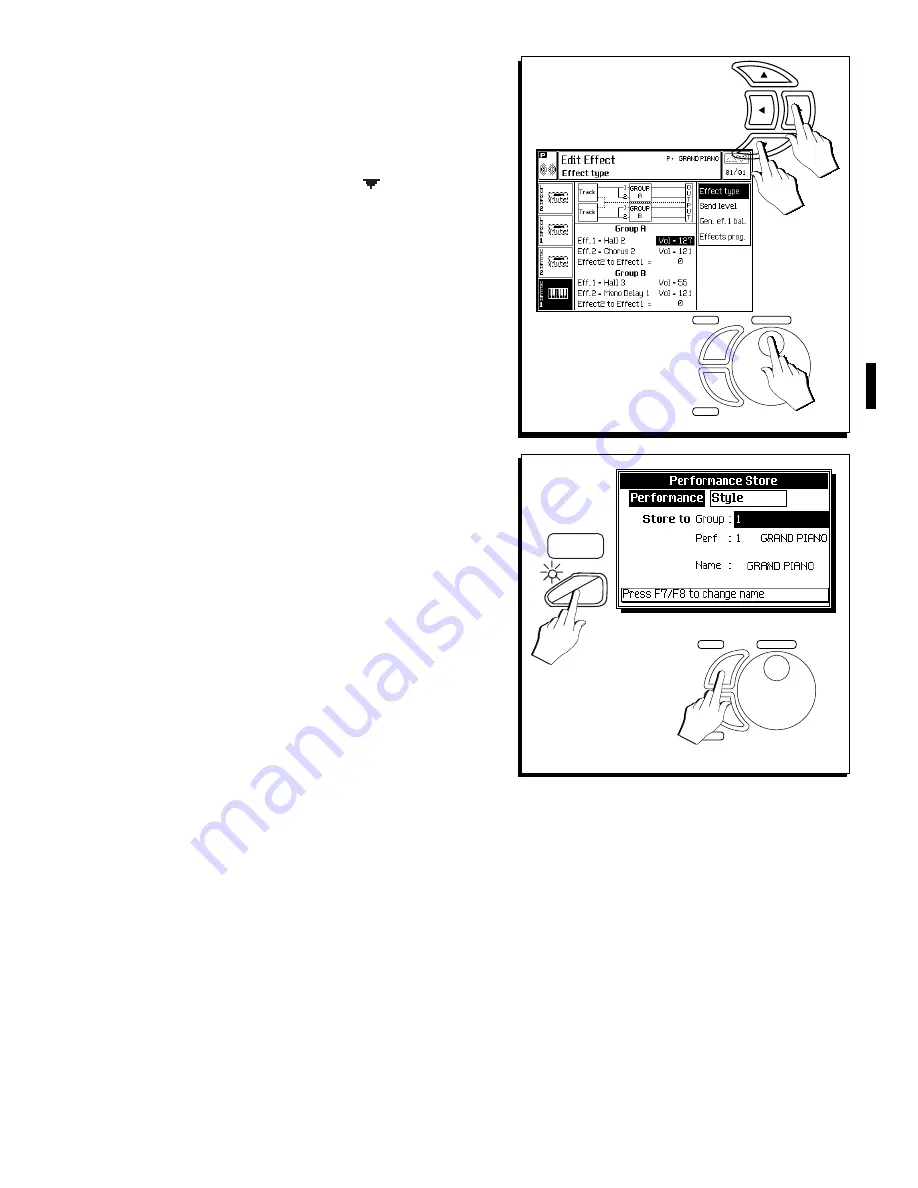
○
○
○
○
○
○
○
○
○
○
○
○
○
○
○
○
○
○
○
○
○
○
Digital Signal Processor 9•3
4
5
ENTER
TEMPO / DATA
ESCAPE
4. Select the Vol parameter and regulate the gen-
eral Effect Volume levels for the Performance.
Use the directional arrows to select the pa-
rameters and the Dial to enter a value.
Select other tracks with the cursor button.
5. Press STORE PERFORMANCE and ENTER to save
the changes to the current Performance.
If you select a different Performance, or
reselect the same Performance without sav-
ing the changes, the newly assigned effects
will be lost and the original settings will be
restored.
Press EFFECTS or ESCAPE to exit the Edit
Effect page.
STORE
PERF.
ENTER
TEMPO / DATA
ESCAPE
Summary of Contents for WK4
Page 1: ...Cod 271054 English OWNER S MANUAL ...
Page 36: ... 1 22 Quick Guide ...
Page 46: ...2 10 User Guide ...
Page 180: ... 8 10 User Guide ...
Page 188: ... Reference Guide ...
Page 232: ... 15 8 Reference Guide ...
Page 236: ... 16 4 Reference Guide ...
Page 242: ... 17 6 Reference Guide ...
Page 260: ... 19 10 Reference Guide ...
Page 262: ... 20 2 Reference Guide ...
Page 300: ... 22 28 Reference Guide ...
Page 338: ... 25 16 Reference Guide ...
















































