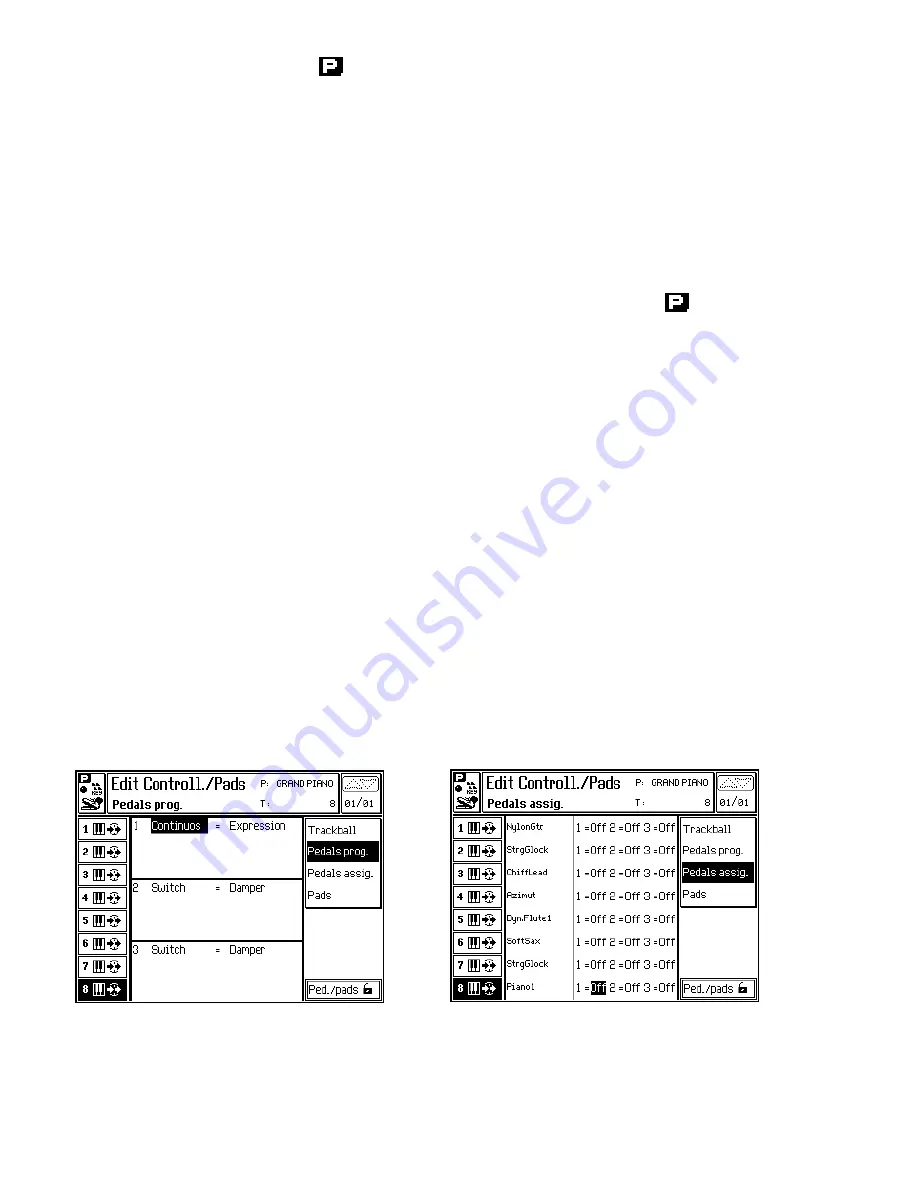
○
○
○
○
○
○
○
○
○
○
○
○
○
○
○
○
○
○
○
○
○
○
17•2 Reference Guide
PEDALS PROGRAMMING (F2)
Here you can assign a function to the pedals 1, 2
and 3. All three Pedals can be set to operate as
either Switch or Continuous controls.
Switch action pedals control on/off functions such
as Soft, Sostenuto, Damper, Start/Stop, Fill, Ro-
tary Slow/Fast, etc.
Continuous control pedals control functions such
as Volume, Expression, Pitch and Modulation.
Type of pedal
The first column on the left of the display selects
the type of pedal (Switch or Continuous).
Options: Switch, or Continuous.
Parameters assignable to the pedals
The control functions assignable to the pedals
depend on the type of pedal.
•
«SWITCH»: Off, Damper, Sostenuto, Soft,
Start/Stop, Key Start, Intro, Fill <, Fill =, Fill
>, Ending, Var 1, Var 2, Var 3, Var 4, Var >,
Var <, Perf >, Perf <, Harmony, Bass to Low.,
Arrange On/Off, Fade In/Out, Tempo >, Tem-
po <, Punch, Rotary Slow/Fast, Minor, 7th,
Dim, Min 7th, Maj 7th, Freeze Chord.
•
«CONTINUOUS»: Off, PitchBend, Pitch+,
Pitch–, Filter Cutoff Frequency (CC74), Reso-
nance (CC71), Modulation (CC01), Breath
controller (CC02), Volume (CC07), Pan
(CC10), Expression (CC11)
Refer to the Pedal function tables at the end of
this chapter for brief explanations of each func-
tion.
PEDALS ASSIGNMENT (F3)
This parameter enables or disables the tracks for
the action of pedals 1, 2 and 3.
Options: On, Off.
Edit Controllers/Pads - Pedals programming
(Function assignments for the Pedals)
Edit Controllers/Pads - Pedals assignment
(pedal enable/disable)
Summary of Contents for WK4
Page 1: ...Cod 271054 English OWNER S MANUAL ...
Page 36: ... 1 22 Quick Guide ...
Page 46: ...2 10 User Guide ...
Page 180: ... 8 10 User Guide ...
Page 188: ... Reference Guide ...
Page 232: ... 15 8 Reference Guide ...
Page 236: ... 16 4 Reference Guide ...
Page 242: ... 17 6 Reference Guide ...
Page 260: ... 19 10 Reference Guide ...
Page 262: ... 20 2 Reference Guide ...
Page 300: ... 22 28 Reference Guide ...
Page 338: ... 25 16 Reference Guide ...
















































