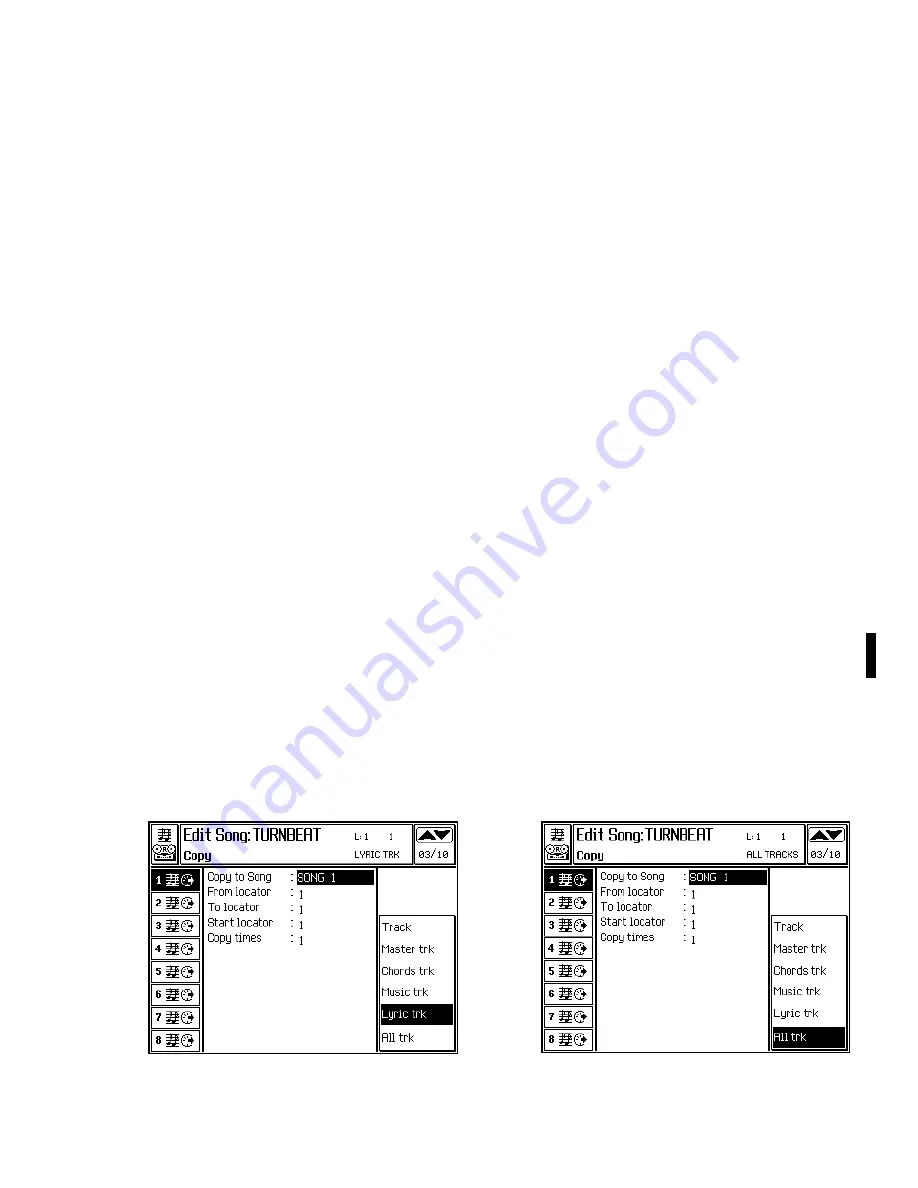
○
○
○
○
○
○
○
○
○
○
○
○
○
○
○
○
○
○
○
○
○
○
Edit Song 22•7
value to the “from” and “to” parameters. For ex-
ample, to copy the snare (D2), set the parameter
as «Note range from D2 to D2».
Assignable values: C-1 ... G9.
From locator... To locator...
Determines the start measure and end measure
of the part to copy. Bars and Resolution cannot
be specified.
Assignable values: within the limits of the Song.
It is not possible to specify a measure after the
end of the Song.
Start locator
Determines the new position of the copied part.
Assignable values: any point, even after the end
point of the Song.
Copy times
Specifies the number of consecutive copies.
Each copy starts exactly where the previous one
ends.
Assignable values: 1...998.
PARAMETERS
Copy mode
Determines the copy mode. «Merge» unites the
copied events to those already present at the des-
tination. «Replace» substitutes the events
present at the destination with those copied.
Options: Merge, Replace.
From track... to track...
Specifies the source and destination track of the
copy. The «From track...» part is selected with
the Soft buttons A ... H. The «To track...» part is
modified with the DIAL.
Assignable values: any track (1...32).
To Song...
Determines the destination Song for the copy. If
the selected Song is non existent, it will be cre-
ated by the act of confirming the copy command.
Assignable values: any Song (1...16).
Note range from... to...
Determines the highest and lowest limits of the
note range to copy. To copy a single percussive
instrument from the Drum track, assign the same
Summary of Contents for WK4
Page 1: ...Cod 271054 English OWNER S MANUAL ...
Page 36: ... 1 22 Quick Guide ...
Page 46: ...2 10 User Guide ...
Page 180: ... 8 10 User Guide ...
Page 188: ... Reference Guide ...
Page 232: ... 15 8 Reference Guide ...
Page 236: ... 16 4 Reference Guide ...
Page 242: ... 17 6 Reference Guide ...
Page 260: ... 19 10 Reference Guide ...
Page 262: ... 20 2 Reference Guide ...
Page 300: ... 22 28 Reference Guide ...
Page 338: ... 25 16 Reference Guide ...
















































