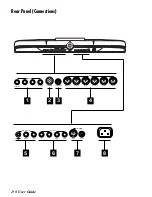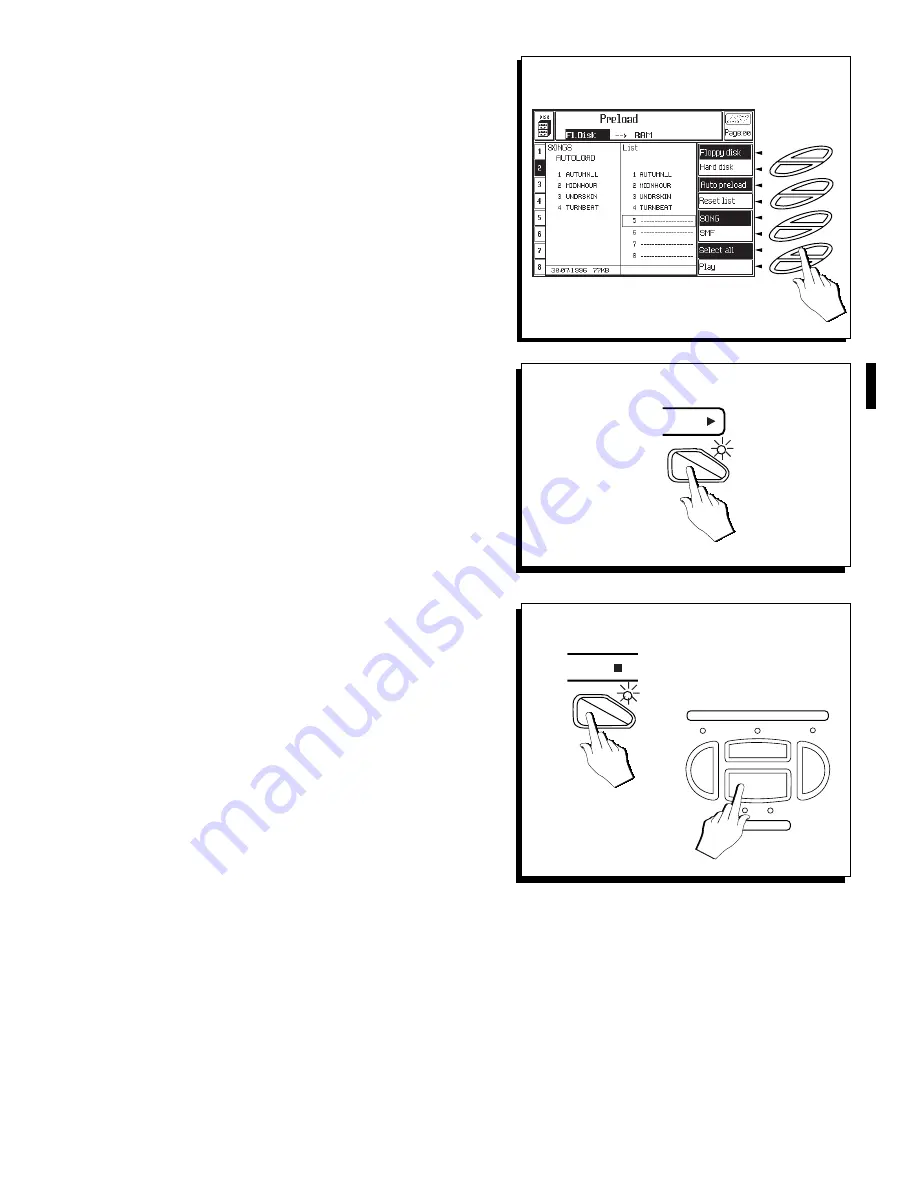
○
○
○
○
○
○
○
○
○
○
○
○
○
○
○
○
○
○
○
○
○
○
Quick Guide 1•19
3
3. Press option “Select All” to select all the Songs
or MIDI Files of the selected directory.
The Preload list is compiled automatically, list-
ing a maximum of 16 Songs or MIDI Files.
4. Press PLAY to start the playback.
After a short period, a Song starts to play
back.
When the first Song or MidiFile ends, a sec-
ond sequence begins (there will be a short
pause while the second song is accessed).
Playback continues non-stop until all the
Songs or MidiFiles on disk have been played.
When the last Song or MidiFile reaches the
end, playback stops automatically.
5. Stop the playback at any time by pressing STOP
or START/STOP.
Playback stops instantly and the Preload list
is cancelled.
4
PLAY
INTRO
KEY START
ENDING
START / STOP
OR
STOP
5
F8
F7
F6
F5
F4
F3
F2
F1
Summary of Contents for WK4
Page 1: ...Cod 271054 English OWNER S MANUAL ...
Page 36: ... 1 22 Quick Guide ...
Page 46: ...2 10 User Guide ...
Page 180: ... 8 10 User Guide ...
Page 188: ... Reference Guide ...
Page 232: ... 15 8 Reference Guide ...
Page 236: ... 16 4 Reference Guide ...
Page 242: ... 17 6 Reference Guide ...
Page 260: ... 19 10 Reference Guide ...
Page 262: ... 20 2 Reference Guide ...
Page 300: ... 22 28 Reference Guide ...
Page 338: ... 25 16 Reference Guide ...