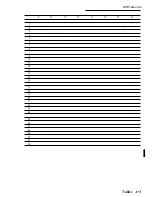○
○
○
○
○
○
○
○
○
○
○
○
○
○
○
○
○
○
○
○
○
○
25•10 Reference Guide
FORMAT HARD DISK
This operation formats the Hard disk and is used
in two cases:
1) as an essential operation after installing a
new Hard disk kit (if you install a Hard Disk
supplied by Generalmusic, do not format the
unit as it will contain factory loaded files);
2) when a rapid cancellation of the HD con-
tents is required.
1. Enter «Edit Disk» and go to the «Utility» page.
2. Select the «Format hard disk» function.
The following dialog window appears:
3. Press ENTER to confirm or ESCAPE to cancel.
As a security measure, a second confirmation re-
quest appears (for security reasons):
4. Press the Soft button F1 (not ENTER) to start the
hard-disk format procedure, or ESCAPE to can-
cel.
○
○
○
○
○
○
○
○
○
○
○
○
○
○
○
○
○
○
○
○
Note: A hard disk can be installed with an IDE
interface with a capacity not greater than 500 Mb.
○
○
○
○
○
○
○
○
○
○
○
○
○
○
○
○
○
○
○
○
The installation requires the Generalmusic HD kit.
HARD DISK CHECK/RECOVERY
This procedure can restore a damaged Hard Disk
to its original status. Damage to the Hard Disk
can be caused by:
•
a power failure during a Save operation;
•
physical defects of the disk.
If the Hard disk is damaged, attempting to ac-
cess it prompts a message similar to the follow-
ing:
Use the following recovery procedure as soon
as possible.
1. Enter «Edit Disk» and go to the «Utility» page.
2. Select «Hard disk check/recovery» .
The following dialog window appears:
3. Press ENTER to start the recovery of the data.
Shortly after, another dialog window appears
similar to the one below:
In this case, the message shows no errors.
In cases where errors exist, make a note of
the numbers shown in the dialog window as
Summary of Contents for WK4
Page 1: ...Cod 271054 English OWNER S MANUAL ...
Page 36: ... 1 22 Quick Guide ...
Page 46: ...2 10 User Guide ...
Page 180: ... 8 10 User Guide ...
Page 188: ... Reference Guide ...
Page 232: ... 15 8 Reference Guide ...
Page 236: ... 16 4 Reference Guide ...
Page 242: ... 17 6 Reference Guide ...
Page 260: ... 19 10 Reference Guide ...
Page 262: ... 20 2 Reference Guide ...
Page 300: ... 22 28 Reference Guide ...
Page 338: ... 25 16 Reference Guide ...