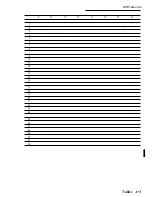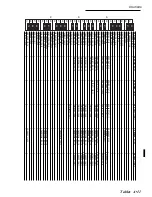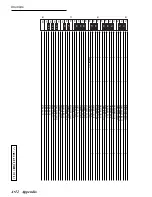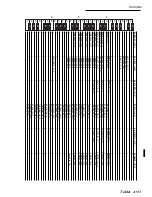○
○
○
○
○
○
○
○
○
○
○
○
○
○
○
○
○
○
○
○
○
○
Edit Disk & Hard Disk 25•15
PRECAUTIONS TO OBSERVE WHEN US-
ING WK4 DISKS WITH A COMPUTER
In name write situations, the WK4 allows you to
assign names of up to 10 characters for all files,
except the Block, which cannot contain more than
8 characters, in compatibility with the MS-DOS
and Windows 3.1 operating systems. Further-
more, Block files include the extension «.BLK»
after the name. If your files are to be used in
MS-DOS devices (IBM PC’s and compatibles),
bear in mind the 8 character limit of these sys-
tems when giving your files a name.
In the Macintosh, OS/2 and Windows 95 systems,
file names can include more that 8 characters.
When a name is modified on a computer, the fol-
lowing rules should be remembered:
•
do not change the Block file extension be-
cause it identifies the file type and therefore,
the structure of the WK4 Block.
•
do not write Block names longer that 8 char-
acters (excluding the extension).
•
the maximum number of files in a Block can-
not exceed the limit imposed by the WK4
RAM.
•
do not change the names of the permanent
files contained in the Blocks (e.g. the ROM
Style Group names). WK4 requires stand-
ard names to recognize the structure of the
data.
Furthermore, owing to some limitations of MS-
DOS, Windows 3.1, Atari it is essential to bear in
mind the following advice:
•
do not insert spaces within a file name (e.g.:
«MY FILE.BLK»). MS-DOS is not able to
handle file names containing spaces. To
separate a name into two parts while retain-
ing the MS-DOS compatibility, you have a
choice of two methods:
1) separate two parts by the “underscore”
symbol (e.g.: MY_FILE.BLK»).
2) Use Uppercase (capital) letters for the first
letters of both parts of the name, lowercase
for the others (e.g.: «MyFile.BLK»).
•
do not assign two files the same name, one
with uppercase letters and the other with
lowercase (e.g. «MYFILE» and «myfile»).
MS-DOS, Windows 3.1 and Atari make no
distinctions between uppercase and
lowercase characters, regardless of the fact
that MS-DOS and Windows are able to read
both types.
The aspect of the Blocks are as folders (Macin-
tosh, Atari) or sub-directories (MS-DOS, Win-
dows, OS/2). Other sub-directories or folders can
be found in a Block.
Summary of Contents for WK4
Page 1: ...Cod 271054 English OWNER S MANUAL ...
Page 36: ... 1 22 Quick Guide ...
Page 46: ...2 10 User Guide ...
Page 180: ... 8 10 User Guide ...
Page 188: ... Reference Guide ...
Page 232: ... 15 8 Reference Guide ...
Page 236: ... 16 4 Reference Guide ...
Page 242: ... 17 6 Reference Guide ...
Page 260: ... 19 10 Reference Guide ...
Page 262: ... 20 2 Reference Guide ...
Page 300: ... 22 28 Reference Guide ...
Page 338: ... 25 16 Reference Guide ...