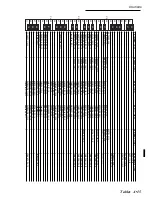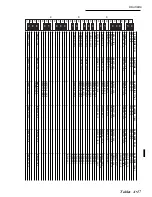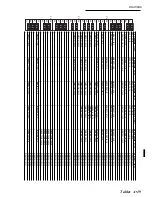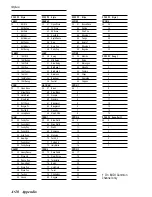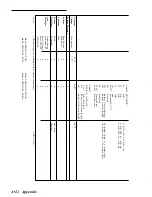○
○
○
○
○
○
○
○
○
○
○
○
○
○
○
○
○
○
○
○
○
○
Index A•29
Index
A
Accompaniment tracks 5. 5
Additional functions (Edit Disk) 25. 12
All 6. 3
All (Score Controls) 22. 21
All Song (Jukebox) 7. 11
Apple Macintosh 8. 9
Arrange Memory 5. 8
Arrange Mode 5. 8, 5. 9, 5. 13
Arrange On/Off 5. 8
Arrangement patterns 12. 1
Assigning Sounds to the tracks 4. 7
Atari ST 6. 26
Attack 19. 3
Audio Inputs 3. 9, 21. 6
Audio Out 19. 6
Audio Out (A/V interface) 21. 8
Audio/Video card 3. 9
Author 22. 2
Auto Chord Mode 5. 9
Auto Preload 24. 1, 24. 3
Autobacking 5. 13
B
Backup copies 6. 36, 25. 11
Band-pass 19. 3
Band-pass filter (Ed. Perf Sound) 19. 3
BankSelect 8. 5, 15. 5
Basic structure of a Style 12. 1
Bass Sustain 21. 4
Bass to Lowest 5. 8
Battery & Release 21. 9
Block 3. 23, 6. 2, 18. 4
Block rename 25. 13
Block size 25. 13
Bypassing the effects 9. 4
C
Cancel files (Edit Disk) 25. 2
Catch locator 22. 19
Catch locator (Edit Style) 23. 16
Catch Note 19. 7, 21. 3
CC#0 (ControlChange) 17. 3
CC#32 (ControlChange) 17. 3
Change disk name 25. 9
Change Velocity 22. 12
Change Velocity (Edit Style) 23. 12
Changing Style without stopping the
accompaniment 5. 16
Changing the keyboard mode 4. 10
Changing the name of a Performance 4. 20
Changing the Split Point 4. 12
Changing the tempo of a Style 5. 19
Changing the track status 4. 9
Changing track volumes 4. 13
Channel A effects 9. 1
Channel B effects 9. 1
Check version 25. 11
Chord Language 21. 6
Chord recognition modes 5. 9
Chord to Arr.1 / Chord to Arr.2 15. 6
Chords (Edit Score) 22. 24
Chords (Score Controls) 22. 21
Chords on lyrics (Video controls) 22. 22
Chords track 22. 3
Clear the keyboard transpose setting 1. 16
Clock send 15. 4
Close 18. 4
Coarse 21. 3
Coarse&Fine 21. 3
Common Channel 8. 3, 15. 6
Common Channel/Arrangement 15. 6
Common/Arrangement 8. 4
Compare 19. 8
Compatibility switch 15. 5
Complex structure 3. 6
Complex structure (Edit pages) 13. 2
Complex structure edit procedure 13. 4
Computer 3. 8, 21. 4
Computer port 8. 1, 8. 9
Configuration 15. 2
Connections 3. 7
Contents A2.i
Continuous control Pedals 3. 7, 17. 2
Continuous Pedal Functions 17. 5
Control Change 8. 1
Controlling a Song 8. 6
Controlling the Styles 8. 5
Controls rec 11. 6
Copy 22. 6
Copy (Edit Disk) 25. 4
Copy (Edit Style) 23. 6
Copy a file (Edit Disk) 25. 4
Copy All tracks (Edit Song) 22. 6
Copy Chords track (Edit Song) 22. 6
Copy Lyrics track (Edit Song) 22. 6
Copy Master track (Edit Song) 22. 6
Copy mode 22. 7
Copy mode (Edit Style) 23. 7
Copy Music track (Edit Song) 22. 6
Copy Parameters (Edit Song) 22. 7
Copy Riff (Edit Style) 23. 6
Copy Style (Edit Style) 23. 6
Summary of Contents for WK4
Page 1: ...Cod 271054 English OWNER S MANUAL ...
Page 36: ... 1 22 Quick Guide ...
Page 46: ...2 10 User Guide ...
Page 180: ... 8 10 User Guide ...
Page 188: ... Reference Guide ...
Page 232: ... 15 8 Reference Guide ...
Page 236: ... 16 4 Reference Guide ...
Page 242: ... 17 6 Reference Guide ...
Page 260: ... 19 10 Reference Guide ...
Page 262: ... 20 2 Reference Guide ...
Page 300: ... 22 28 Reference Guide ...
Page 338: ... 25 16 Reference Guide ...