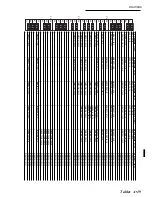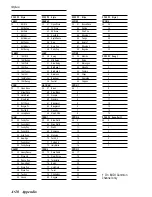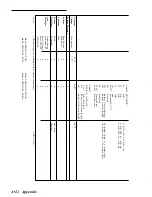○
○
○
○
○
○
○
○
○
○
○
○
○
○
○
○
○
○
○
○
○
○
Index A•33
MIDI Implementation Chart A. 23
MIDI IN 8. 1
MIDI IN fix velocity 15. 4
MIDI IN icon 15. 2
MIDI IN Transpose 15. 4
MIDI Lock 15. 1, 15. 7
MIDI Merge 15. 4
MIDI Messages 8. 1
MIDI OUT 8. 1
MIDI OUT icon 15. 2
MIDI THRU 8. 1
Mixer 16. 1
Mixer Lock 5. 8
Mode 11. 6, 18. 3
Mode for Pedalboard options 21. 4
Mode (User Styles) 12. 5
Mode/Priority 18. 3
Models with Optional Hard Disk Installed v
Modulation 17. 1
Move 22. 5, 23. 5, 25. 6
MS-DOS 6. 26
Multi mode 4. 1
Multifunction 21. 4
Multimedia 1. 6
Music Track 22. 3
Musical motif 12. 1
Mute 3. 4
N
Name 22. 2
Navigate 3. 18
Navigating 3. 18
Navigation (Edit section) 13. 1
New Floppy Disk (Edit Disk) 25. 12
Next event (Edit Score) 22. 24, 22. 26
Non-volatile RAM 3. 23
Normal 23. 12
Normal Velocity Mode (Edit Song) 22. 12
Note Off (MIDI) 8. 1
Note Off Quantize (Edit Song) 22. 8
Note Off Quantize (Edit Style) 23. 8
Note On (MIDI) 8. 1
Note On Quantize (Edit Song) 22. 8
Note On Quantize (Edit Style) 23. 8
Numeration (MIDI) 8. 3
O
Octave 1 18. 5
Octave 2 18. 5
Octave Down 21. 3
Octave Up 21. 3
One Finger 5. 9
One finger 5. 11
Open 1 18. 4
Open 2 18. 4
Option 11. 6, 20. 1
Oscillators and Layers (Ed. Perf Sound) 19. 2
Output 3. 7
Overdub 11. 6
Overdub Mode (User Styles) 12. 5
P
Pads 1. 12, 17. 3
Pages 3. 10
Pan 19. 6
Pan (A/V interface) 21. 7
Pan (Mixer) 16. 1
Panic 10. 10
Parametric boost Filter (Ed. Perf Sound) 19. 3
Parametric cut Filter (Ed. Perf Sound) 19. 3
PC-IBM 3. 8
PC1 (Computer) 21. 5
PC2 (Computer) 21. 5
Ped 1 3. 7
Ped 2 3. 7
Ped./Pad 17. 3
Pedal polarity 3. 7
Pedal Volume 11. 6
Pedalbass 21. 4
Pedalboard 3. 9, 21. 4
Pedalboard / Computer 21. 4
Pedalchord 21. 4
Pedals 3. 7
Pedals assignment 17. 2
Pedals programming 17. 2
Pedals/Pads Lock 17. 3
Performance Groups 3. 3
Performance tables A. 21
Performances 3. 3, 4. 4
Peterson 18. 5
Phones 3. 9
PitchBend 17. 1
Play 7. 5
Play (Preload) 24. 4
Play mode 7. 8
Play modes 3. 1
Play Songs using Jukebox 7. 10
Play the Programmable Pads 1. 12
Play view parameters 7. 7
Play view Soft buttons 7. 9
Play/Rec mode 7. 8, 11. 7
Play/Rec View pages 3. 12
Playback all the songs or MIDI files on disk 24. 1
Playback control buttons 7. 5
Power supply 3. 7
Power up and get to know the basics 1. 1
Precautions to observe when using WK4
disks with a computer 25. 15
Summary of Contents for WK4
Page 1: ...Cod 271054 English OWNER S MANUAL ...
Page 36: ... 1 22 Quick Guide ...
Page 46: ...2 10 User Guide ...
Page 180: ... 8 10 User Guide ...
Page 188: ... Reference Guide ...
Page 232: ... 15 8 Reference Guide ...
Page 236: ... 16 4 Reference Guide ...
Page 242: ... 17 6 Reference Guide ...
Page 260: ... 19 10 Reference Guide ...
Page 262: ... 20 2 Reference Guide ...
Page 300: ... 22 28 Reference Guide ...
Page 338: ... 25 16 Reference Guide ...