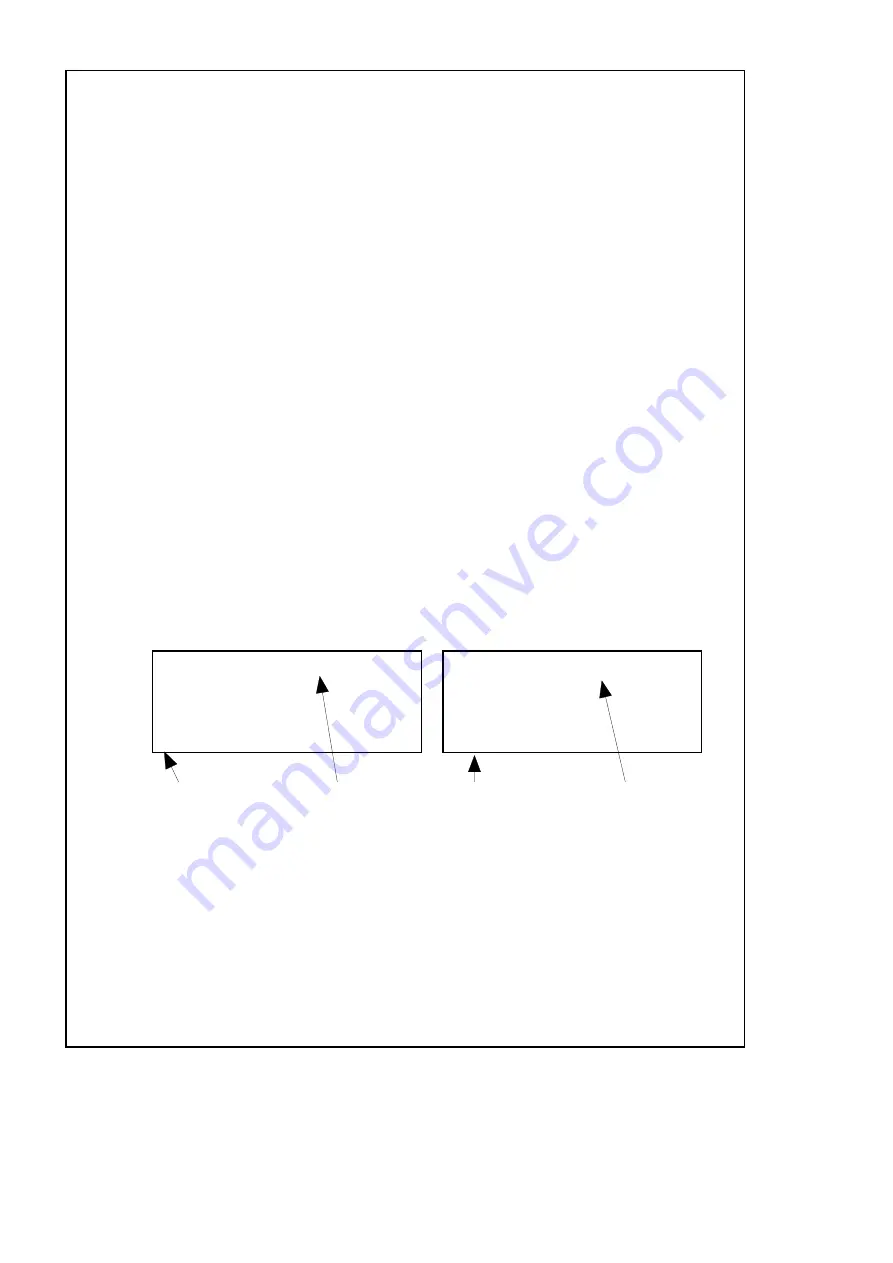
5-10 Escape from the SETTING function
Press the " ESC Button " once a while will quite and
return to the normal measurement display.
6. HOW TO SEND THE DATA OUT
FROM THE METER
1)If intend to send the data out from the meter, it
should cancel the " Hold function " and the " Record
function " first. The display will not show the " HOLD "
and the " REC " marker.
2)Press the " SEND Button " ( 3-7, Fig. 1 ) at least 2
seconds until the bottom right display show " Transmit
mode ", then release the button.
LCD display will show the fowling screen
alternately.
0.3
1
m/S
←
m/S
→
1
Transmit mode
xx:xx:xx Transmit mode
Block no.
The first
Start time
Start data
data of
of each
address of
each block
block
each block
Use Up Button, Down Button to select the
▲
▼
different data memory block no. ( 1 to 250 ).
18








































