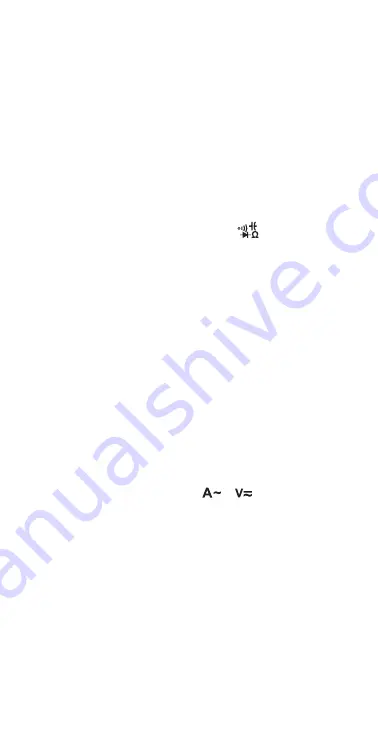
22
MEASURING CAPACITANCE
••
Warning
••
To avoid possible damage to the meter or other
equipment, turn off the power source and discharge
all high-voltage capacitors.
(1) Disconnect the capacitor from power.
(2) Short the capacitor’s terminals to discharge it.
(3) Disconnect any resistors between the terminals of
the capacitor.
(4) Turn the function switch to the
position. Press
the
FUNC/INRUSH
button three times to select the
capacitance measurement function. If test leads
are not plugged into the meter’s front-panel jacks,
the primary readout will show
0.000 nF
.
(5) Plug the red and black test leads into the red and
black jacks at the bottom front of the meter.
(6) Touch or clip the test leads to the terminals of the
capacitor.
(7) Read the measured capacitance on the display.
MEASURING FREQUENCY AND
DUTY CYCLE
Frequency measurements can be made with the
rotary function switch in the
,
or
Hz
position.
The most-accurate measurements over the widest
range are made with the switch in the
Hz
position,
with the input voltage or current provided by the test
leads.
To measure frequency
in this mode:
(1) Turn the rotary function switch to the
Hz
position.
(2) Plug the red and black test leads into the red and
black jacks at the bottom front of the meter.
(3) Touch or clip the test leads to the voltage source
or between loads.











































