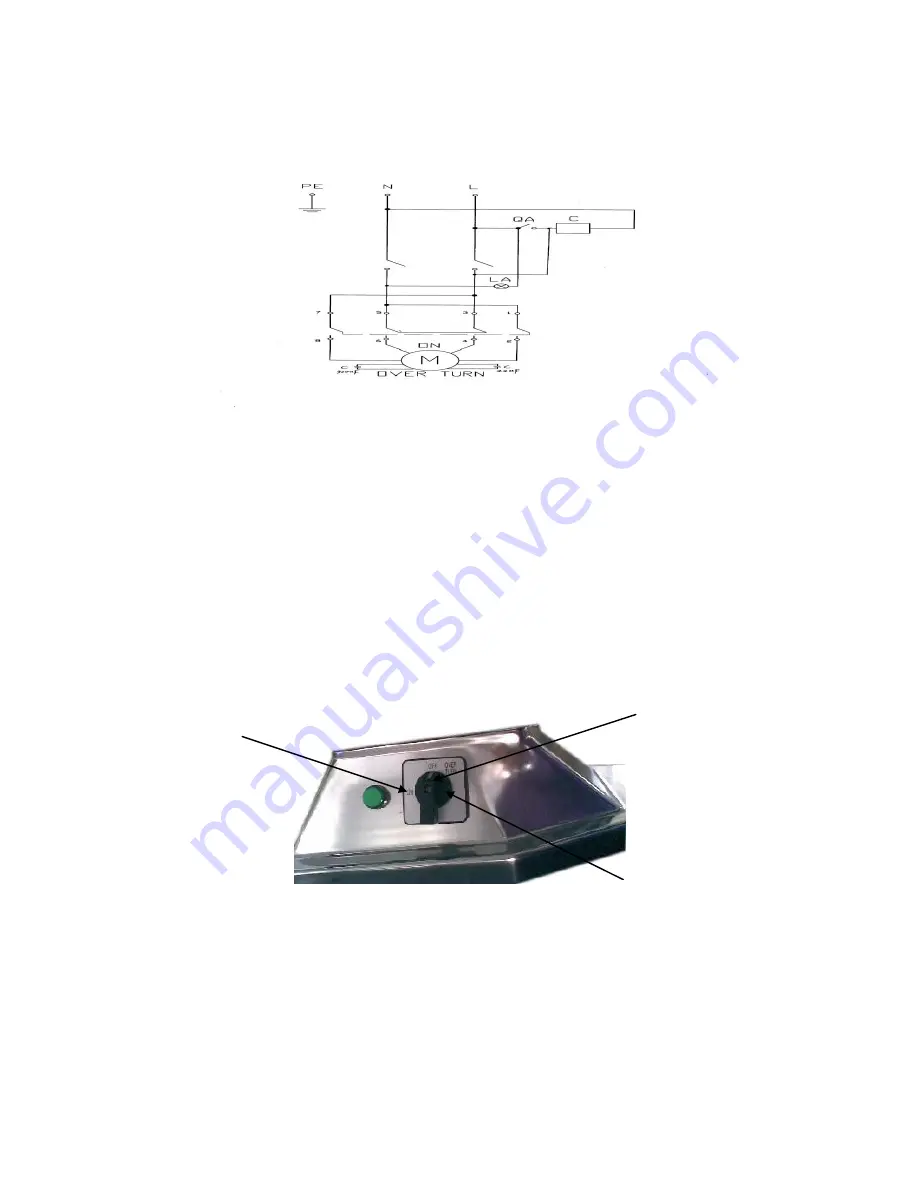
4.3
WIRING DIAGRAMS GSM-50 and GSM-100
FIG 3-Illustration
4.4
FUNCTIONAL CHECK
To check the appliance works correctly proceed as follows;
Press the start button
“turn over”and check that the screw feeder rotates anti-clockwise to the
outlet opening of the
GSM-50
and
GSM-100
;
By press the reverse button
“on”check the grater roller changes direction and starts turning
clockwise;
Using the presser lever see if the appliance automatically stops.
5 USING THE APPLIANCE
5.1
CONTROLS
FIG 4-Controls
3
1-Start button
“on”
2-Stop button
“off”
3-Reverse button
“turn over”
5.2 SETTING UP THE GSM-50
and
GSM-100 FOR USE
N.B before using the appliance makes sure all the components that can be removed are secured in
position (see fig 6)
Mount the mincer outlet and block it into position using the handle located on the side of the
1
2



























