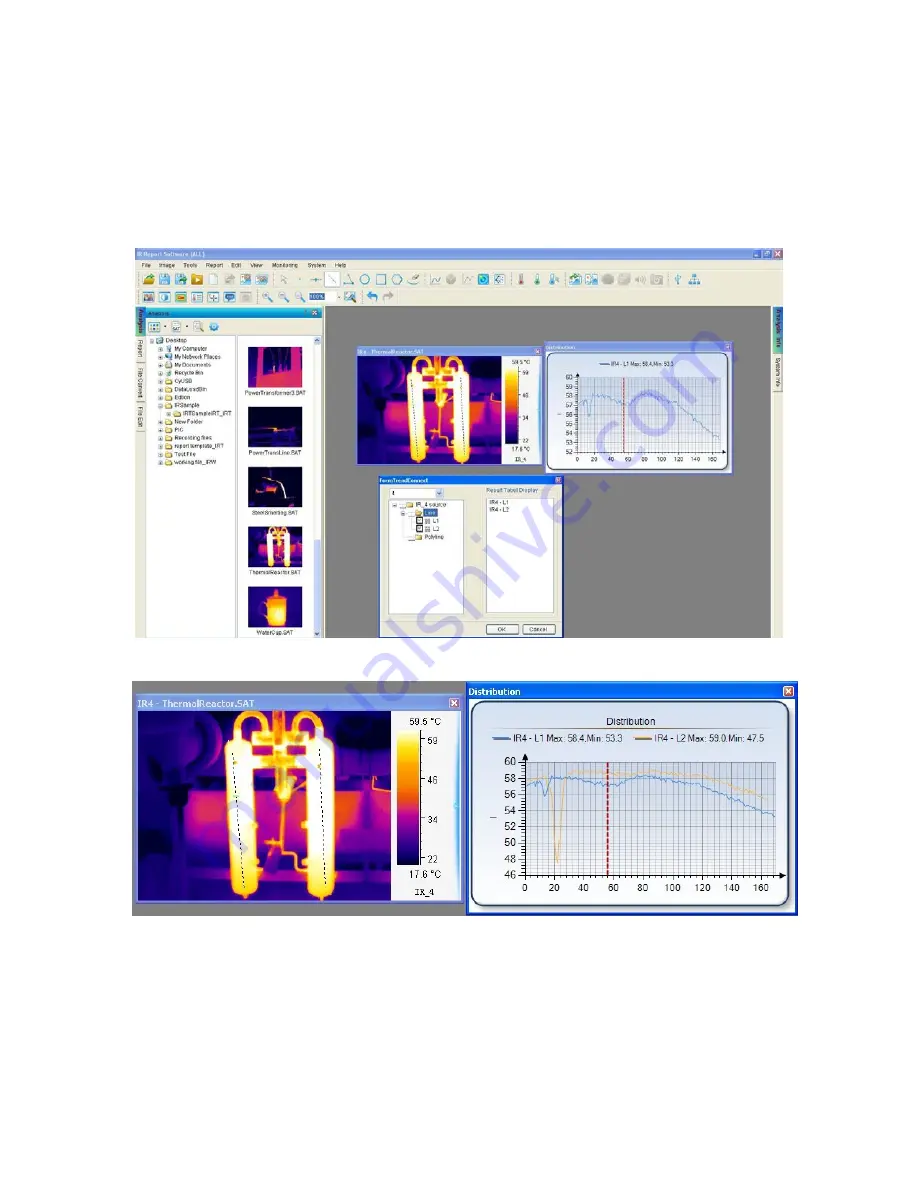
49
Note: multiple lines and/or polylines can be connected in one distribution or trend chart; multiple
circles, rectangles and polygons can be generated in one ratio or trend chart.
For example:
Draw line L1 and L2 on a thermal image and generate distribution of L1 first. Right click on L1
distribution and select menu Data Connection. Add L2 in the left folder to the right list. Click OK
button.
There will be a distribution of L1 and L2.
Note: It is the same as ratio chart or trend.
(2)
Data Export
After generate an analysis chart, you can right click on the analysis chart to export the distribution
data into a file in csv/ xls format.
















































