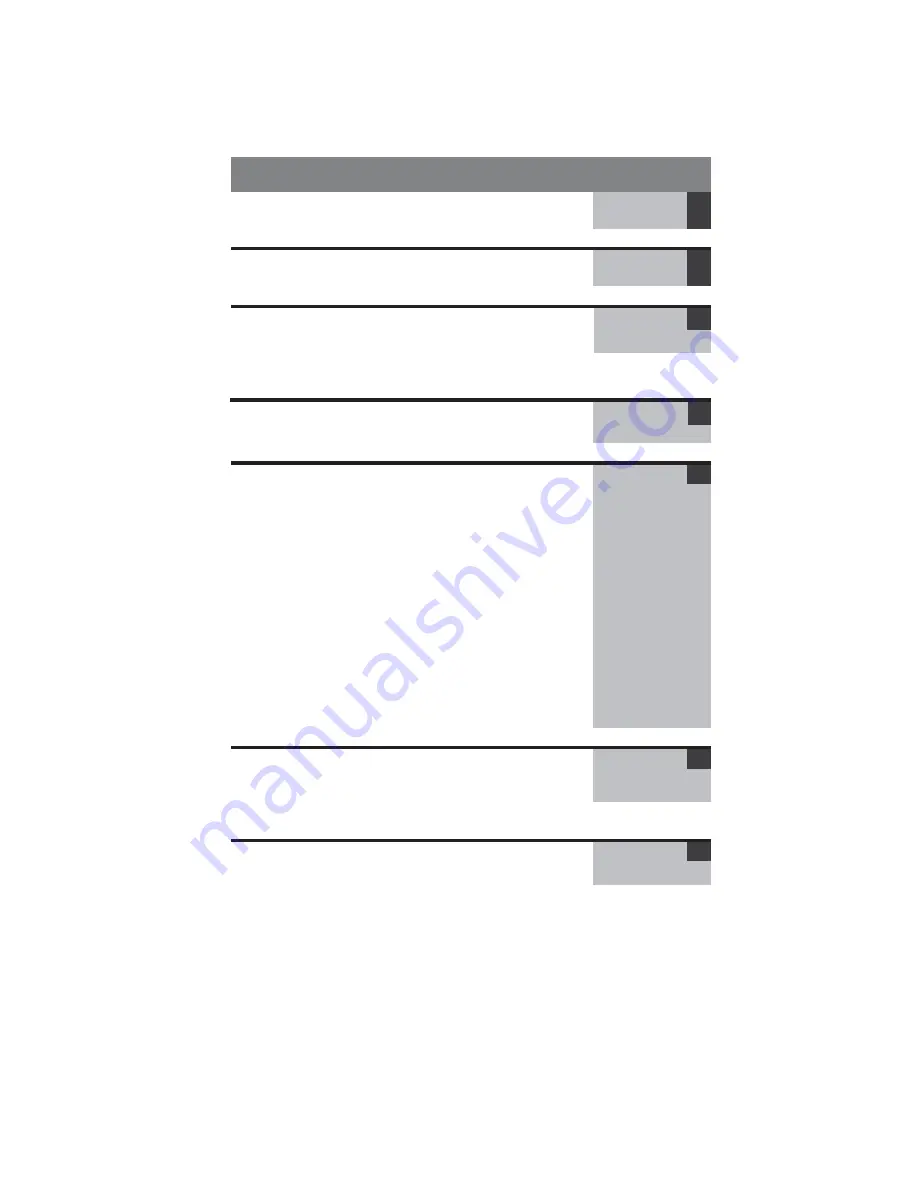
2
Sectional Overview
What you should know and do to ensure your safety
and avoid damaging the camera
Read This
First
Illustrations and descriptions of all camera
components and connectors
Product
Overview
How to charge the battery pack; install the mini SD
memory card; power the camera on and off; set the
date and time; and select a language, TV standard
and measurement unit
Setup
Instructions
How to read the display; navigate menus; restore
default settings
Basic
Functions
How to make camera adjustments such as:
•
Manual
focusing
•
Fusing thermal and visual images
•
Moving fusion squares and choosing a
palette
•
Adjusting camera parameters and image
settings
•
Saving and freezing/activating images
•
Using analysis tools and changing analysis
settings
•
Working with spots, areas, profiles and
isotherms
•
Voice-annotating
images
•
Defining trigger functions
Shooting
Locating, viewing and erasing saved images;
playing back voice memos.
Playback and
Erase
How to: upload images to a computer; charge the
battery directly, connect to a TV monitor or PC; use
the Bluetooth headset
Camera
Connections



































