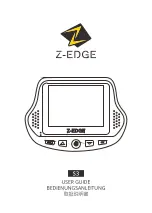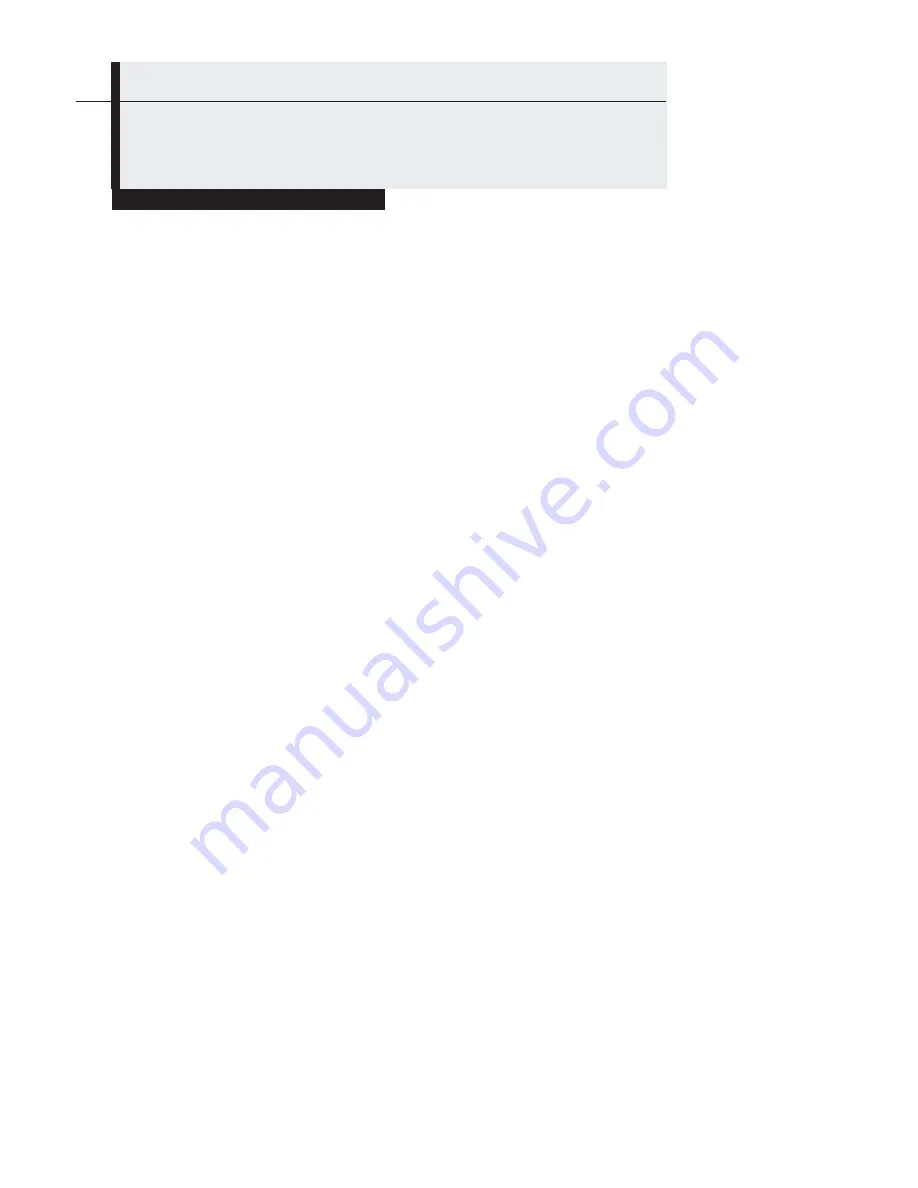
46
Shooting
By default,
squeezing the trigger saves the current display as an image file. You can also configure the
trigger to:
Freeze/Activate an image
1. Press the MENU/ENTER button to open the Main Menu.
2. Press the
or
button to navigate to the Trigger Setup line. Then press the MENU/ENTER
button to open the Trigger Setup Menu.
3. Use the
or
button to highlight Freeze/Live. Then press the MENU/ENTER button to save
the selection.
4. In this configuration, squeezing the trigger freezes the current image.
Turn the torch on and off
1. Press the MENU/ENTER button to open the Main Menu.
2. Press the
or
button to navigate to the Trigger Setup line. Then press the MENU/ENTER
button to open the Trigger Setup Menu.
3. Use the
or
button to highlight Torch On.
4. Note: Pressing the MENU/ENTER button changes the selection from Torch On to Torch off
(disabling the torch).
5. In this configuration, squeezing and holding the trigger and then pressing the Auto Adjust button
turns on the torch. Performing the same actions the next time turns off the torch.
Turn the laser pointer on and off
1. Squeezing and holding the trigger for 3 seconds turns the laser pointer on and off.
2.
You can configure the trigger to turn the flashlight (torch) and laser pointer on and off.
You can
also use the
SAVE/FREEZE
button to change the trigger setting.
Toggle between Save File and Freeze/Live
Pressing the SAVE/FREEZE button toggles the trigger’s action between Save File and
Freeze/Live.
Configuring the Trigger