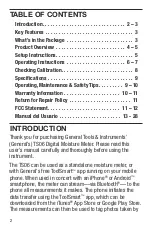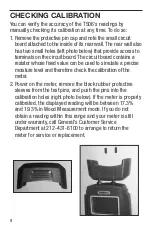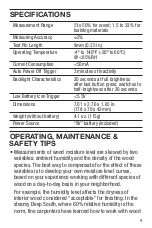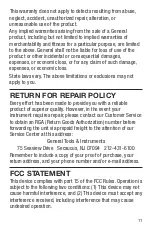F.
MODE
button.
Press briefly to toggle between wood and
building materials
measurement modes.
Press and hold
to disable high moisture level alarm
.
G. Measurement hold trigger. Squeeze to freeze displayed
reading. Squeeze again to release display.
H. Battery compartment
Fig. 2. All possible
indications on the
TS06 display
A. Low battery indicator
B. Moisture level reading
C. Wood measurement mode indicator
D. Indicates reading is being held
E. Building materials measurement mode indicator
F. Bluetooth enabled indicator
SETUP INSTRUCTIONS
INSTALL BATTERY
Snap the battery compartment (Fig. 1, Callout H) open and
plug the included "9V" battery into the wired socket inside.
The terminals of the battery and the socket mate in only one
way, with the smaller male terminal plugging into the larger
female terminal. Close the compartment by snapping its
cover shut.
5