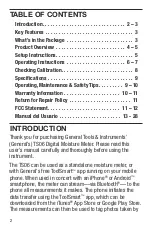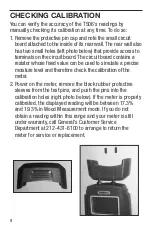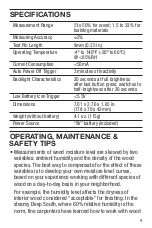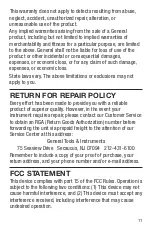CHECKINg CALIBRATION
You can verify the accuracy of the TS06’s readings by
manually checking its calibration at any time. To do so:
1. Remove the protective pin cap and note the small circuit
board attached to the inside of its rear wall. The rear wall also
has two small holes (left photo below) that provide access to
terminals on the circuit board. The circuit board contains a
resistor whose fixed value can be used to simulate a precise
moisture level and therefore check the calibration of the
meter.
2. Power on the meter, remove the black rubber protective
sleeves from the test pins, and push the pins into the
calibration holes (right photo below). If the meter is properly
calibrated, the displayed reading will be between 17.3%
and 19.3% in Wood Measurement mode. If you do not
obtain a reading within this range and your meter is still
under warranty, call General’s Customer Service
Department at 212-431-6100 to arrange to return the
meter for service or replacement.
8