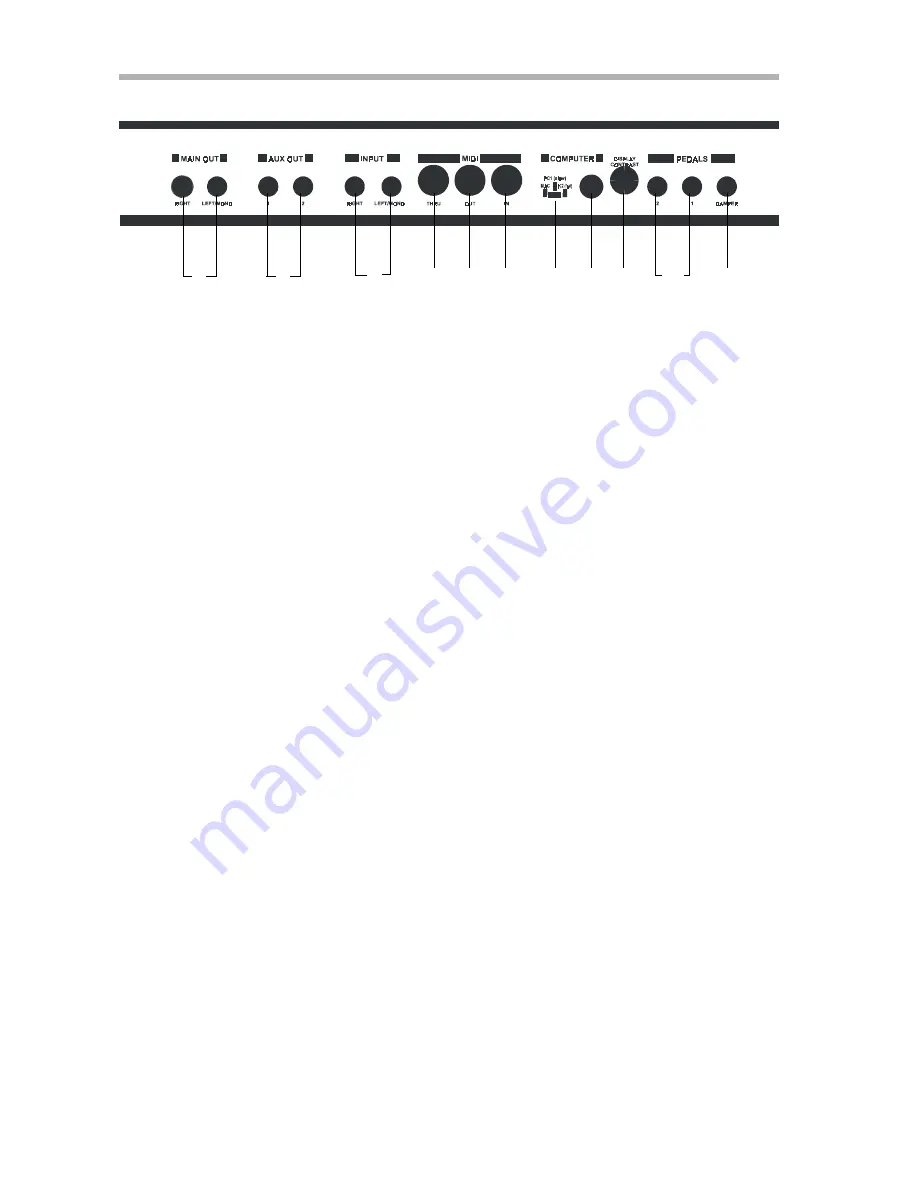
Generalmusic Promega 2 Page
2
MAIN OUT
(balanced)
Right e Left/Mono
The left and right channel when connecting the instrument in stereo. If you
are connecting in mono using only one cord, connect the cord to the LEFT/
MONO output and ensure that nothing is connected to the RIGHT output.
REAR PANNEL
(1)
(2)
(3)
(4) (5) (6)
(7) (8) (9)
(10)
(11)
(1)
(2)AUX OUT
1 e 2
Assignable outputs 1and 2. Any section of the instrument can be
assigned to use these outputs. They can either be used separately or
as part of the stereo pair 1+2. For more information about assigning
sections of the instrument to use these outputs, see the description
of the OUT function in the CONTROLS chapter of this manual.
(3)
(4)
(5)
(6)
(7)
(8)
(9)
INPUT
Right e Left/Mono
You can connect either a stereo device, (like a CD-Player or MIDI sound
module) or a mono device, (like a microphone or guitar), to these
inputs. If you are connecting a mono device using only one cord, connect
the cord to the LEFT/MONO input and ensure that nothing is connected
to the RIGHT input. The INPUT slider on the front panel controls the
volume of the device connected to these inputs.
Used to receive midi data from other devices, (like a computer or
controller keyboard).
MIDI
Used when chaining a number of midi devices together. The THRU
connector sends a copy of what is arriving at MIDI IN; effectively
extending the MIDI IN cord to the next device in the MIDI chain.
Thru
Out
In
Mode Switch
This switch should be used to set the type of host PC.
For Mac computers the switch should be set to the MAC position.
For PC/Windows, the switch should be set to the PC2 (fast) position.
If you encounter any problems using the interface with this
configuration, try selecting the PC1 (slow) setting.
The connectors are used for the three optional pedals. The types of
pedals you can connect to these are as follows:
Computer Connector
This connector is designed to accept the small 8-pin DIN plug at one
end of a Mac serial cable or the special cable supplied with the
Generalmusic Multimedia Kit.
DISPLAY CONTRAST
Controls the contrast between background and foreground colors
for the LCD display panel.
(10)
PEDAL
(11)
Either a standard footswitch* or a continuous volume type pedal.
PEDAL 2/PEDAL 1
DAMPER
:
See the description of the functions DAM, PD1 and PD2 in the CONTROLS chapter of this manual
for information about assigning these pedals.
Used to send midi data from the instrument to external devices, (like a
computer or MIDI sound module).
Either a standard footswitch* or the damper pedal of the optional
Generalmusic Pro Pedal Unit.
* Any type of footswitch can be used. The Promega will automatically detect the type of
footswitch connected and configure itself accordingly.






































