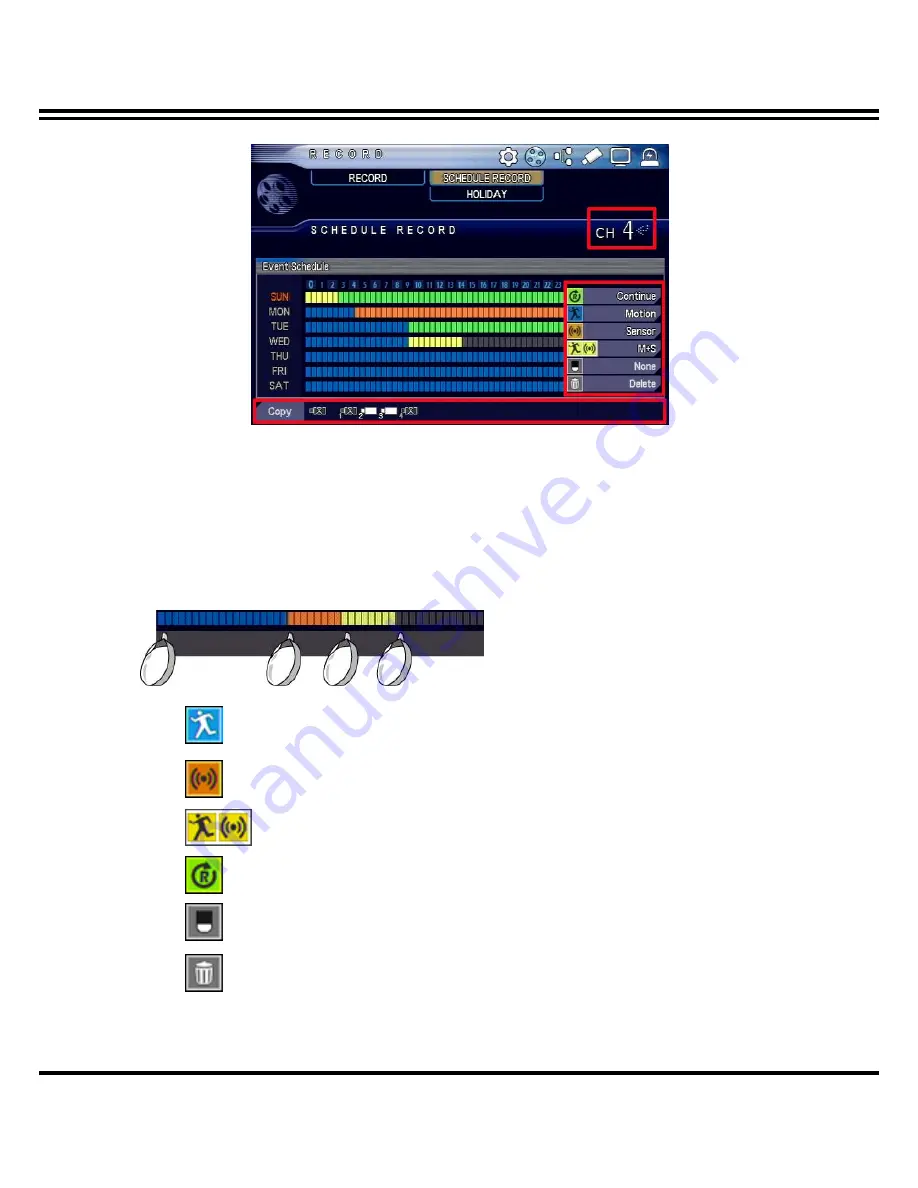
DIGITAL VIDEO RECORDER MANUAL
DIGITAL VIDEO RECODER MANUAL
59
Able to set thru Menu -> Record -> Set schedule.
▶ Select channel
Select channel to apply schedule to.
▶ Apply schedule
Whenever selecting “Check” for the day or time involved, event color changes sequentially.
When selecting different time zone and pressing Check, different colored event signal appears.
Motion: record when motion occurs
Sensor: record when sensor is in operation
Motion or sensor : record when either of motion or sensor occurs
Continuation : record regardless of event
Erase schedule
Erase all















































