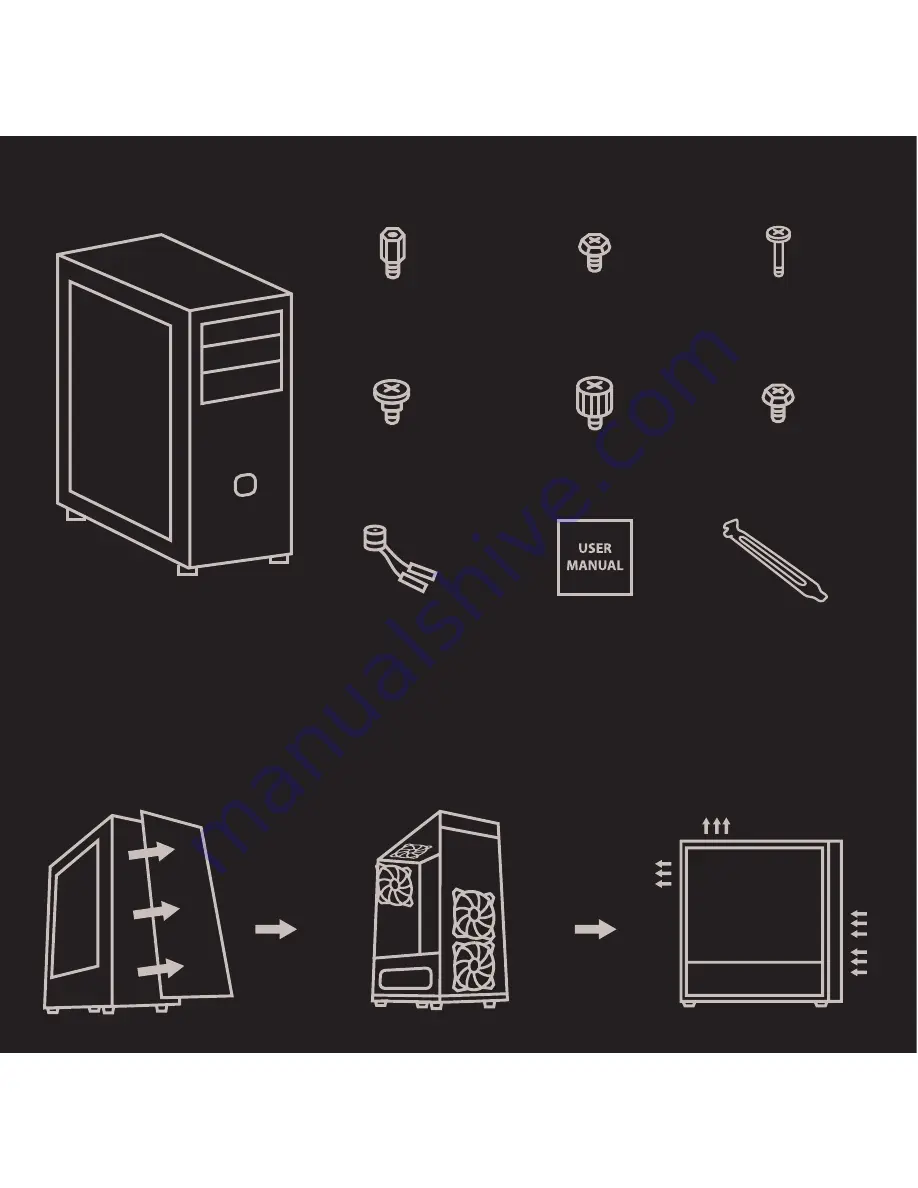
1x - PC case
Photo 1-3. Fan/5,25" ODD device Installation: Remove front panel by gently pulling, and unscrew side pannel. Install
fans/5,25" ODD device accordingly using screws. Fan airflow orientation as on picture 3.
PACKAGE CONTENTS
Installation
4x - Left-side
HDD Screw
1x - Speaker
1x - PCIE slot blinder
1x - Installation guide
3x - Screw spacer
for Motherboard
6x - Screw for PSU
13x - Motherboard
mounting screw
4x - Screw for
fan install
4x - Handle screws
1.
2.
3.
EN
PL


























